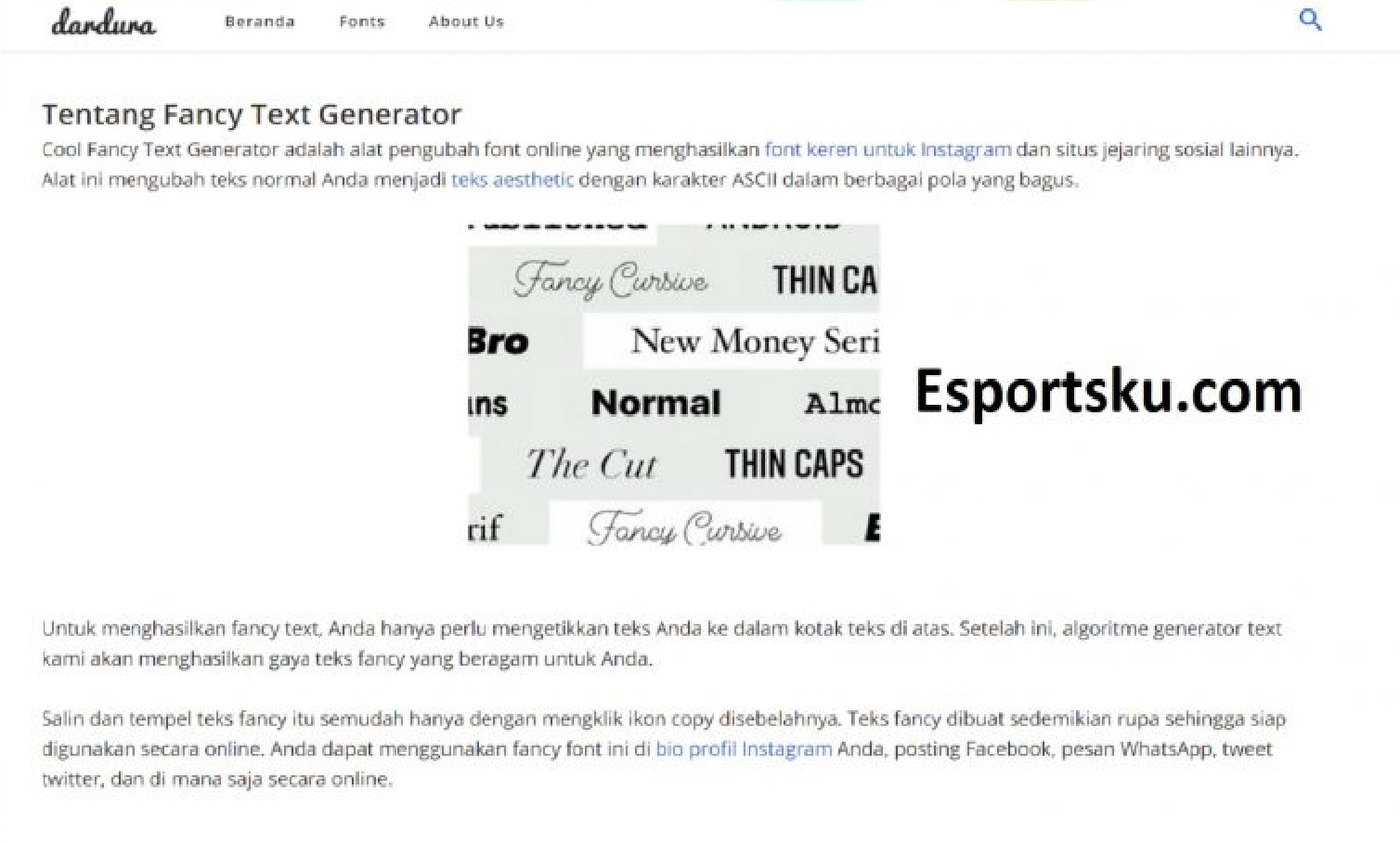If you want to create some unique nickname, here we have some tips on how to create a longer nickname in Free Fire that you need to know. As you might know, you can actually create any kinds of nickname in the game. But if you can’t make your name long enough, there’s actually some tricks to do it. So make sure that you find out here.
Free Fire is a really popular battle royale mobile game with millions of active players worldwide. Garena as the developer of the game, will keep on updating the game. Which is why, Free Fire is always getting better and better every time. And the features in the game is also really useful for you to know. Because in this game, you can purchase many things for you to win the game.
Now we’re going to find out some tips to create a longer nickname in Free Fire right now. Let’s check out this article down below for more info about this nickname trick in the game. There’s also some info about the Elite Pass pre order in Free Fire here.
Tips to Create a Longer Nickname in Free Fire (FF)![]()
Names can be one of the most important thing that you can have. Because nickname will be the main identity in the game. People can actually recognize you by checking out the name, before checking out the other aspect of your profile.
Here’s how you can create a longer nickname in Free Fire:
- You need to visit the website called Dardura.com to create a longer nickname that you want.
- Once you enter the link, then there will be an insert text feature for you to enter your nickname.
- Simply enter the name that you want to use in the insert text feature.
- And once you fill it, it will generate and there will be many long nicknames appearing below the column.
- Copy one of the names that is available on the list.
- Enter the game, and change your name by clicking the pencil icon.
- Input the long nickname that you’re using to replace the old nickname that you already have.
- You’re gonna have to use around 339 diamonds to change your name once.
So now that you know how to do it, you might as well try to do it now. That’s some tips to create a longer nickname in Free Fire. Be sure to follow esportsku on instagram for more tips to come!