So if you want to have access to the recent server, here we have some tips on how to download the July advanced server APK in Free Fire. This is one of the tips that can be really useful for you to find out right now.
Free Fire is a mobile battle royale game that is really popular with millions of active players worldwide. This is a shooting game that you can play together with your friends online. In this game, there are many features that you can use in order to help you win the game.
Some of the most important features are the weapons and characters. This game will keep on updating, so players will always have something new to try.
So now we’re going to find out how to download the July advanced server APK in Free Fire. Let’s check out this article down below for more info about this new APK in the game.
How to Download the July Advanced Server APK in Free Fire (FF)
If you don’t know about it, the July advanced server APK is now available for you to download. This upcoming server is one of the indicator that an update is coming soon to the game.
To be precise, the upcoming update is coming up next month. So if you want to have early access to the updated content, then you need to try to access the latest advanced server before it’s too late.
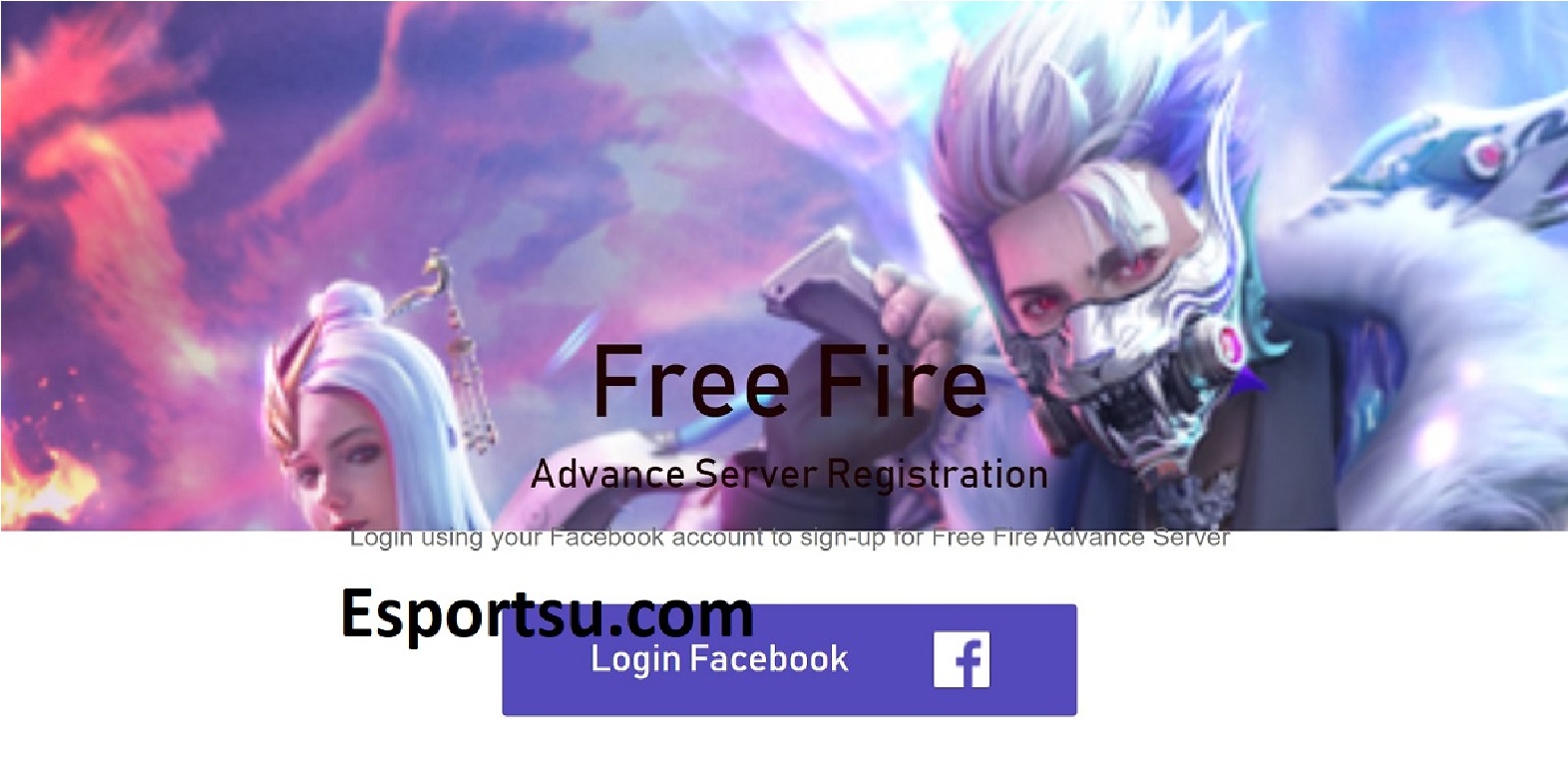
Now here’s how you can download the July advanced server APK in Free Fire:
- The first thing that you need to do is to access the advanced server official website on this link. https://ff-advance.ff.garena.com/
- Once you click on the link, then you need to login with your active account.
- If you haven’t sign up on the web, then you can register with your account that is already synced with your Facebook account.
- After you login, there will be an information about the date of the server opening.
- Then after you register yourself, there will be a download APK button that you can click to start downloading now.
- Wait for the downloading process to complete. Once it’s complete, then you can install the APK on your device to access the server later on.
And that’s some tips on how to download the July advanced server APK in Free Fire. Be sure to follow esportsku on instagram for more tips to come!

