How to Play Mobile Legends on a Split Screen (ML)
On this occasion, Esportsku will provide easy steps to play Mobile Legends on a Split Screen or Split Screen.
You can see how to play Mobile Legends on a Split Screen or Split Screen. The method is quite easy, you only need to do a few easy steps which we will present below. On this occasion, Esportsku will provide easy steps to play Mobile Legends on a Split Screen or Split Screen.
You can use Split Screen or Split Screen to create applications simultaneously on one Android device. Now this method is actually usually done on a PC or it can also be called Multi Windows.
But not all applications support Split Screen or Split Screen, especially Mobile Legends. So, you can also play the Mobile Legends game using the Split Screen. In particular is the Xiaomi smartphone.
Here’s how to play mobile legends (ML) on a split screen:
Enable Developer Mode
First is to activate developer or developer mode, this method can be done by going to Settings> About Phone> MIUI Version and then clicking up to 7 times.
Now this method is of course very easy and of course you also understand how to do it. Then make sure you have succeeded in entering Developer mode and do the next method.
Enable “Force Activity To Be Resized”
On Xiaomi devices there is a menu that can force change the activity with the size that you adjust, this way you can go to the Developer menu, that’s why the first step was to activate it first.
To do this please go to Developer Mode which is on the Phone menu which appears after developer mode is activated. Next, please check the Forced Activity menu to be able to change the size.
Restart Smartphone and Play
The last is to restart your smartphone, then please play the Mobile Legends game again, but first activate the Split Screen.
To do this, please enter any application, and use a three-finger swipe up, then a Split Screen will appear, on the second screen, please enter the Mobile Legends game. Then you can play Mobile Legends in split screen mode.
What If Mobile Legends Doesn’t Support Split Screen?
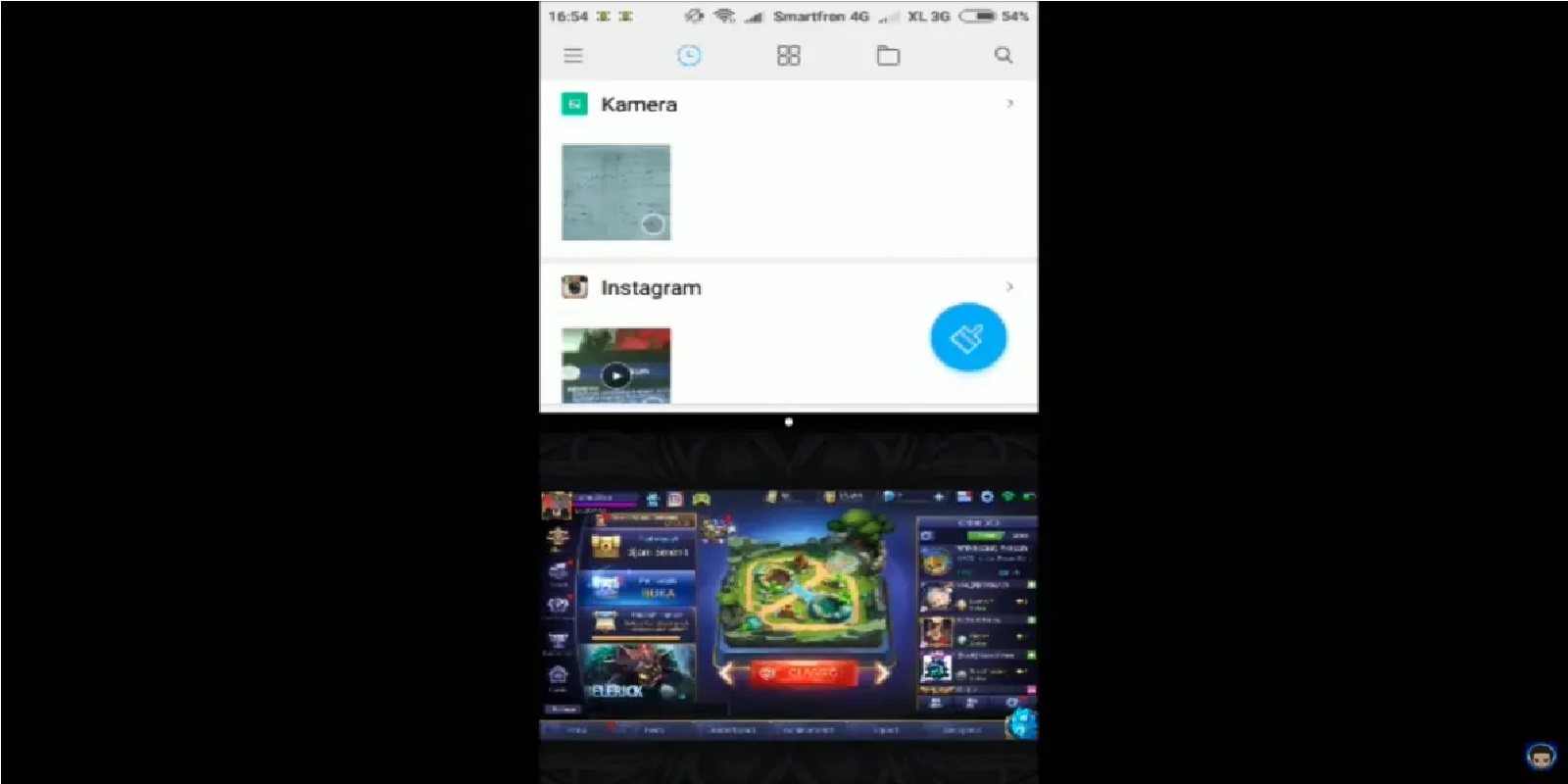
You need to know that this method can only be done on Xiaomi smartphones with MIUI Custom running on Android at least 7.-0. For current smartphones, of course, it supports the Android 10 version.
And of course all Xiaomi devices can do it. Now use the method above and of course you can play Mobile Legends on the split screen easily.
That’s it for how to easily play Mobile Legends on a Split Screen on Android devices, especially the XIaomi cellphone. Hopefully the above reviews can help you, and bye. Don’t forget to keep practicing, play wisely and don’t become a toxic player!
Don’t forget to follow our social media on Instagram

