Mobile Legends for this game, as you know, there are lots of interesting updates that you can find out about. Like this time, you can find out how to use Match Feedback in Mobile Legends (ML), of course, with this you can find out.
For you, of course, the players from the Mobile legends game themselves also know about some of the latest updates in the game which really make the players interested in playing it.
Before you go into more detail in the article, you can also see what is Match Feedback Mobile Legends (ML) this time. So that later you can find out what this feature looks like this time.
In the following, we will also provide an explanation of how to use Match Feedback in the Mobile Legends game. Of course, you can find out about this this time in the article below because it is very interesting.
How to Use Match Feedback Mobile Legends (ML)
Of course, in the Mobile Legends game itself, as the players know, there are many interesting updates. As with the Match Feedback feature this time, you can use it when entering match results and you can select the top left corner menu to be able to open the match feedback.
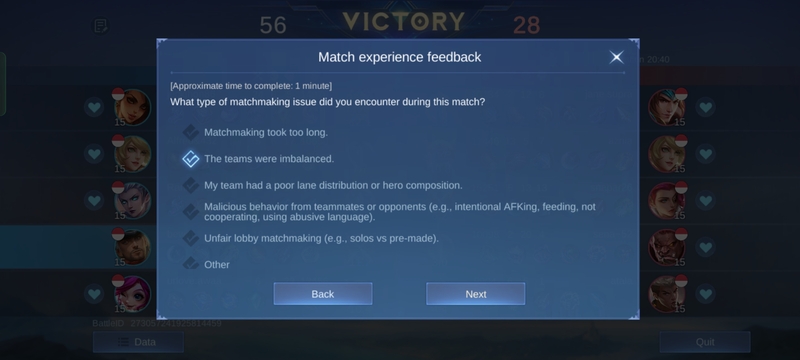
After that, you can choose what problems you are facing, such as bad matches, unbalanced heroes, bad internet network or even bugs that appear. That way you can select it after that you can enter the next menu according to your description.
That way, of course, it can help you players to report problems found by you when playing the Mobile Legends game itself. So that later with this report it is likely that you will be able to overcome the problem that you encounter.
That is my explanation of how to use match feedback in the Mobile legends game this time. Of course, with this explanation you can find out this time and what do you think about this explanation this time regarding how to use this feature?

