How to Use Screen Resizer in Mobile Legends (ML)
For those of you who are curious to try to do this one method, you can take some easy steps that you can do below.
Mobile Legends is one of the most popular games today. Now in this game you can zoom out or enlarge the map by using the screen resizer in Mobile Legends. For those of you who are curious to try to do this one method, you can take some easy steps that you can do below.
The function itself is actually the same as you use drone view so you can play with a wider map. Of course the goal is to make it easier for you to play Mobile Legends.
This method also allows you to play like on the iPad but with a wider screen so that the game is easier. You can see your opponent easily in a far area.
Overall, it will be the same as the drone view, but with a wider angle. You can also adjust it yourself so that you will find an angle view that is suitable and comfortable for you to play.
How to Use Screen Resizer in Mobile Legends

How to use the screen resizer itself for the latest Android does not require root access, previously it needed root access so that this method could be successful, now for use without root, you can do this method.
- First, please open the Google Play Store and look for the Screen Resizer application.
- Download and then install the Screen Resizer application until it’s finished.
- Open the Screen Resizer App and then change the Pixel on your Android screen.
- It’s easy, you only need to fill in the fields like the image below to 300-400 pixels.
- For example, Esportsku only gives 300 frames. As shown below.
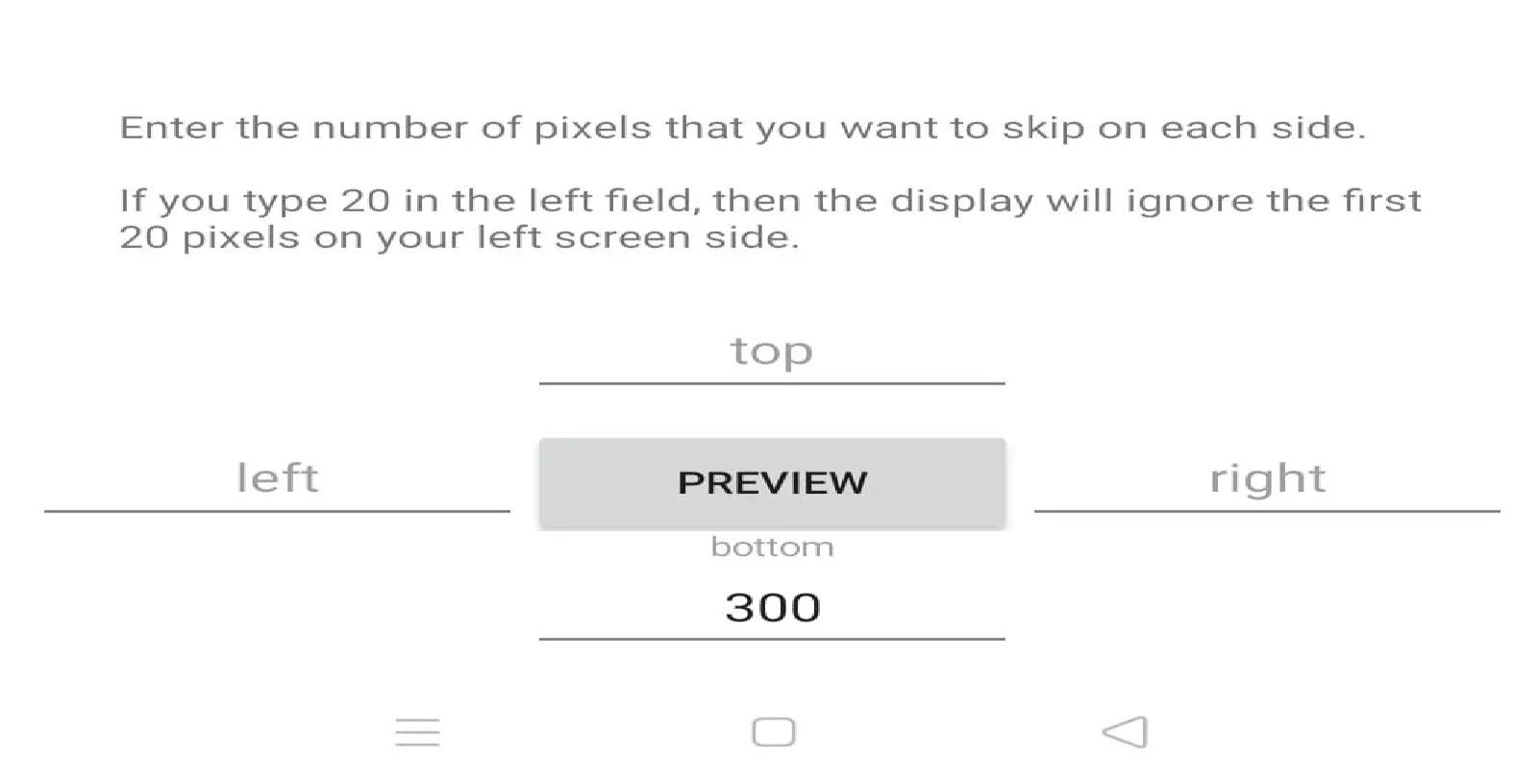
- Next click Resize, and you will enter the Apply page.
- So here you only need to click Apply, then restart the smartphone.

- Done, please open the Mobile Legends game and play the Mobile Legends game.
- So, isn’t it very easy to use the screen resizer in Mobile Legends? You can do the method above easily and of course have tried it too. That way, the screen size in the Mobile Legends game will look wider.
You need to know, to do the above method can reduce the resolution or quality of the graphics in your Mobile Legends game. Sometimes you can’t read the text correctly because the resolution is reduced.
You can restore the original by repeating the method above by entering the number 0 in the column in the Screen Resizer application.
In addition, using the screen resizer itself is quite risky, you might get a warning from Moonton. That because the use itself is the same as when you use Drone View in the Mobile Legends application.
That’s all, for how to use Screen Resizer in Mobile Legends easily, you just need to make sure the above method is correct and follow the steps. Hopefully this is useful and see you later. Don’t forget to keep practicing, play wisely and don’t become a toxic player!
Don’t forget to follow our social media on Instagram

