How to Zoom Out in Mobile Legends (ML)
On this occasion, Esportsku will provide an easier way to zoom out in Mobile Legends.
There are quite a lot of things you can do in Mobile Legends, this one game you can also customize yourself to help in the match, one of which is by zooming out in Mobile Legends. On this occasion, Esportsku will provide an easier way to zoom out in Mobile Legends.
This method allows you to see the display area in the Mobile Legends game even wider. You don’t need to do mapping anymore, because you can already see distant opponents using this one method.
To zoom out there are two ways you can do it, one of which is by using a drone view and the second way is using a screen resizer application. For more details, see this review.
Here’s how to zoom out Mobile Legends (ML):
Using Drone View

The first way is to use Drone View. This method usually requires a script for you partners who can later change the appearance of your Mobile Legends game.
- First, please use the Drone View script which is already widely scattered on Google.
- Download the script, and do the extract as usual.
- Next, attach the script to the Android / data / com.mobile.legends / files / dragon / assets / scenes / android folder.
- After that, please reopen your Mobile Legends game, and you can play with a wide view.
Using Screen Resizer
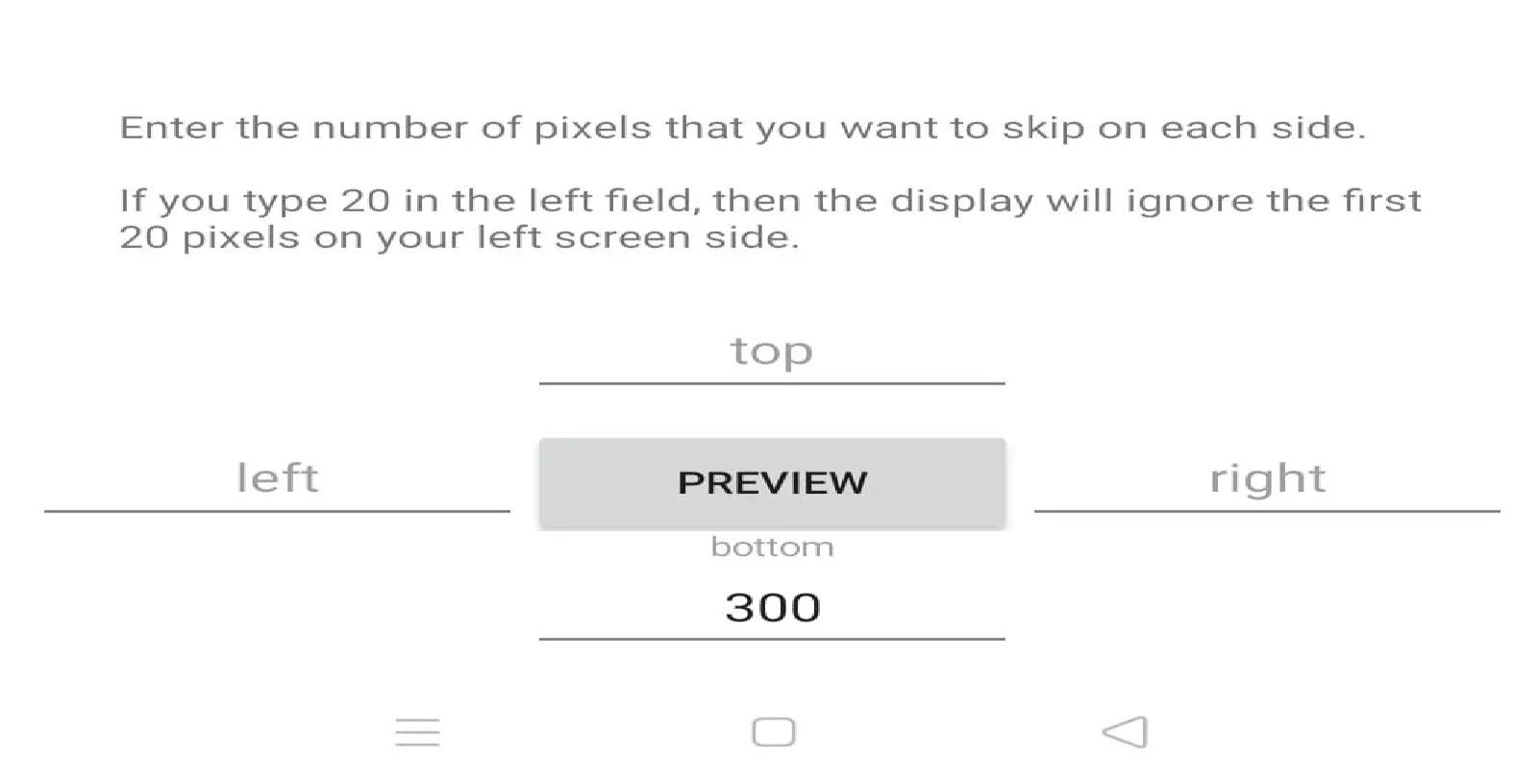
Not only using scripts, you can use applications such as Screen Resizer. With this application you can easily Zoom Out in Mobile Legends without even using a script.
- First, please open the Google Play Store and install the Screen Resizer application.
- Open the Screen Resizer App and change the Pixel on your Android screen.
- Next, please fill in the fields as shown below to be 300-400 pixels.
- Next click Resize, and you will enter the Apply page.
- So next, you only need to click Apply, and restart the smartphone.
- Press the task manager button by dragging it upwards, then congratulations the mobile legends application has been zoomed out
- Done, please open the Mobile Legends game and play the Mobile Legends game.
How to zoom out in Mobile Legends above? Very easy right ?. Make sure that you remember the two methods above can allow you to get banned from Moonton. Therefore, you must be wise in using it.
We ourselves will not be responsible if one day you get banned from Moonton, this review is intended as information as only your knowledge is used how to zoom out in Mobile Legends.
That’s all, you can easily zoom out in Mobile Legends. Hopefully, the method above can be useful especially for those of you who are Mobile Legends gamers. Hopefully this is useful and see you later. Don’t forget to keep practicing, play wisely and don’t become a toxic player!
Don’t forget to follow our social media on Instagram

