Mobile Legends, from a game that is already very well known, has many new things that can be explored. As is hot, now you can check the Manage Resource Ultra feature in Mobile Legends (ML). Of course, with this information, you can understand more about this cool feature.
For those of you who are loyal fans of the Mobile Legends game, of course you know that there are lots of exciting things that always come up, right? And these exciting things make you even more comfortable playing.
Previously, before diving into the article in more depth, you can also get an overview of The name of the newest Squad in Mobile Legends. this time. So, later you can get the details more clearly.
In this article, we will discuss in detail the Manage Resource Ultra feature in Mobile Legends. You can find all the interesting information in the article below, because this is really exciting, guys!
Manage Resource Ultra feature in Mobile Legends (ML)
Of course, in the Mobile Legends game itself there are various interesting things to try. Like with Manage Resources this time where you can determine resource usage from Necessary, Advance to Ultra.
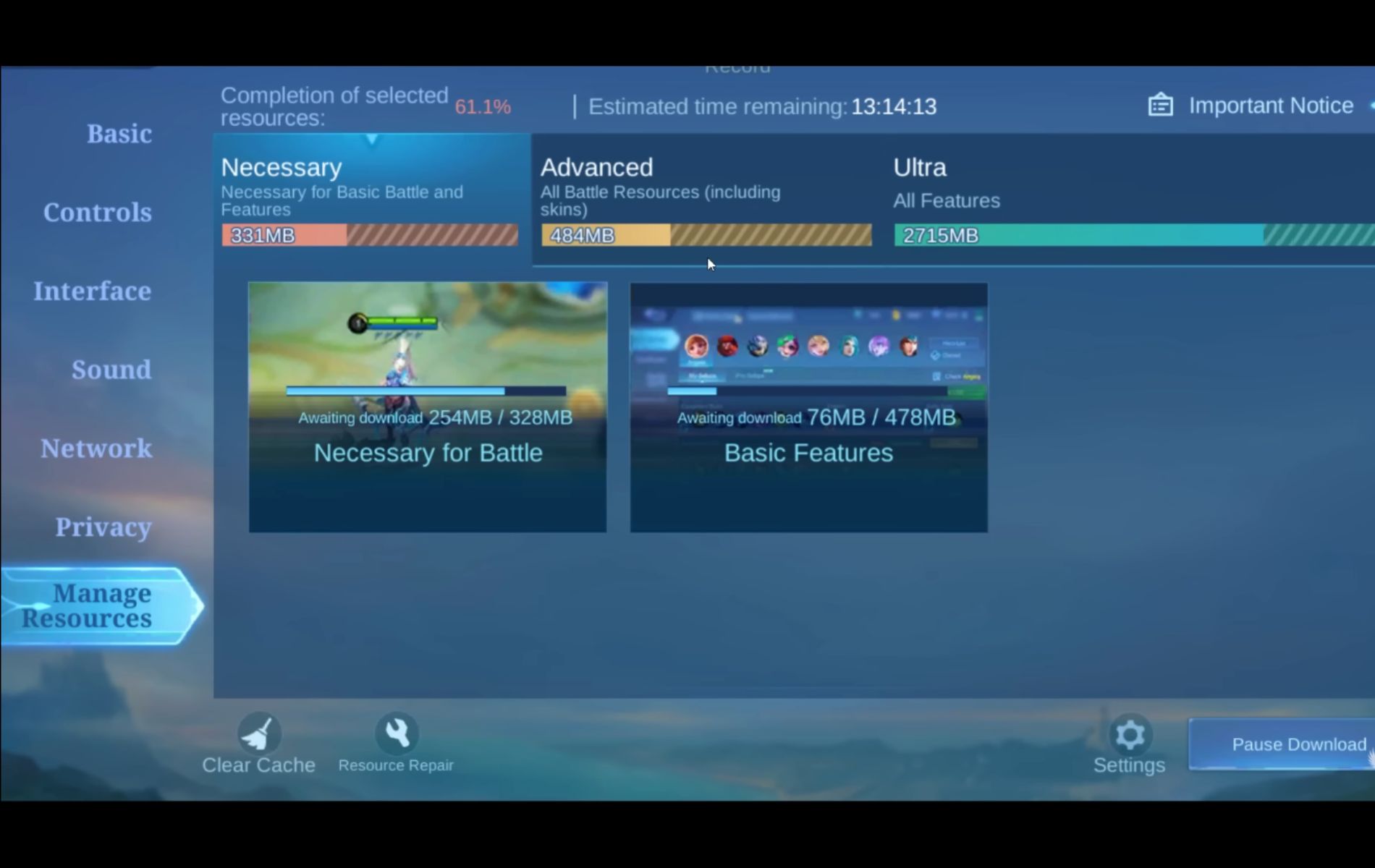
Each of these categories is also adjusted, such as Necessary for basic resources, such as when you just want to battle without skins, while Advance will present several skins to use, while Ultra if you want it to be more HD and more complete later.
Obviously, this feature was deliberately created for cellphone users whose specifications are not very sophisticated. So, now you can try this feature, which can help you manage the data in the Mobile Legends game so that it runs smoother. Plus, you can also get more memory space, you know!
So, that’s an overview of the Manage Resource Ultra feature in the MLBB game. With that explanation, now you understand, right? So, what do you think is the explanation this time?

