The easiest way to check ML account info in Mobile Legends (ML)
Esportsku this time will discuss the ML account info that you must include when you want to sell your Mobile Legends account. This is to increase buyers' interest in buying your Mobile Legends account later.
For those of you who want to check your ML info account easily, maybe you can see the following review. Especially for those of you who want to sell an account on Mobile Legends, account buyers will definitely ask for a lot of information needed. Esportsku this time will discuss the ML account info that you must include when you want to sell your Mobile Legends account. This is to increase buyers’ interest in buying your Mobile Legends account later.
Regarding how to check the ML account, you can use the following info when you are going to sell an account, which you will be able to use as account information for sale. So what account info can you include?
Some of the ML account info that you must include when selling a Mobile Legends account is as follows:
Number of Skins Owned
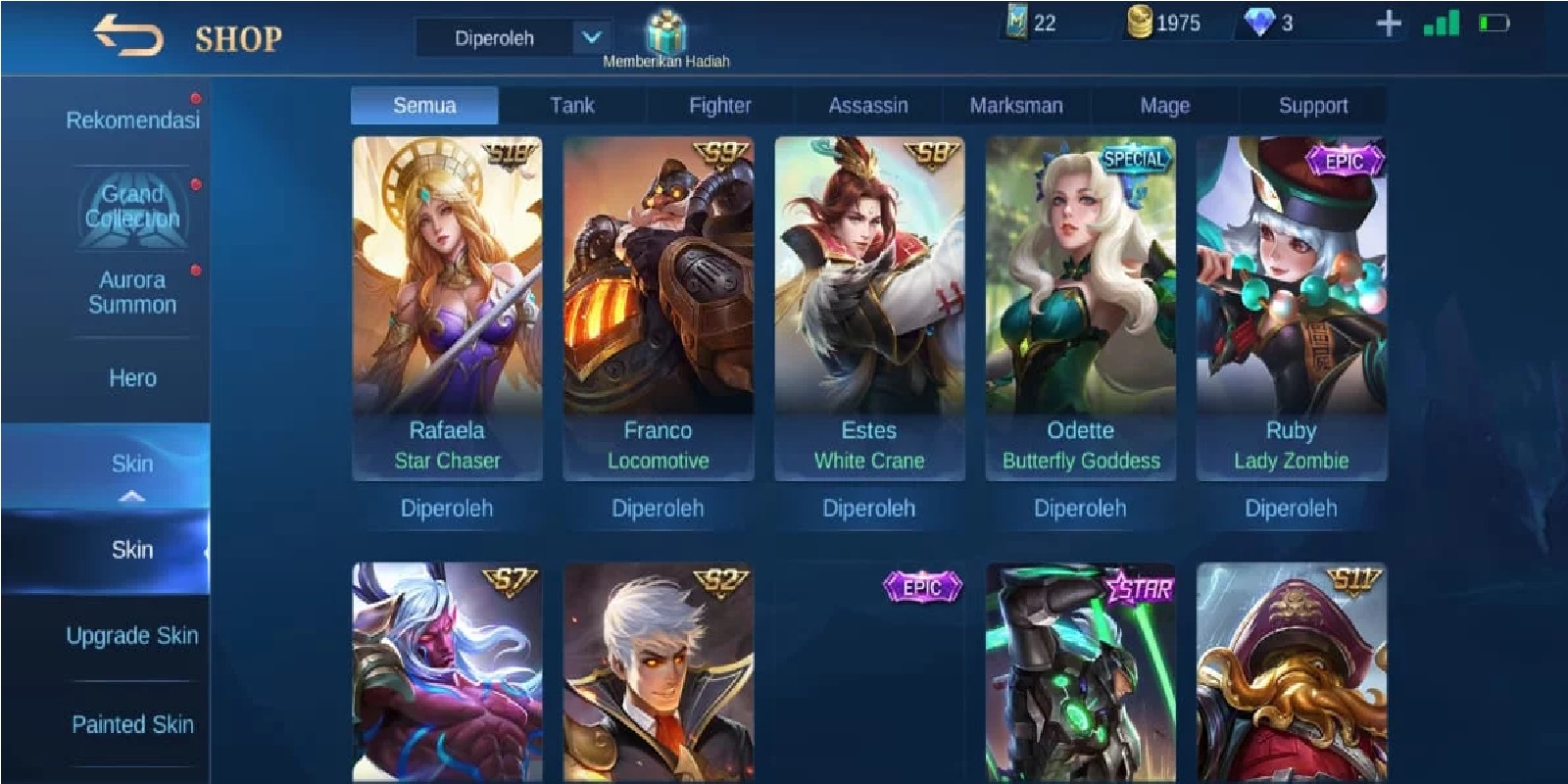
The first is to provide account info regarding the number of skins you have. The more skins you have, the more expensive your account will be when sold. You can check it by taking screenshots of all the skins you have.
The trick is to go to Shop> Skin> Mark Skin that is already owned, then all the skins that are owned will appear on the account. Now the next screenshot of all the skins is the data that you can include later.
Number of Heroes Owned

Next is to provide ML account info regarding the number of heroes owned, the method is very easy, you only need to enter the Mobile Legends game, then click the profile and you will see the number of heroes and skins the account has.
Even though you can see the number of skins on this menu, the first method is mandatory for you to include, because all skins have different castes and prices so that they provide clearer ML account info.
Number of Matches and Win Rate

Next is to provide ML account info regarding the number of matches and your hero win rate. Usually this is a more selling point for buyers. Which price will also increase with a bigger winrate on the account.
Buyers tend to choose a good and high winrate. Usually a winrate above 75% with a match 1000 has a good selling value even without expensive skins. Of course here you can choose to buy an account with lots of skins or with a good winrate.
Top Hero and MMR

Finally, include ML account info about Top Hero and MMR on the account, the goal is to attract more buyers, which with the number of MMR on each hero, the price will also be higher.
The method is very easy, just screenshot each hero that you play frequently, provide information about MMR on that hero, and include it in the sales package.
So that’s it for the easiest way to check the ML account info in Mobile Legends. Make sure you are safe in the process of buying and selling a Mobile Legends account. Hopefully the above reviews can be useful and useful for those of you who need it. Don’t forget to keep practicing, play wisely and don’t become a toxic player!
Don’t forget to follow our social media on Instagram

