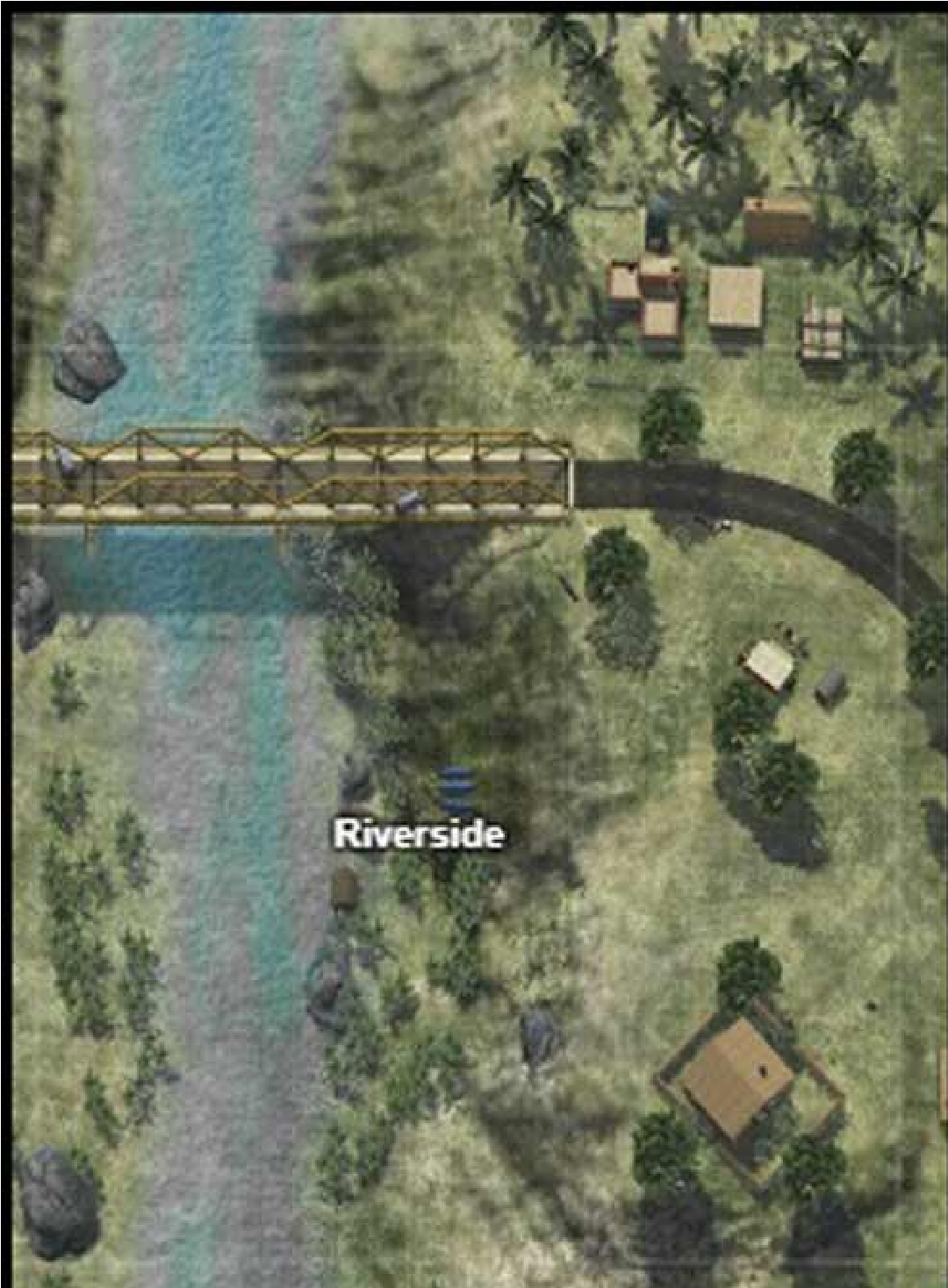Reasons Why Players Rarely Visit Riverside in Free Fire (FF)
In Free Fire, you can choose many areas on where to land in the beginning of the game. So here's some reasons why players rarely visit Riverside in Free Fire that you need to know.
In Free Fire, you can choose many areas on where to land in the beginning of the game. So here’s some reasons why players rarely visit Riverside in Free Fire that you need to know. Because as you might know, Riverside is one of the best area that you can visit to loot some items in the game. So be sure to check out this area now.
Free Fire is a really popular battle royale mobile game with millions of active players worldwide. Garena as the developer of the game, will keep on updating the game. Which is why, Free Fire is always getting better and better every time. And the features in the game is also really useful for you to know. Because in this game, you can purchase many things for you to win the game.
And now we’re going to find out some reasons players don’t visit Riverside in Free Fire anymore. So let’s check out this article down below for more info about this area in the map. There’s some info about the mystery shop in Free Fire here.
Reasons Why Players Rarely Visit Riverside in Free Fire (FF)
Players like to camp in Riverside in Free Fire![]()
If you’re an active Free Fire players, you must have know that there are many players that like to camp in this area. So Riverside is actually a quite dangerous area to visit.
Not strategic![groza buff]()
Another fact about this area is that, the Riverside is not that strategic for you to come to. This is because there are many open areas and there are less houses to take cover in this place.
There’s only one house![]()
As you all might already know, there is only one house in this area. So if you come here to loot some items, you’re going to the wrong area. It is better to find other location if you want to loot.
Difficult to take cover![]()
Another reason why there are no players coming to the Riverside is that it is difficult to take cover there. This is because Riverside is an area with a huge open area.
Lack of item to loot![]()
As you land to loot, be ready to find some places to loot some items to survive. But if you land in this area, you will not be able to find that much of an item in the game.
And that’s some reasons why players don’t visit Riverside in Free Fire anymore. Be sure to follow esportsku on instagram for more tips to come!