Having a problem that your Mobile Legends account can’t be replaced? You have to know the cause and how to fix it. Well, coincidentally, my Esports review is in the following article. Esportsku in the following review will provide information on why Mobile Legends accounts cannot be replaced and how to solve them. Please see the following review in full.
All Mobile Legends players must have experienced the problem that Mobile Legends accounts cannot be replaced, which when switching accounts, you cannot enter the destination account.
The following are some of the reasons why Mobile Legends accounts cannot be replaced.
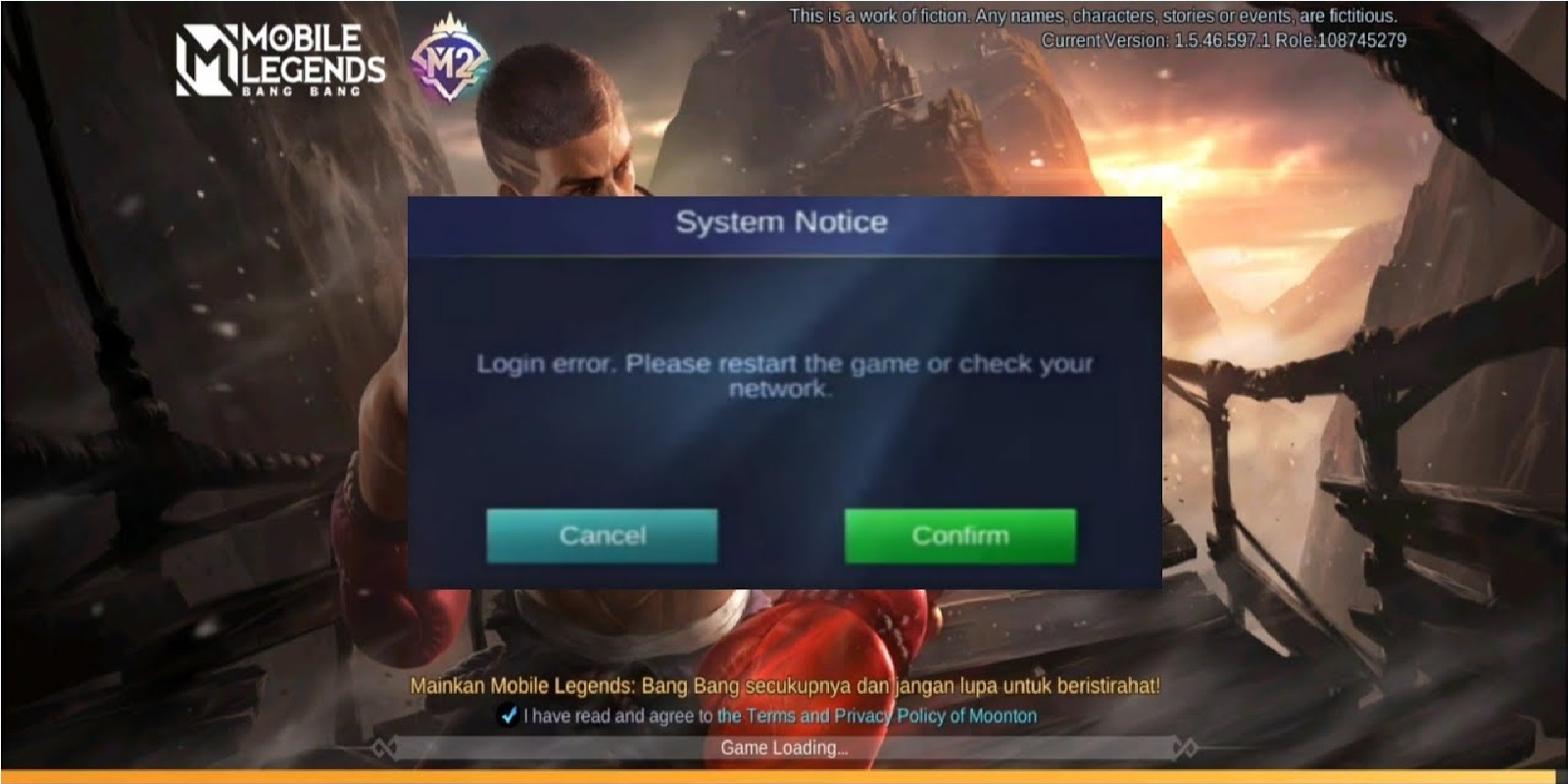
Mobile Legends account is being played on another smartphone
“Accounts from this platform are currently associated with this game. Can’t switch.” Now if you get the warning then you can’t change the account. The reason is because the account is being used on another cellphone.
The fix is to have to wait until other players log out first then log in. Or you can also do this way.
Internet Error Or Disconnect
Second, your connection or network problem is an error or it could be disconnected. Of course, as a Mobile Legends gamer, you often experience DC or disconnect problems, this could also be due to a rotten network.
The fix is to use WiFi or buy a fast data package, then please log back in to the Mobile Legends game and change accounts.
Mobile Legends Experiencing Bugs, Errors Or Maintenance
The third problem is because the server has an error or is under maintenance or your game has a system bug. So you can’t change Mobile Legends accounts.
To fix it is quite easy, if it’s a bug, or maintenance, you just need to wait until Moonton fixes it, and if you experience an error, you can re-install the Mobile Legends game.
Error Problems on Facebook, Google, Game Center, VK and Moonton Platforms
Next is the problem of system errors on other platforms such as Facebook, Google, Game Center, VK and Moonton. All of which are places where your game data is stored or linked.
To fix this, you can wait until the party concerned resolves the error problem that occurs, or you can take some initial steps such as resetting the data and cache of the application in question.
The Account You Want to Change Gets Banned
Finally, the account that will be replaced gets banned from Moonton, which makes the account you are aiming for can no longer be accessed.
You need special actions such as unbanned Mobile Legends account to be able to handle it.
So you first find out why your account can’t be changed or even can’t be accessed. You won’t be confused when you try to enter or replace it.
So that’s all for some reasons Mobile Legends accounts can’t be replaced. Hopefully the above review can be useful and useful for those in need. See you later! Keep practicing, play wisely and don’t become a toxic player!
Don’t forget to follow our social media on Instagram and also subscribe our youtube channel
