Can’t switch Mobile Legends account with Facebook? You may have experienced this one problem. Currently, there are many players who save their game data on Facebook. So if you experience it, do it this way. On this occasion, Esportsku will provide a way to solve the problem of not being able to switch Mobile Legends accounts with Facebook.
Mobile Legends is one of the best MOBA games that you can play right now. There are several data options to save your game data, starting from Moonton, VK, Google, and Facebook accounts. You can choose one of these options.
Most gamers nowadays often play using a Google account or with Facebook, but most of you must have experienced problems not being able to switch Mobile Legends accounts with Facebook. For that, Esportsku will provide a way.
Solution Can’t Move Mobile Legends Account With Facebook
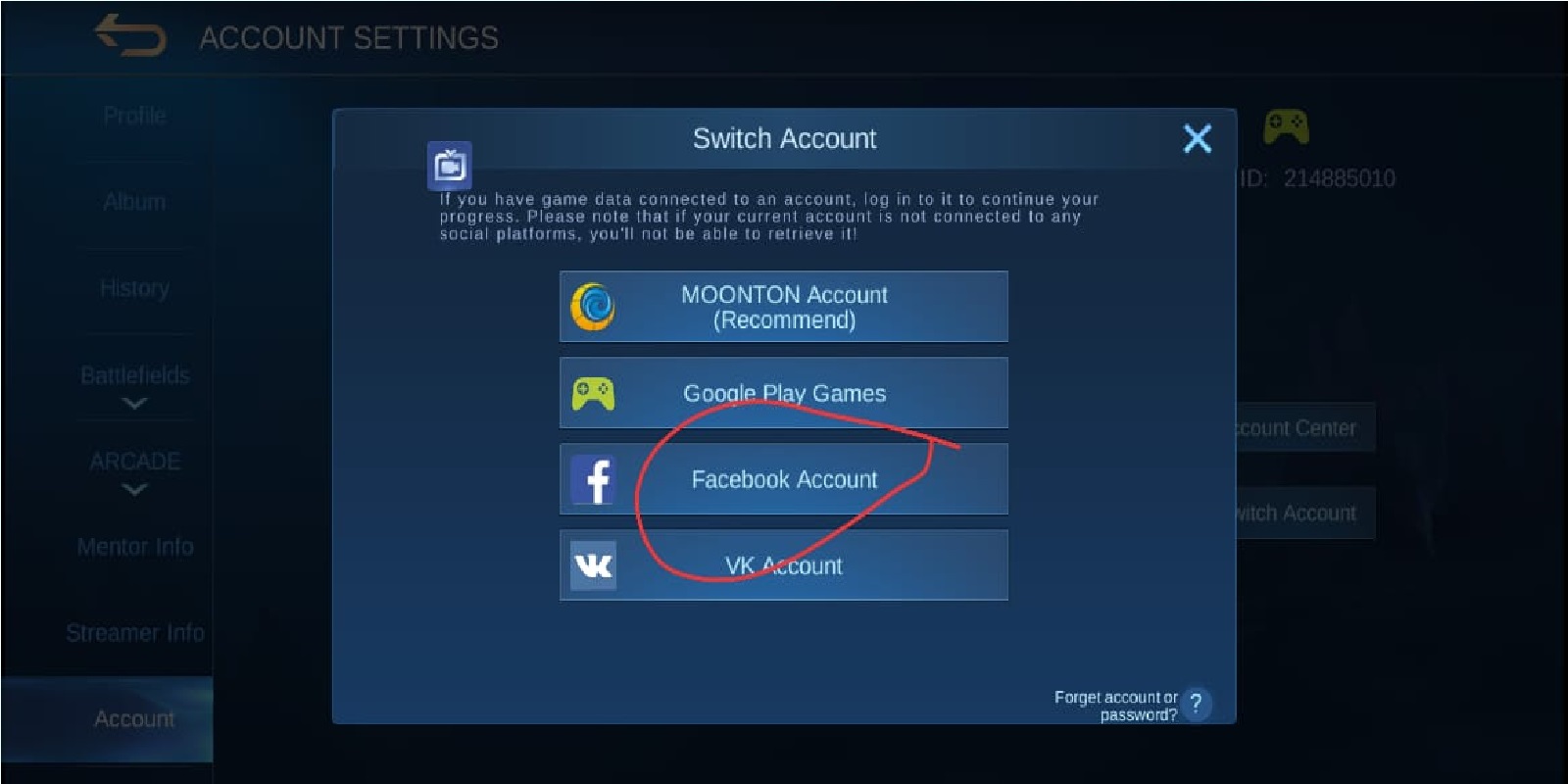
There are two types of problems regarding not being able to switch Mobile Legends accounts with Facebook. The two problems include “Accounts from this Social Platform are not related to this game. can’t switch”
In addition, the second problem that you may also encounter is “Accounts from this social platform are already associated with this game. Can’t switch” Now these two methods allow you to not be able to switch accounts with other Mobile Legends accounts. Especially using a Facebook account.
OK, let’s move on to the first issue which is “This account from this Social Platform is not associated with this game. can’t switch.” You don’t really need to solve this problem, it’s just that your Facebook account doesn’t have your own Mobile Legends data.
Therefore, to overcome this problem, of course, you must first link or bind the Mobile Legends account to your Facebook account. After it is perfectly bound, then you can switch accounts smoothly.
Now the second problem is “The account of this social platform is already associated with this game, can’t switch.” To solve the problem, it varies greatly, you can solve it in the following way.
Solution Can’t Move Mobile Legends Account With Facebook
First you can try to clear cache and data on your Facebook account, first please enter the Facebook application and then select storage settings and delete the Facebook data.
Log in as usual and please try again to switch accounts using Facebook on your Mobile Legends account.
If it doesn’t work, you can delete your Facebook and then log in to Facebook on your Mobile Legends account (using a regular browser). After that, the problem of switching accounts will be resolved.
So that’s it for a review on how to overcome not being able to move a Mobile Legends account with Facebook. Hopefully the above review can provide useful information for those of you who are experiencing it. See you! Keep practicing, play wisely and don’t become a toxic player!
Don’t forget to follow our social media on Instagram
