There are many tricks and tips for players to reach the highest rank in the Mobile Legends game. One thing that you often encounter is by changing the region so that competitors from that country can easily beat you. This method is very popular and of course your goal to get the title can be achieved easily. Then is changing the Region to reach the Top Leaderboard in this Mobile Legends game dangerous? On this occasion, Esportsku will provide an explanation of the methods and levels of danger from changing regions to reach the Top Leaderboard in the Mobile Legends game using third-party applications or other.
There are two ways to change Region in Mobile Legends. This method uses third-party applications which from time to time might get serious problems for players who use it. Before discussing the dangers of changing regions. Allow it for you to know how to change the region in the Mobile Legends game first.
Is Changing Regions in Mobile Legends Dangerous?
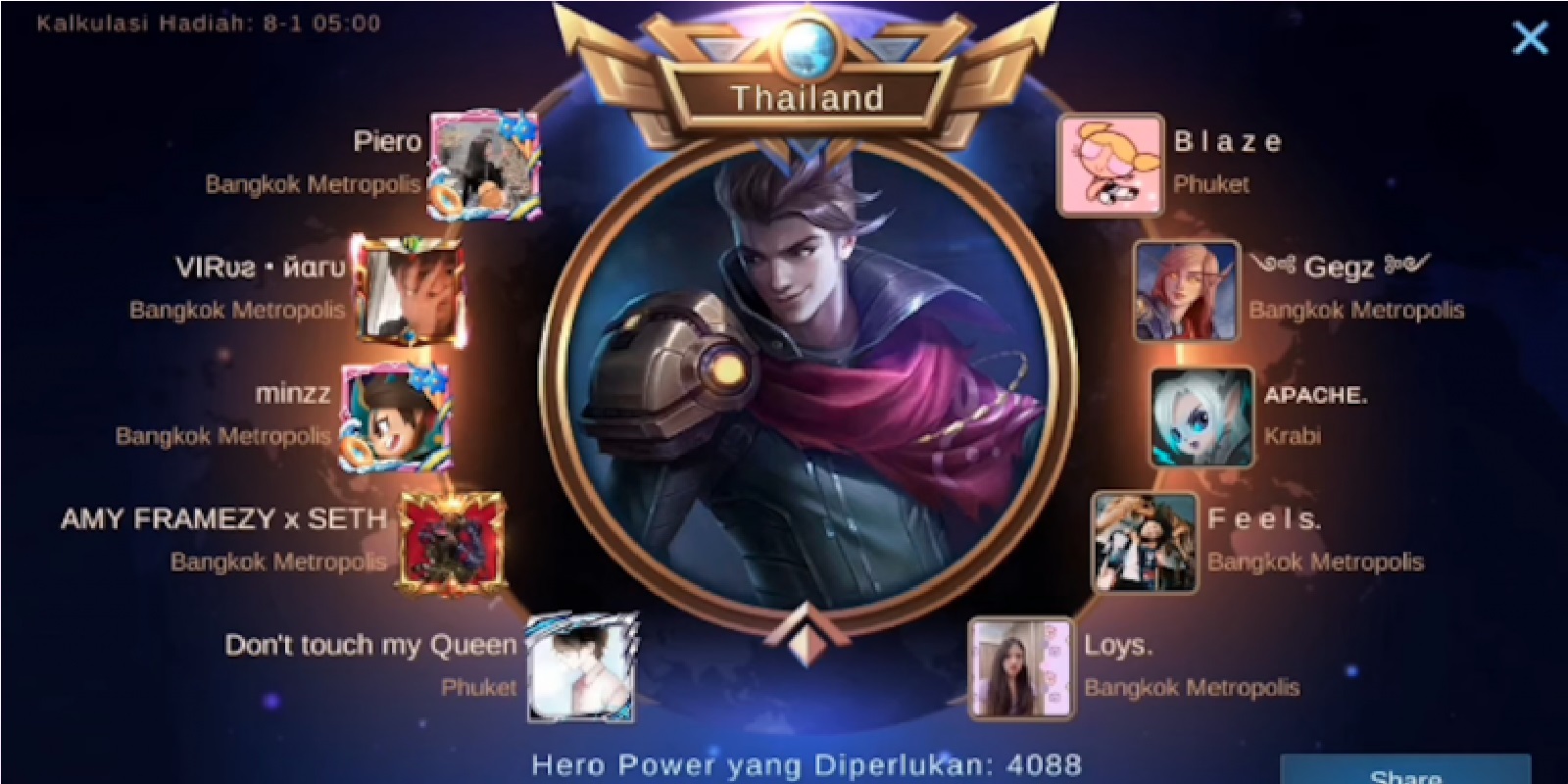
Changing regions does seem quite cheating. You can reach the top of the leaderboard easily and compete with players who, in fact, this game is not very popular in that country. So changing the region itself is safe for you to do. Some of the third-party applications that you use are also safe. Until now, there has been no banned problem regarding this issue.
Furthermore, for those of you who want to try to change the region in the Mobile Legends game, you can take a number of steps which we will convey as follows.
How to Change Regions in the Mobile Legends Game
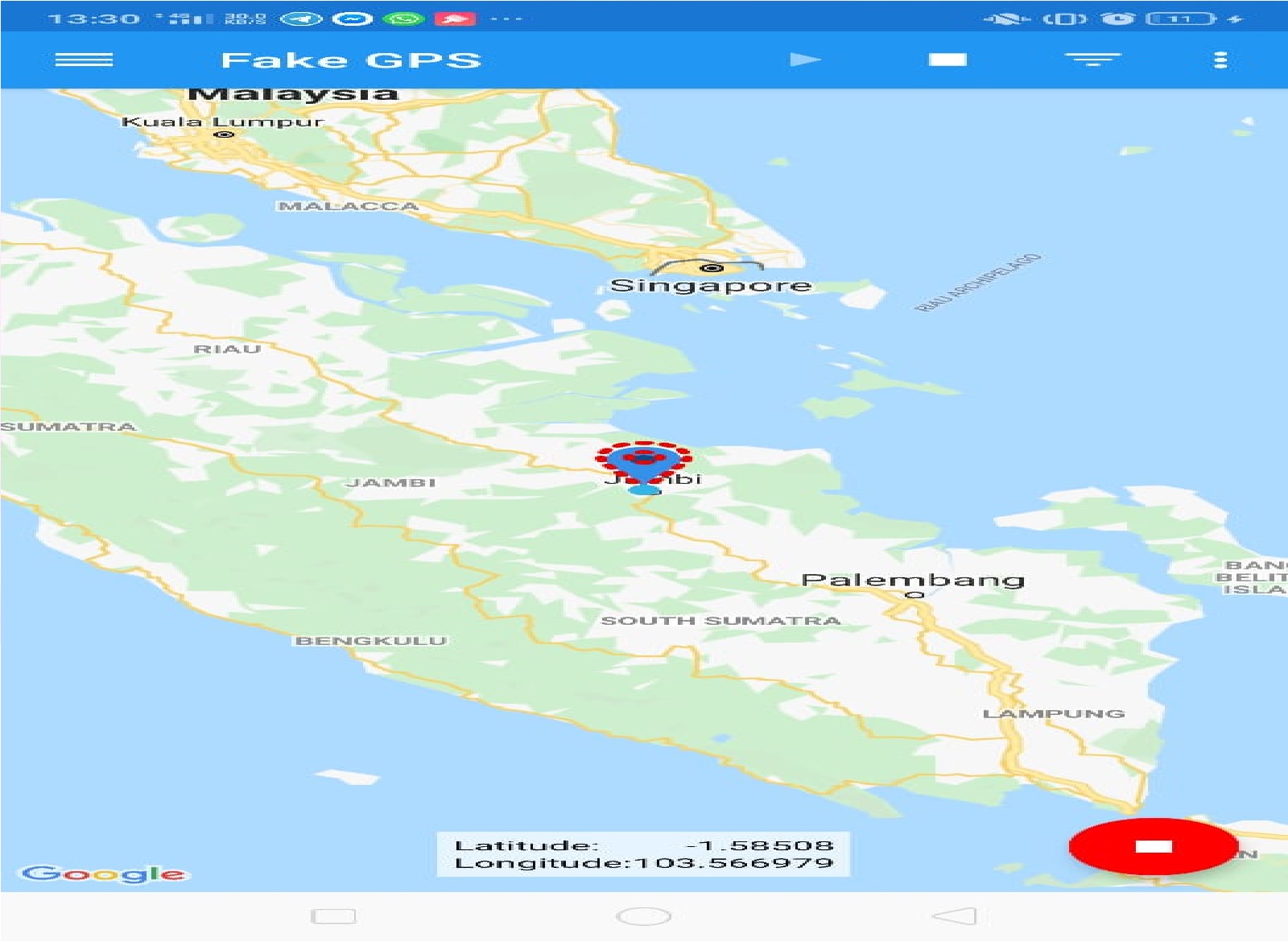
The method itself is quite easy, and you can do it without rooting. You need one additional application that you have to install on your Smartphone. The following is complete for Android and iOS users.
- First, please install the Fake GPS application found on the App Store and Google Play Store.
- Next, please install the application until it’s finished and then activate it.
- Continue to Setting the Fake GPS Application by having the region you want.
- Select a region on the map in the Fake GPS application and then activate it.
- Next, please enter the Mobile Legends game and open the Leaderboard.
- Enter the Street Leaderboard and then click Location at the top right.
- Open the menu and then re-scan, wait for it to finish!
Done, you can change the region in Mobile Legends. To make it complete, you can also change your flag by using the location that you have targeted so that it is even more fitting if it becomes a global top later.
In addition, you can change locations about once a week. If you have previously changed this location. You can replace it in the following week.
That’s all about changing the region in the Mobile Legends game. This method is fairly safe than doing GB MMR using a VPN, you can do it just once and then uninstall the Fake GPS application. Regions in Mobile Legends will not change again. But if you reset it. Then the region will return to normal. Don’t forget to keep practicing, play wisely and don’t become a toxic player!
Don’t forget to follow our social media on Instagram
