Mobile Legends in this game, as you know, there are various interesting things that you can find. As follows, you can also find out how to change the healthbar color in Mobile Legends (ML), of course, you can see that this time.
Of course, for you players of the Mobile Legends game yourself, you also know about the various features in the game, which are indeed quite interesting so you can try them later when playing in the game.
Before you look in more detail in the article, you can also find out about how to change the voice of Indonesian heroes in Mobile Legends (ML) this time. That way you can find out what it’s like.
In the following, there is an explanation for how to change the color of the Healthbar in the Mobile Legends game. With this, of course, you can find out this time in the article, see the following explanation for more detail below.
How to Change Healthbar Color in Mobile Legends (ML)
The Mobile Legends game itself, as is well known, currently has a variety of interesting things that you can find. As with the feature to change the color of the healthbar this time where the feature is the Colorblind Filter or a filter for color blindness. That way your healthbar will change color later. Here are some steps to use it:
- Open your Mobile Legends Game
- You can enter the settings menu
- After that, you can search for Colorblind Filter in the Basic menu
- You can select on or turn on the filter
- Later your Healthbar will change color
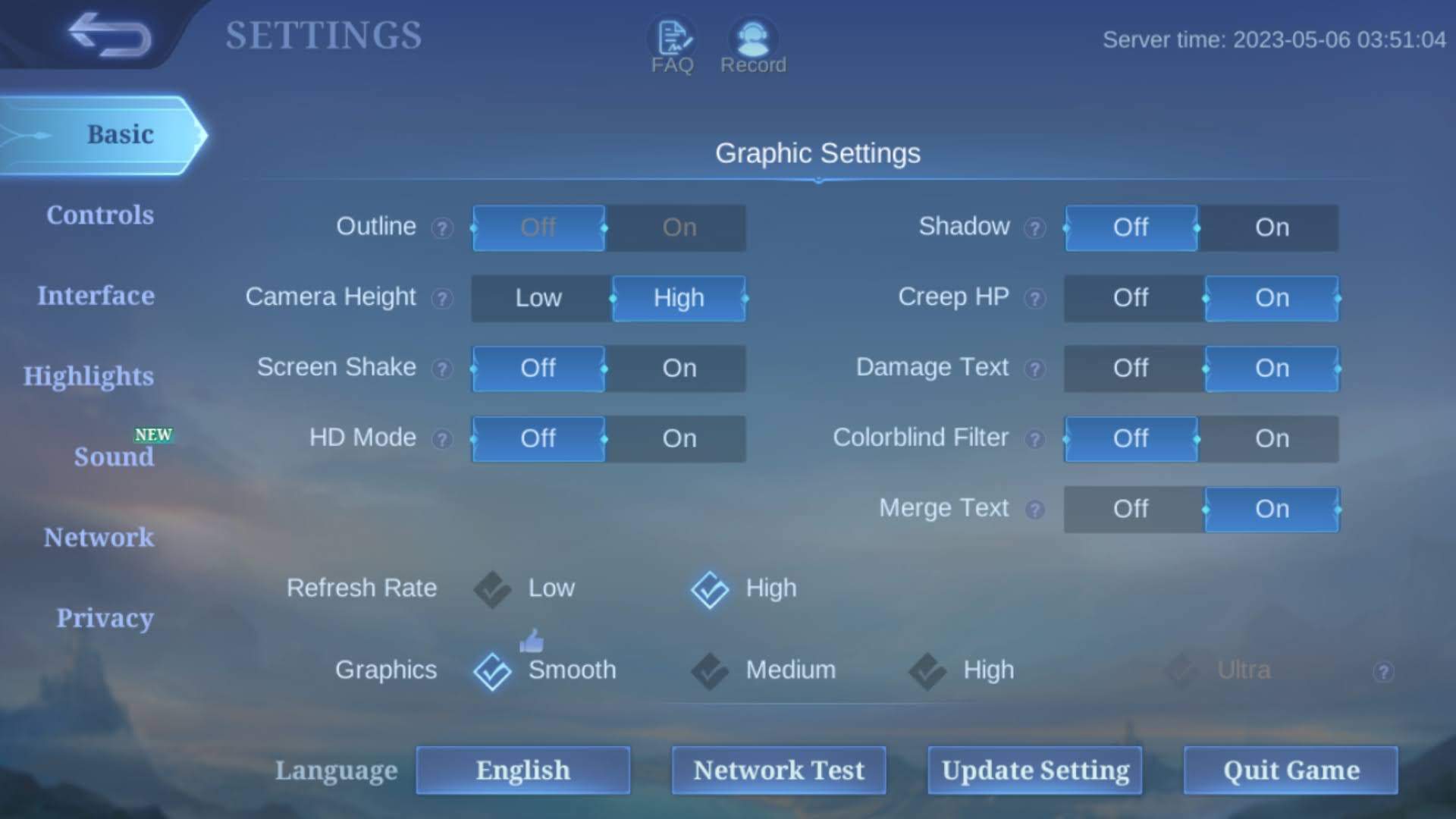
Initially, this feature was intended for players from the Mobile Legends game themselves to be able to play comfortably with the use of color for those who are color blind. However, this feature is actually used to provide a different color than the healtbar used.
That’s an explanation of how to change the color of the healthbar in the Mobile Legends game this time. Of course, with this explanation you can find out and what do you think about this explanation this time regarding how to change the color?

