How to Change Mobile Legends Intro (ML)
Regarding this, Esportsku will provide a way to change the intro in Mobile Legends easily and quickly. In addition, we also provide an explanation whether changing the intro is safe to do in the Mobile Legends game or not.
Intro is usually referred to as the initial display when viewing a video or game. The user itself is more or less like a loading screen, but with visuals in the form of videos. Curious how to change the intro in Mobile Legends. Regarding this, Esportsku will provide a way to change the intro in Mobile Legends easily and quickly. In addition, we also provide an explanation whether changing the intro is safe to do in the Mobile Legends game or not.
Currently, there are quite a lot of Mobile Legends game fans who want to change the intro to their favorite game. For example, as currently the hero Phoveus appears, now you can replace it with other various intros.
For example, featuring various other game characters, ranging from anime, star wars, or even the most recently used is Demon Slayer Intro. With cool visuals, of course it will make you more excited when playing.
How to Change the Intro in Mobile Legends (ML)
Here we provide the steps for those of you who want to change the intro Mobile Legends (ML):
- The first step in how to change the intro itself is usually done using a script, for the script itself you can search for it on Google with the keyword “Intro Mobile Legend”.
- The modders share a lot of tutorials and intro scripts for the Mobile Legends game, you can follow them like in the Youtube video above.
- The way you have to prepare as usual, you just need to download the desired video script, and then replace the existing script with a new script file.
- The script file is usually just pasted in the Mobile Legends game folder, and you can automatically change the new intro to the Mobile Legends game.
Well, for the complete way, you can check below:
- Make sure you have the video, or if it’s in the archive, you open it first, for example with 7Zip, winRar or other applications.
- After you open it, you just move it to the right directory.
- The directory is in internal>android>data>com.mobile.legends>files>dragon2017>assets>audio>android.
- You put your loading screen in the space provided.
- Later you just open Mobile Legends normally and it will open with your latest loading screen.
Remember, the video format that you will use is MP4, its name has also been changed to splash.mp4. You also try to have a video that has high quality, at least 1080p so that it won’t break in the game later.
This method is very easy to do and maybe some players are wondering is it safe to use or replace the intro in Mobile Legends? Regarding this, please see the following.
Is it Safe to Change Mobile Legends Intro?
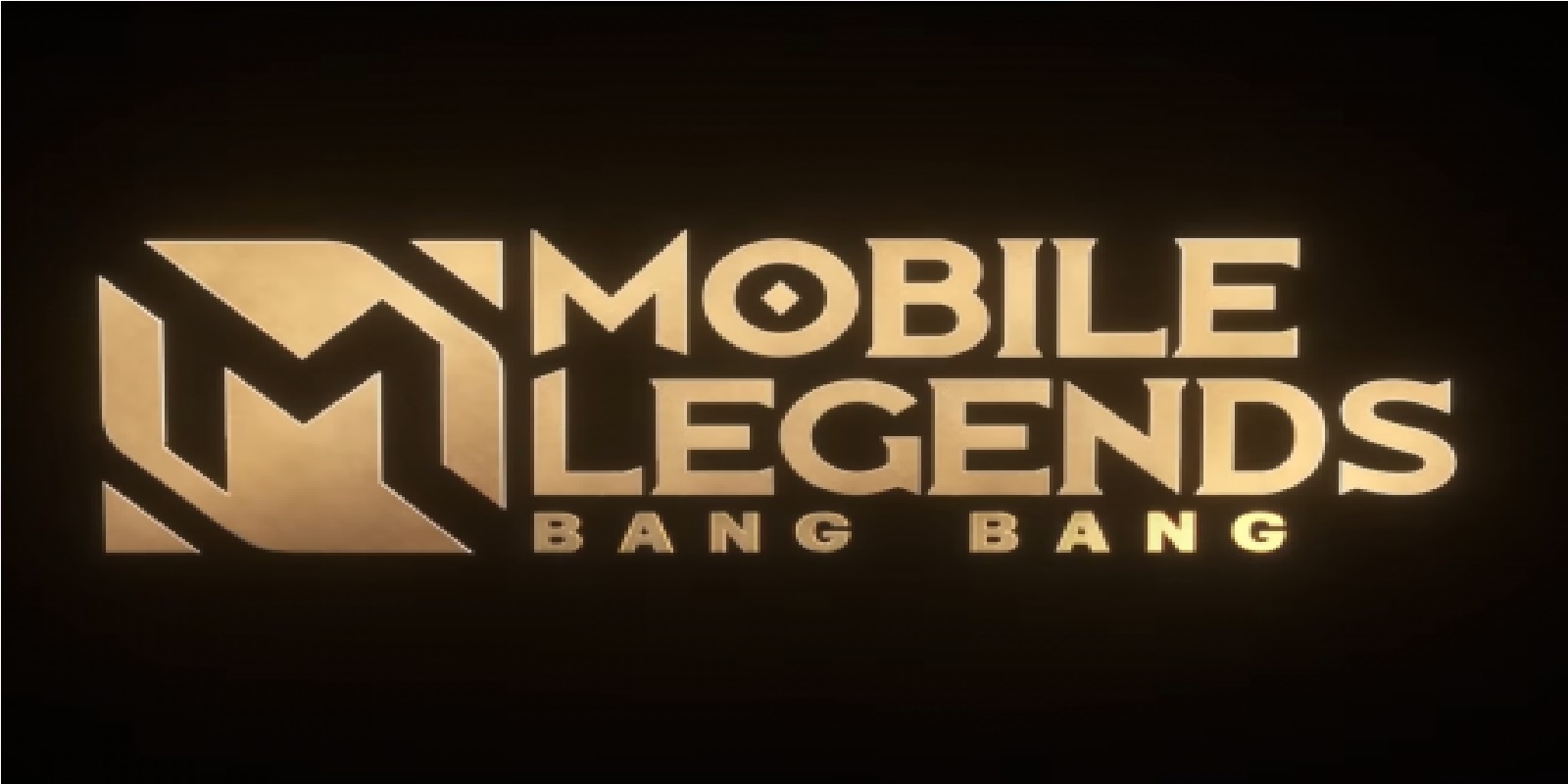
According to the author, changing the intro to the Mobile Legend game itself includes the following two things.
Changing the Intro can be called SAFE against the sanctions banned from Moonton. Until now, there have been no problems with players getting banned regarding changing the intro in Mobile Legend.
This is because changing the intro does not include cheats that harm the game or annoy other players. This is the same as using a skin script file that only appears on users who use it.
However, changing the intro can be called UNSAFE if it is a software problem. This could be the script you are using contains a virus which can damage your device.
But of course, this is at their own risk, where the use of the script has been completely trusted by the owner.
In conclusion, the number of players changing the intro will not harm the players from being banned, but will endanger the user’s device if they find a malicious script.
In this case it will depend on each player whether to replace or leave it by default. It’s obvious isn’t it? Hope it’s useful! Keep practicing, play wisely and don’t become a toxic player!
Don’t forget to follow our social media on Instagram

