Mobile Legends is an online game that certainly has data that is quite prone to being hacked by irresponsible people. Therefore, you can try to change the Moonton account password in Mobile Legends so that your account data is safe. Therefore, on this occasion, Esportsku will provide you with an easy way to change your Moonton account password in Mobile Legends. Especially for those of you who frequently visit scam sites, now in this way your account will be safe.
By regularly changing the password for an account you don’t need to worry if one day your account is scamed by a site. If you change it in realtime, the site that previously got your data will be locked easily.
In the Mobile Legends game itself, there are several ways to save Mobile Legends account data. Not only Moonton, you can also save it on Facebook, Google Play Games, VK and Moonton accounts. Now one that is often used is Moonton.
How to Change Moonton Account Password in Mobile Legends

To change accounts is fairly easy, you only need to do a few easy steps which we will provide in the following review, so please follow them carefully!
- Login to Mobile Legends
- Go to the Avatar Profile
- Next Click on Account Settings
- Click Switch Account
- Enter Moonton Account
- Click Forgot Password or Forgot Password
- Enter Your Email.
- Click Submit
- Click Continue
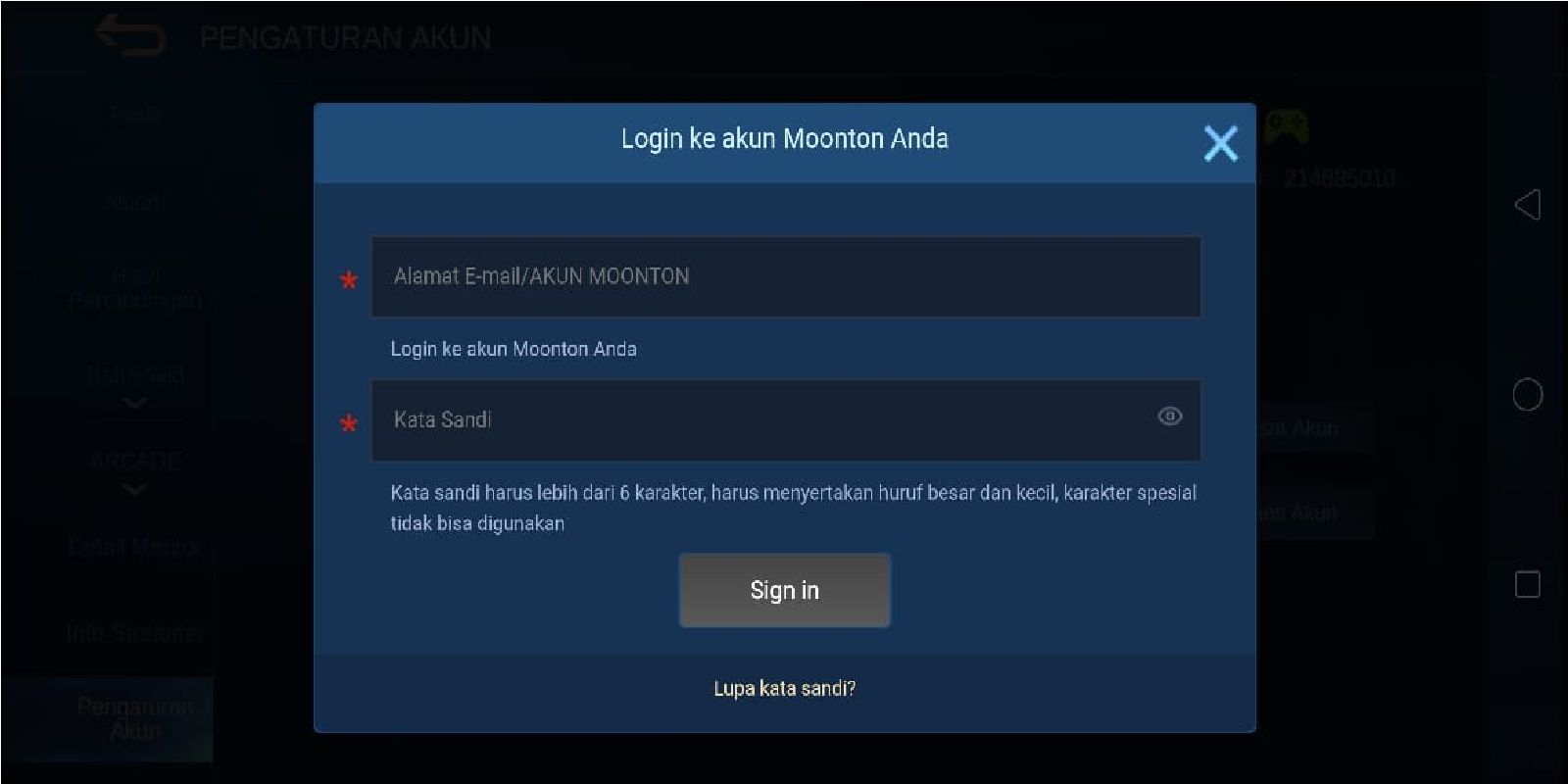
After doing the steps above, then you can check the incoming email in the email used on your Moonton account. Make sure that the account you are using is not an inactive account.
Later there will be an incoming email from the Moonton Team, which you can open the email to change your password. There you will be given a link to change the Moonton account password.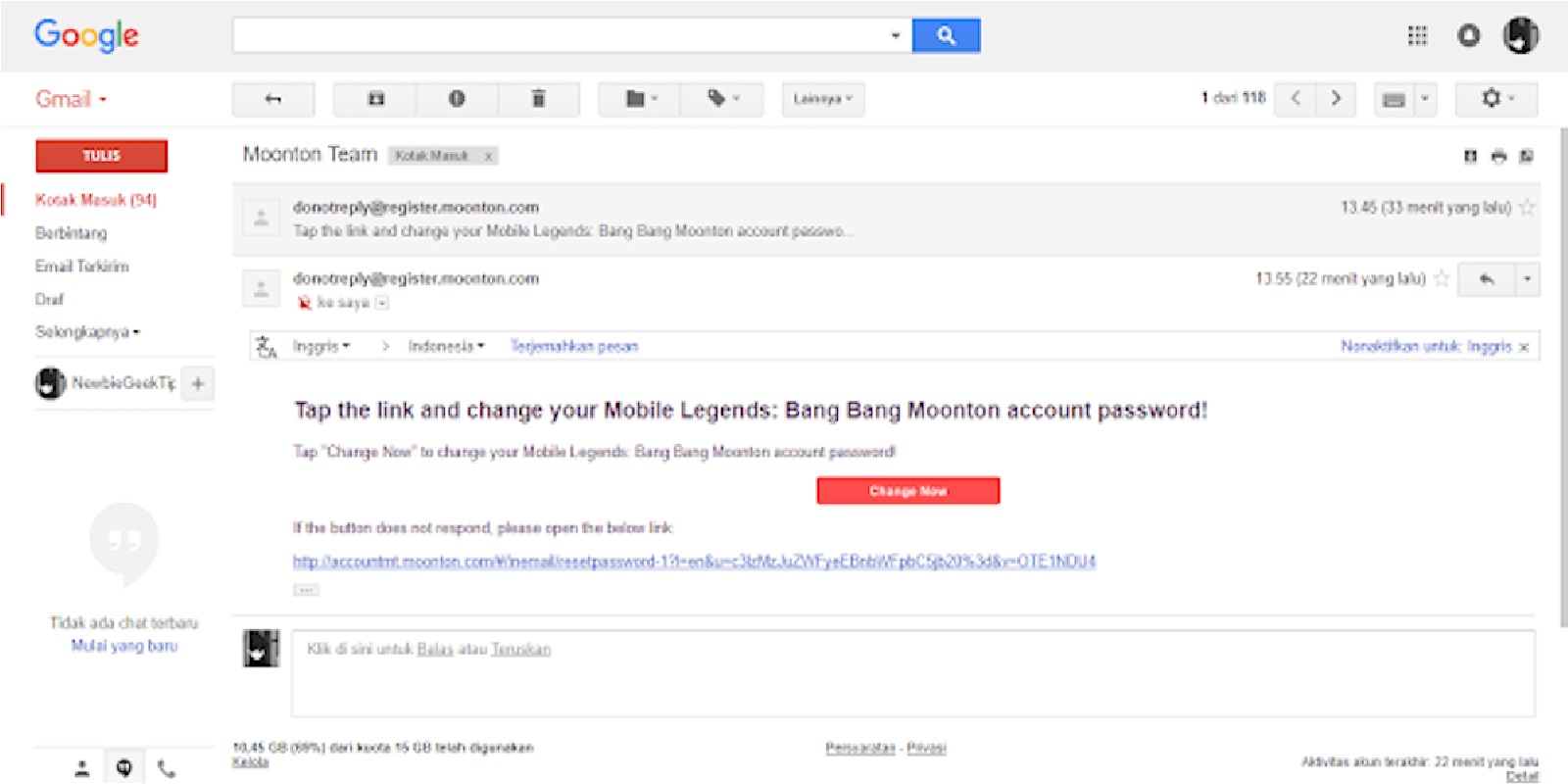
After entering the contents of the email, please click Change Now, then next you will be directed to a page where you can enter a new password.
Now, please enter your new password on that page, make sure that your password is strong and not the password that you have used before. With this you can change your Moonton account password.
Done, after entering the new password, please click confirm the password and your Moonton account has finished changing the password. Easy right?
In addition, you have to change your Moonton account password regularly, which is very helpful to prevent data theft on your Mobile Legends account.
Now that’s all for a review of how to change the Moonton account password in Mobile Legends, the article above will certainly help you to solve the problem of account theft later. Keep practicing, play wisely and don’t become a toxic player!
Don’t forget to follow our social media on Instagram
