You can know how to change the Mobile Legends nickname for free! As you know, Mobile Legends is one of the best MOBA games that you can play, in the game there are quite a lot of systems and features available, one of which is a nickname. Esportsku this time will provide a way to change the Mobile Legends nickname for free for those of you who want to change the name of the Mobile Legends account to be cooler. So if you are curious, you can see the full following review.
Nickname is the name on your account, this nickname makes you easily recognized by others. But usually, players often change the nickname of their own Mobile Legends account to make it look cooler and more pleasing to the eye.
Of course here you can do how to change the Mobile Legends nickname for free in the following ways. Oh yeah, changing nicknames is generally paid, and you have to use diamonds which are quite expensive to admire it. But we have the best way.
How to Change Nickname in Mobile Legends for Free (ML)
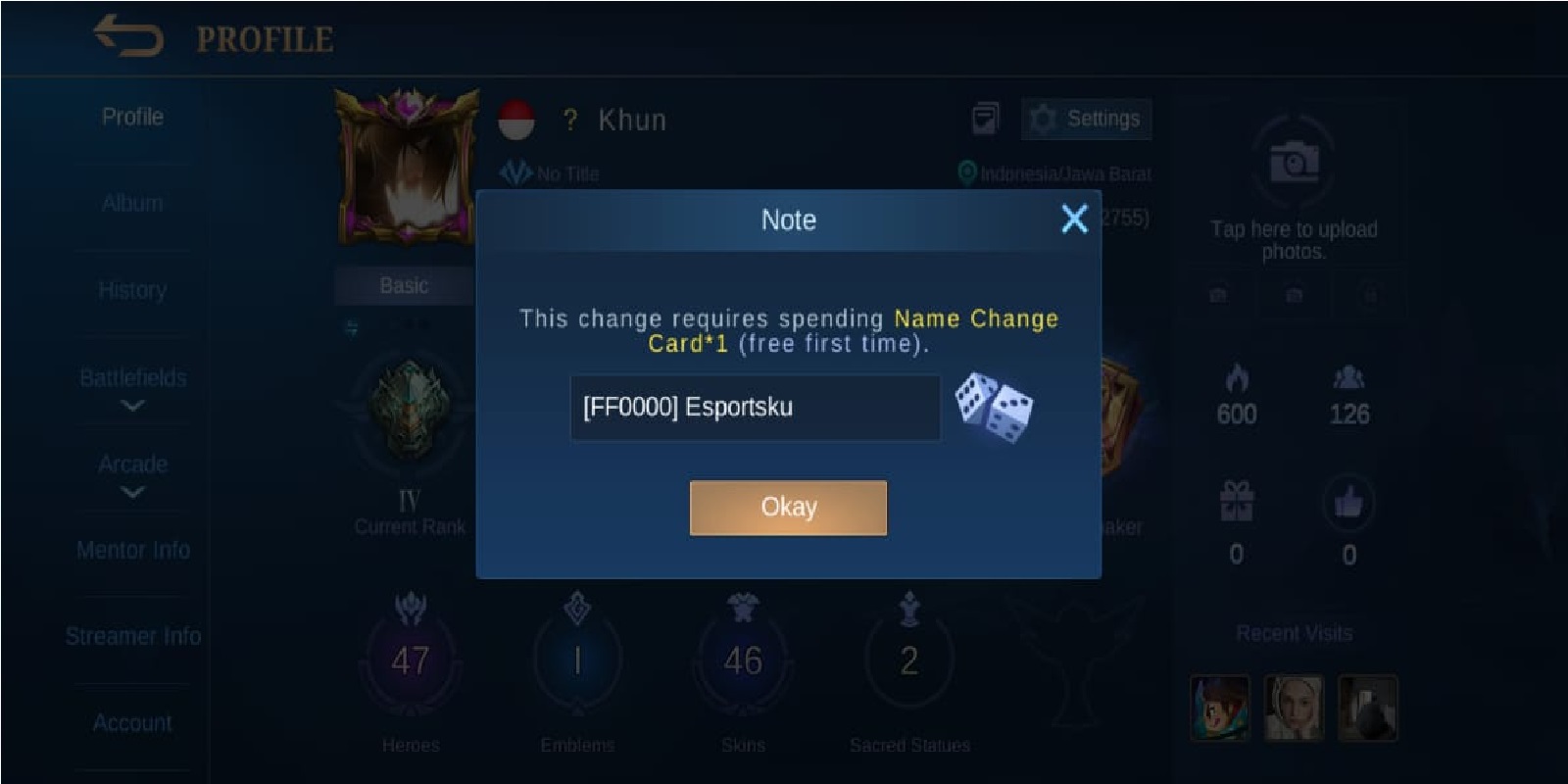
Change Nickname for the First Time
So the first is to change the nickname directly. For the first time trying to change your nickname, Moonton will be given it for free. You can only do this method once on your account. To change the nickname is very easy.
- First, please enter your Mobile Legends game.
- Next, click on the account profile to change your ML nickman in the upper left corner.
- There is a Mobile Legends profile and account name, click tap on your name.
- Here are given the option to change the name, then enter the name you want.
- Moonton will confirm whether you are to replace? Click OK so you can change your name.
Then what if I change the nickname a second time or so and it’s still free? You can do the following methods which might be useful for you to do.
Replace Free Nickname With Script
Here we will tell you that there is a way to change the nickname using a script. However, Esportsku will not provide the tutorial here for you to use.
You can find it yourself on Google how to change the nickname for free with a script. Because it is quite prone to discuss, so we only mention how it is done without giving a tutorial, “I’m sorry”
For this method it is very easy, you only need to download a script then enter and paste it in your Mobile Legends account file, after the script is installed, then you can change your nickname many times for free.
Even so, there is a risk that you must accept when using this method, you might get banned by Moonton for doing illegal acts.
Now that’s all for how to change the free Mobile Legends nickname that we can convey. Hopefully this review can provide useful information for those of you who currently want to change their nickname in Mobile Legends. Keep practicing, play wisely and don’t become a toxic player!
Don’t forget to follow our social media on Instagram
