How to change the loading screen display in Mobile Legends for Esports, I will discuss thoroughly here. The loading screen of Mobile Legends itself can actually be changed by using other images. This can be done easily through a script file that you will later put in the Mobile Legends asset folder. There are materials that you must prepare first before proceeding to the steps to change the appearance of the Mobile Legends loading screen. You must first download the Mobile Legends Loading Screen script, then you can install it in the Mobile Legends folder.
Maybe most of you want to make the Mobile Legends loading screen even better because you are bored with the default system image from Moonton. By customizing the loading screen display, of course, it will make Mobile Legends look even cooler while making you satisfied because the images used are according to your taste.
Here’s how to change the loading screen display for my Esports version of Mobile Legends. Please see the full explanation below and then apply it to your Mobile Legends application. Please do the step by step correctly so that no errors occur!
How to Change the Loading Screen Display in Mobile Legends
Here’s how to change and change the appearance of the mobile legends (ML) loading screen
- First, login to your mobile legends account
- Also provide additional applications RARLAB
- Open the ZArchiver APP
- After you have prepared and opened ZArchiver, also prepare the video that you will use to change the loading screen.
- Adjust the duration of your video with the duration of the loading screen in the Mobile Legends Bang Bang game
- Rename the video as you wish
- Copy the video that you have prepared
- Go to the initial menu, look for the android folder, on the data menu, look for Mobile legends data, click and enter the files menu, select the dragon2017 one
- After that, you replace your video that you saved earlier.
- There will be a Replace File notification, then click on “do To All Files” then click replace
The following is a complete explanation along with pictures so that you understand better with the steps above
Download the Mobile Legends Loading Screen Script File
You can directly search for the Mobile Legends loading screen script on Google. You can customize the loading screen script according to your individual tastes. If you have found the right script, please download it and wait until the download process is complete.
Extract the Script File to the Mobile Legends Folder
After the download process is complete, all you have to do is go to your download folder. There will be a loading screen script file that has been downloaded and select the file to be extracted to the Mobile Legends folder.
The location of the Mobile Legends folder itself is on Android -> Data -> com.mobile.legends-> Files -> dragon2017 -> assets. you just put the loading screen script file here.
Enter Mobile Legends to Check the Results
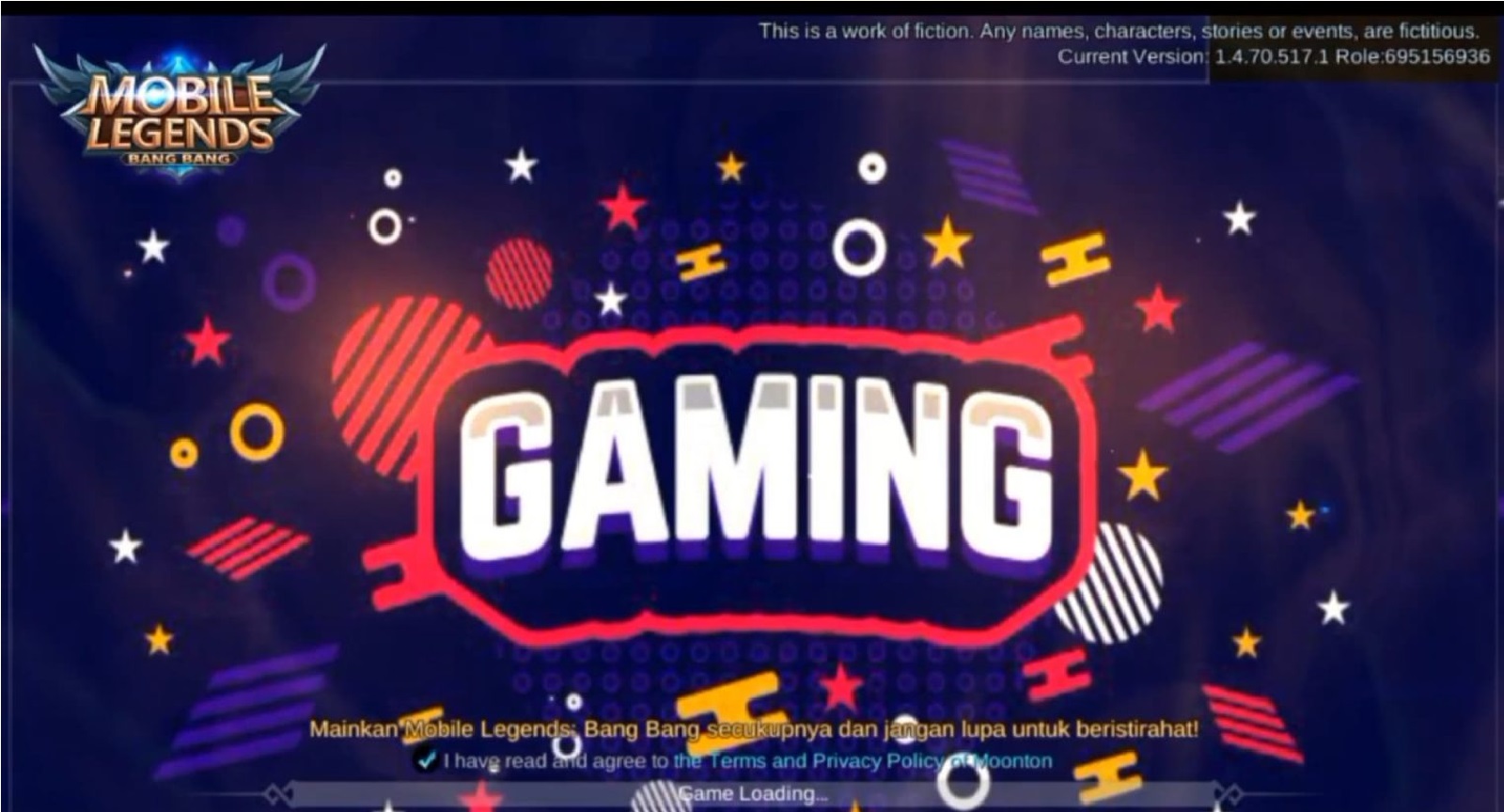
The last step you have to do is enter the Mobile Legends game to check the results, whether it works or not. If successful, your loading screen display will change according to the loading screen script file that you installed.
You need to remember that using scripts that are not trusted and not sourced from the Mobile Legends system itself will usually be detected as illegal programs. Of course there are consequences that you must be prepared to bear. Usually Moonton will give sanctions to every player whose account is detected using an illegal program.
Players will be penalized in the form of a banned account within a certain period of time or can even be banned permanently. Is the use of this script safe or not? you can find the answer yourself and always remember that you must be prepared to bear all the consequences.
So, that’s an explanation of how to change the loading screen display for my Esports version of Mobile Legends. Hopefully useful and can be a good source of reference for all of you. Keep practicing, play wisely and don’t become a toxic player!
Don’t forget to follow our social media on Instagram
