How to Change Turret in Mobile Legends (ML)
On this occasion, Esportsku will provide a way to change the turret in Mobile Legends.
Mobile Legends is one of the best MOBA games that you can play and is very popular in Indonesia, in this game you can also change the turret according to your wishes, now here’s how to easily change turrets in Mobile Legends. On this occasion, Esportsku will provide a way to change the turret in Mobile Legends.
Of course playing MOBA games is very fun, especially by using customizations such as maps, jungle monsters and even for the turret itself, you can change it to your taste. So, therefore, see how to change the turret in Mobile Legends below.
How to change turrets in Mobile Legends
There are two ways to change the turret in Mobile Legends, both of which you can do easily. Here are some steps you can take. Check out how carefully!
Replacing the Turret with a Sacred Statue

The first is to change the turret by using a Sacred Statue. So you must know what a Sacred Statue is. Yep, that’s right, he is a hero statue that you can customize on the turret in Mobile Legends.
By using the Sacred Statue, you can change the turret with what you want. The Sacred Statue itself is a hero in Mobile Legends, and almost all heroes in Mobile Legends who have received Starlight skin have a Sacred Statue in Mobile Legends.
How to replace it yourself is very easy, first make sure you have a Sacred Statue especially for the hero you are using. For example, you use Miya heroes and the Sacred Statue that you have is also a Miya statue.
Then, in gameplay you just have to approach the nearest turret and then activate the Sacred Statue that is closest to the turret. You just have to click and your turret changes very easily.
Changing the turret with a map
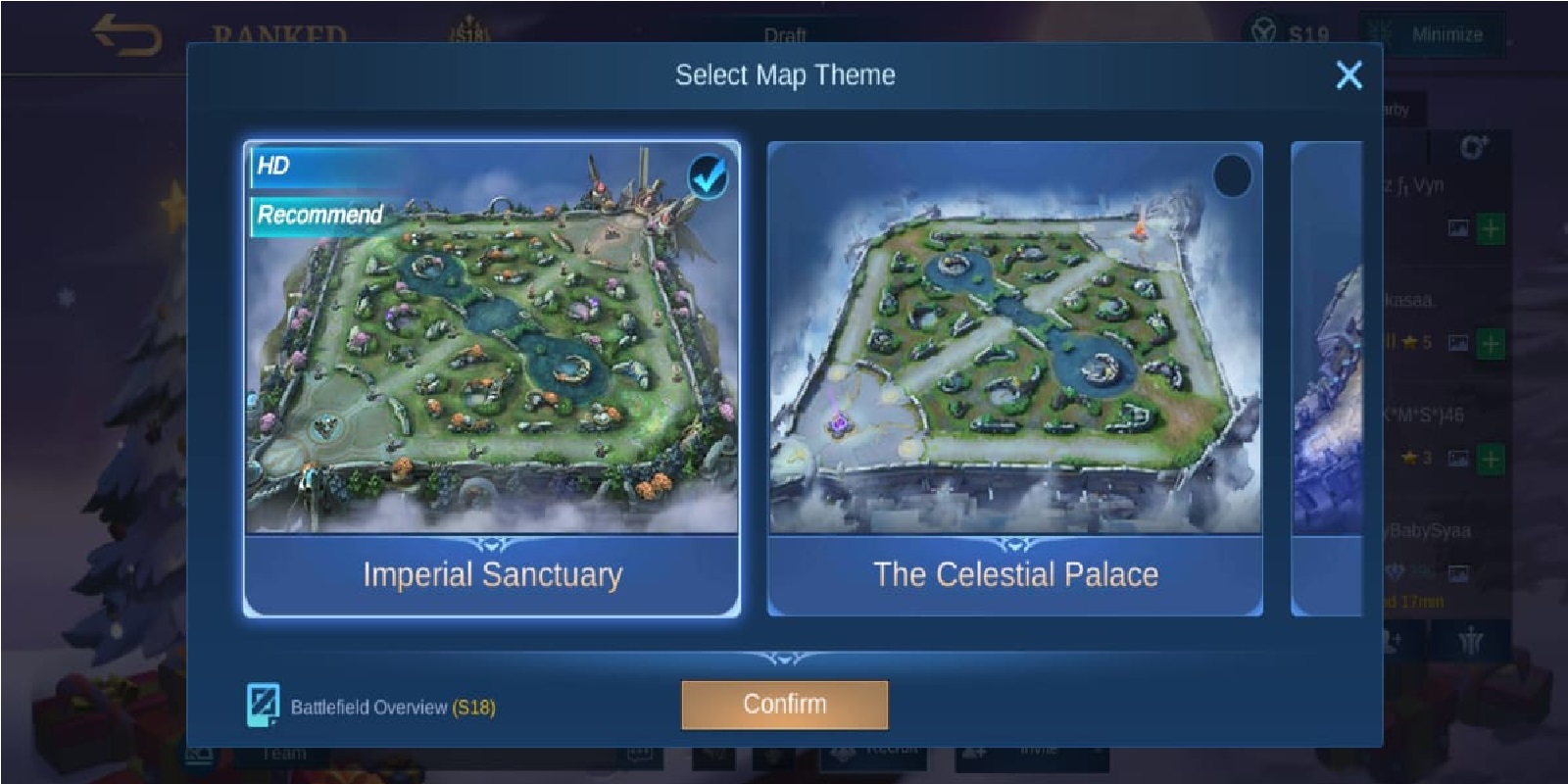
The second way is to replace the existing Map in Mobile Legends. There are three different maps in Mobile Legends that you can use, and this map will continue to grow in the future.
Not only that, in some events you will also have new maps such as Christmas Specials, Summer and others. Now you can change the turret by changing the map in Mobile Legends. The method itself is very easy.
The way to change the map itself is very easy, please go to ranked mode and when you are in the lobby you can change the map by pressing the map icon that is in lobby mode. Choose the map you want and then OK.
Automatically after you change the map, the turrets in Mobile Legends will also change and you have succeeded in changing the turrets in Mobile Legends. With the customization according to your wishes, of course it will be more fun when playing.
Those are the ways to easily change turrets in Mobile Legends. By doing some of the things above, of course you can play even more fun and of course comfortably. Hopefully this is useful and see you in other reviews. Don’t forget to keep practicing, play wisely and don’t become a toxic player!
Don’t forget to follow our social media on Instagram

