You can easily change Voice Over in the Mobile Legends game. As you know, currently Mobile Legends has many languages that you can use on your heroes. This is how to easily change Voice Over in Mobile Legends! For this reason, Esportsku this time will provide a way to change Voice Over in Mobile Legends. You can change the language of the hero you are playing with the language you want easily.
Voice Over in Mobile Legends currently has nine languages that you can use. Some of these languages are Indonesian, English, Japanese, Arabic, Russian, Portuguese, Spanish, Tagalog and Turkish.
Some of you may be the main language used as Voice Over is English, but also many players use Japanese because it has a more interesting voice. For other languages pretty much missed.
How to Change Voice Over in Mobile Legends

Voice Over in Mobile Legends currently has nine languages that you can use. Some of these languages are Indonesian, English, Japanese, Arabic, Russian, Portuguese, Spanish, Tagalog and Turkish.
Some of you may be the main language used as Voice Over is English, but also many players use Japanese because it has a more interesting voice. For other languages pretty much missed.
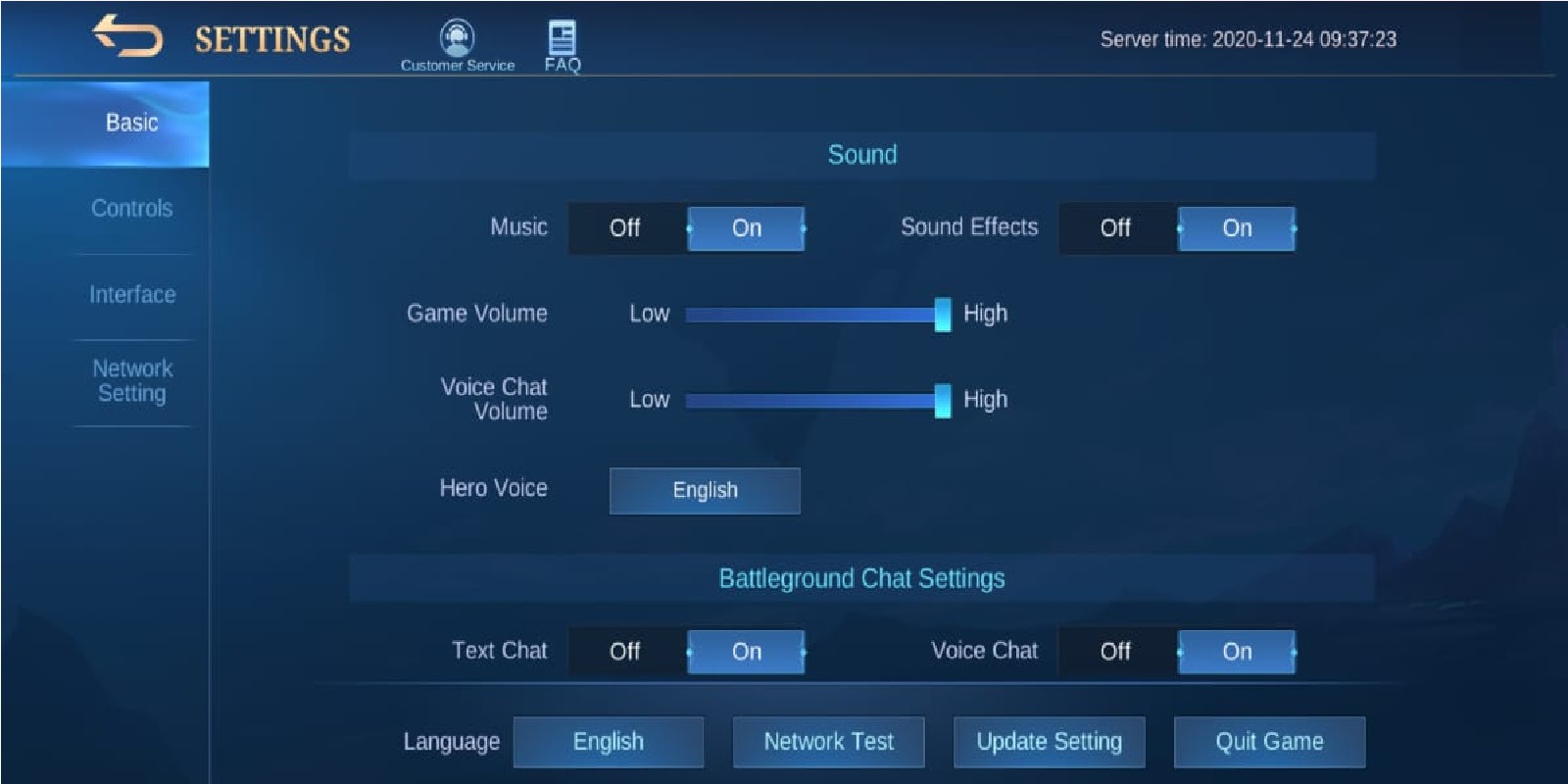
- First, please enter the Mobile Legends game, for those who don’t have it, download and install it first.
- Make sure you have entered the lobby in the game. Then click on settings settings on the top right of your screen.
- Next on the basic menu, you will find the Hero Voice settings, so please first download the Hero Voice that you want to use later.
- Complete the download, when it is done, restart the Mobile Legends game.
After restarting, enter the Mobile Legends game again, and go to the settings menu earlier. - Finally, the language menu that you downloaded already exists, and check the language.
- Done, you have successfully replaced the Voice hero in the Mobile Legends game.
When downloading languages, make sure you have a fast network, the length of the process will depend on your network speed, but it usually has a size that is not too large.
Very easy isn’t it? Of course, you can practice some of the steps above very easily in the Mobile Legends game. You can now change Voice Over starting from English, Japanese and also Indonesian.
That way, you can enjoy the sound of your favorite Seiyuu when playing Mobile Legends. And of course your gameplay in Mobile Legends will be more exciting and fun, especially with the distinctive voice of your favorite hero in Mobile Legends.
So that’s all how to change Voice Over in Mobile Legends. Hopefully by using some of the methods above you can easily change the language of the hero you want to play in Mobile Legends. Keep practicing, play wisely and don’t become a toxic player!
Don’t forget to follow our social media on Instagram and also subscribe our youtube channel
