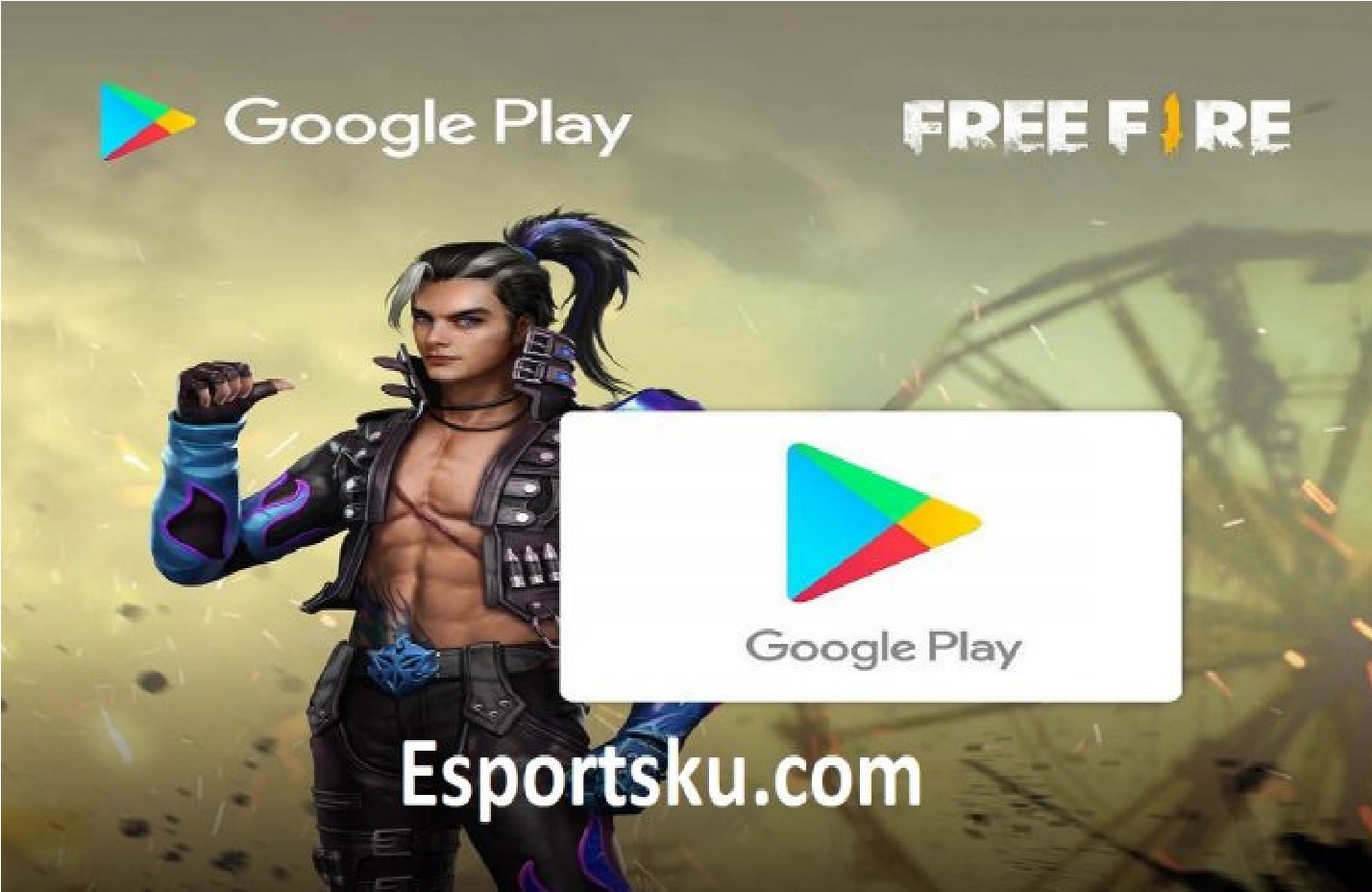Knowing that this games has many underaged players, here we have some tips on how to deactivate Google Pay for Free Fire that you need to know. This is one of the tips that can be really important for adults to find out. Because by doing this, then the underaged players will not be able to top up the diamond as much as they like.
Free Fire is a really popular battle royale mobile game with millions of active players worldwide. Garena as the developer of the game, will keep on updating the game. Which is why, Free Fire is always getting better and better every time. And the features in the game is also really useful for you to know. Because in this game, you can purchase many things for you to win the game.
So now we’re going to find out how to deactivate Google Pay for Free Fire right now. And let’s check out this article down below for more info about this feature in the game. There’s also some info about pay to win in Free Fire here.
How to Deactivate Google Pay for Free Fire (FF)![]()
Google Pay is one of the alternative platform where you can make your diamond top up payment through Google Play. This will affect the players where it can make them top up the game with easier access.
Because as you might know, most underaged players doesn’t really know what they’re doing in the game. And there’s some case where they will try to top up the diamond through various platform.
So here’s how you can deactivate Google Pay for Free Fire:
- Login to the Admin Google Console. In here, you’re gonna have to login with your Admin account, not the Gmail account that you’re usually using.
- Then choose the Apps option and Google Play Services.
- In this section, try to find the Google Pay option.
- Next, choose the Service Status.
- In order to activate or deactivate the service, you can simply choose whether to activate for everyone or you can also choose to deactivate, then save the setting.
- If you want to deactivate this feature for specific account, you can choose the active account that usually used to play Free Fire.
- You can also turn it off for certain groups.
- By doing this, you can prevent underaged players from topping up the diamond with the money that you have.
And that’s some tips on how to deactivate the Google Pay for Free Fire. Be sure to follow esportsku on instagram for more tips to come!