Mobile Legends has an interesting feature which is a medium that connects players to one another, not just squads, this feature is called Groups. This is how to join the Group in Mobile Legends. Esportsku this time will provide a way to join the group in Mobile Legends quickly and easily. So, please refer to the complete steps which we will convey below.
The group is a medium which allows you to gather between one player and another player, you can chat, starting from talking about playing strategies or something else,
Of course, before you can socialize on this group feature, you are required to know how to join the group in Mobile Legends. Regarding this, see the full review.
There are two ways how you can enter the group in Mobile Legends. The first way is of course by creating a group in Mobile Legends, and the second way is by joining a group of other players. The ways to join the group on Mobile Legend are as follows:
Login Mobile Legends

First, please log in and enter the Mobile Legends game. Make sure to use a fast internet so you can log in smoothly.
You only need to enter the lobby of the Mobile Legends game, and then just go to the Group menu on the right side of your lobby screen.
Enter the Group Menu

The second step is to enter the group menu. This group menu has a small icon. So you have to be extra in pressing it.
The group menu is at the top right side of your friends list with a round icon, so please click and enter the group menu in Mobile Legends.
Search for the desired group

The main page of the Groups menu will display quite a number of groups that have been created in the Mobile Legends game. Here you can enter and join the group you want.
To make it easier to join, please first check the Open Groups at the bottom of your screen, next will appear groups that allow anyone to join.
Click Join Group

The final step is to click Join the group in Mobile Legends. Please just click, and without the need for confirmation, if you enter the open group, then you have successfully entered and joined the group in Mobile Legends.
Done
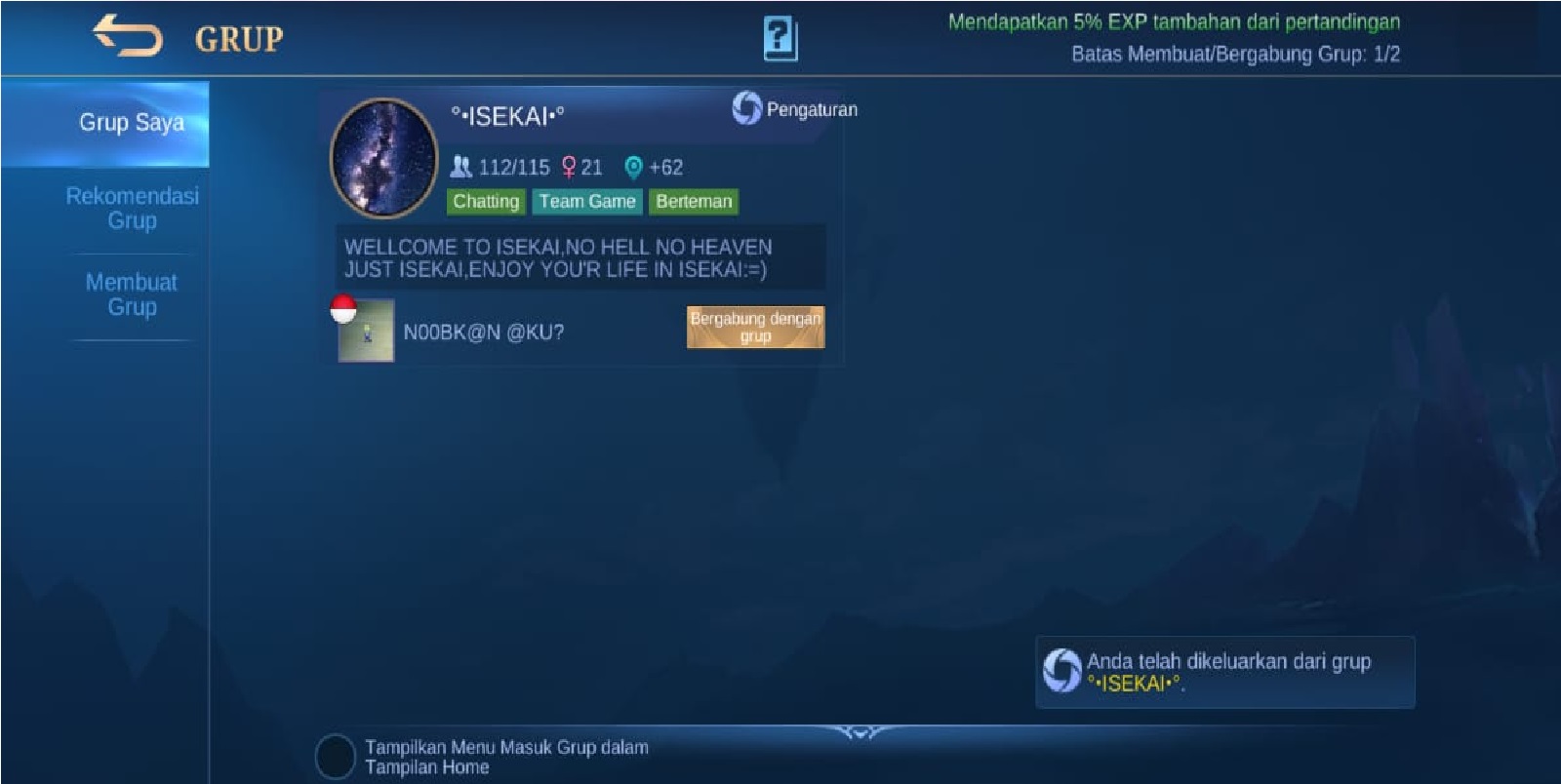
With the steps above, you must have succeeded in making you join the group in Mobile Legend.
The function of the group itself is to be able to increase points by + 15% after the battle ends, of course besides that, you can also chat and chat about strategies on this group menu in Mobile Legends.
That’s all a review of how to join a group on Mobile Legend. Hopefully the review above can be useful and useful for those of you who need it. Keep practicing, play wisely and don’t become a toxic player!
Don’t forget to follow our social media on Instagram
