How to login to an old Facebook account to an existing Mobile Legends (ML)
Esportsku this time will give you a way to log in your old Facebook account to an existing Mobile Legends, for those of you who are curious about how to do it, here is the full explanation in Mobile Legends.
This is how to log in to an old Facebook account to an existing Mobile Legends, for those of you who have difficulty logging in using an old account in Mobile Legends. So for those of you who forgot or experienced other problems, make sure to check out this review. Esportsku this time will give you a way to log in your old Facebook account to an existing Mobile Legends, for those of you who are curious about how to do it, here is the full explanation in Mobile Legends.
Mobile Legends is one of the most popular MOBA games today, many of the players play this game every day, and usually use Facebook or Google to store data.
Then what if you forget your old saved account, and maybe you want to log in to your old account on Facebook in the Mobile Legends game. For that, you can see the following reviews.
How to login to an old Facebook account to an existing Mobile Legends (ML)
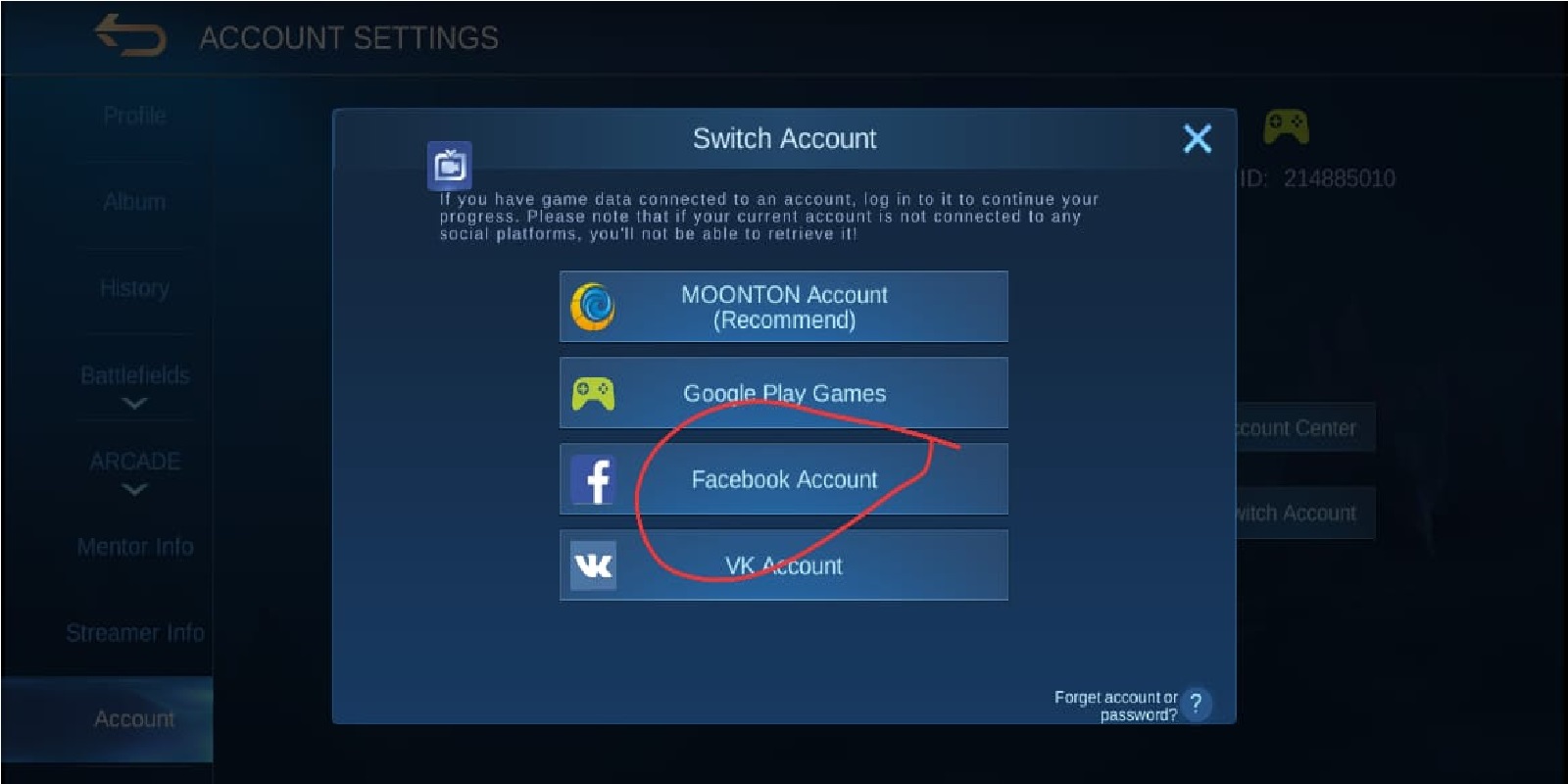
Now before continuing, make sure you know what an existing or related ml account is, in this case the ML account has previously been connected to a Google, Facebook or Moonton account to store data.
You will be able to log in later using the options from the three options. So here’s how to log into an old Facebook account to an existing Mobile Legends.
- First, please play your Mobile Legends game.
- Next on the Mobile Legends lobby page, please click on your profile and then click Account
- After entering into the next account mode, please click Switch Account.
- There is a login option, namely by using Google, Moonton and Facebook, now you can click Facebook.
- Enter your Facebook account and click OK.
- Done, you are successful to log into your old Facebook account to Mobile Legends.
Before doing the method above, make sure that your Facebook account is no longer connected to any Mobile Legends account, because Facebook only provides the option of one Facebook account for one Mobile Legends account.
Solutions for those who have difficulty logging out of Mobile Legends accounts

For those of you who want to have logged in using related Social Media accounts such as Facebook or Google and V, now you can do this method to log out.
Even so, this method is quite difficult to do, because there is no easy way to log out. One way is to switch the account as above, or you can delete the Mobile Legends game data.
To delete a game, you usually have to delete the game and then install it, but if that doesn’t work, you can reset your smartphone in Mobile Legends.
Now that’s all, for how to log in to an existing Facebook account to the existing Mobile Legends, hopefully the above reviews can be useful, especially for those of you who currently need it. See you later. Don’t forget to keep practicing, play wisely and don’t become a toxic player!
Don’t forget to follow our social media on Instagram

