How to make a name with unique fonts in Mobile Legends (ML)
On this occasion, Esportsku will provide a way to create a cool name using a unique font in the Mobile Legends game.
When playing the Mobile Legends game, you must have encountered a player whose name uses a unique font. This player looks special because the nickname he has is very different from the nickname of other players. Now for those of you who want to try to create a unique name in Mobile Legends, you can try using the following methods. On this occasion, Esportsku will provide a way to create a cool name using a unique font in the Mobile Legends game.
Creating a name with a unique font in the Mobile Legends game itself has several ways, but in this review we will provide information about the steps to change a unique font using a third-party application. For that for those of you who want to try. You can use the method that we will convey below.
How to make a name with unique fonts
To make a cool nickname for the Mobile Legends game using a unique font is to use a third-party application. If in general you use the default font, namely Google Keyboard. You can use the following font applications to make it.
Now for the keyboard that we can recommend is Fancy Keyboard. Although many other similar applications. However, Fancy Keyboard has its own advantages with various unique fonts. Therefore, you can use this keyboard by using the following steps.
First, please go to the Google Play Store and type Fancy Keyboard. Next, you only need to download and install the Fancy keyboard application on your Android smartphone.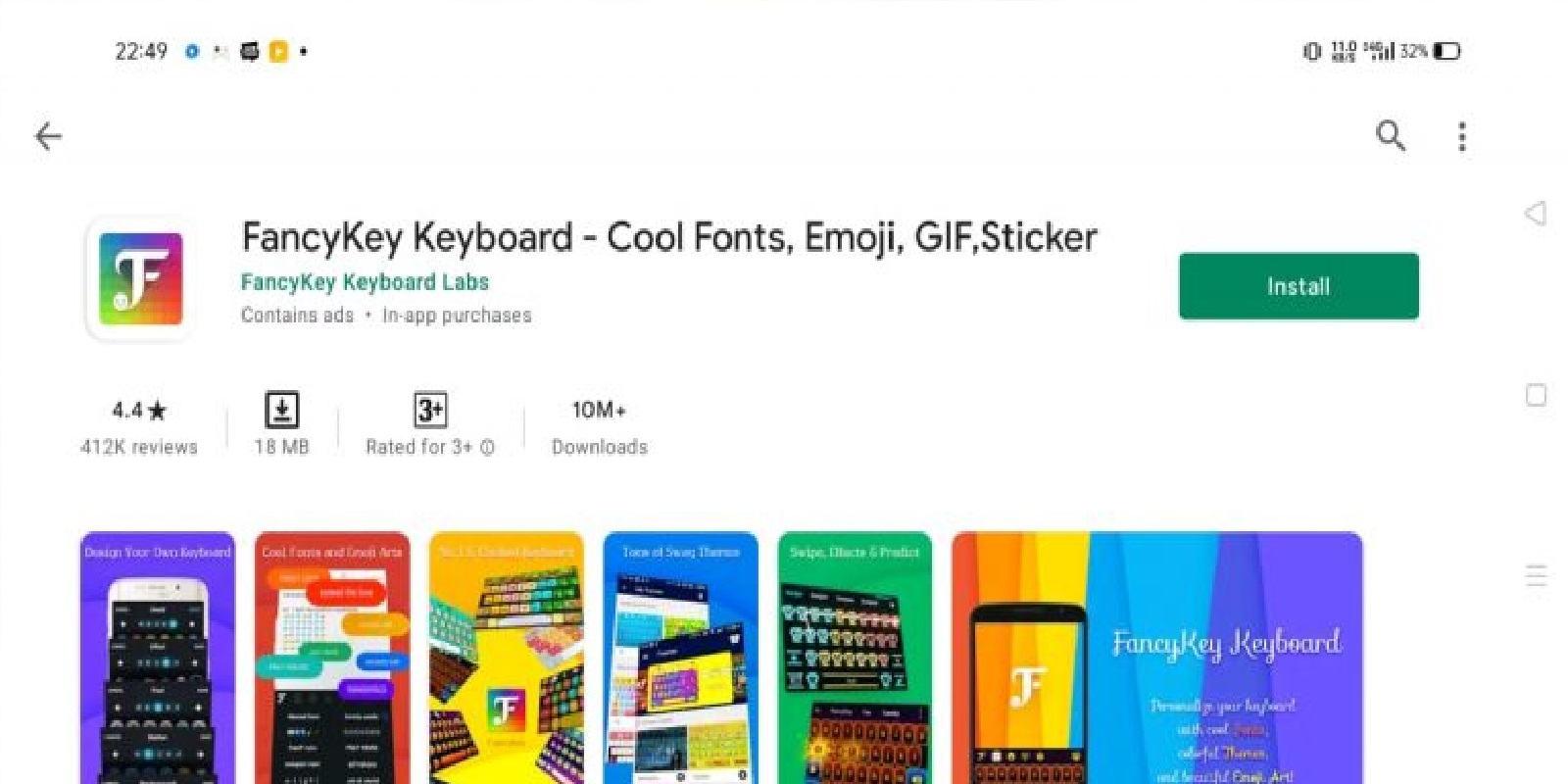
Next, please activate Fancy Keyboard and replace your default keyboard with Fancy Keyboard. To activate it, you only need to do the three steps shown in the Fancy Keyboard application, please follow the instructions given.
Make sure the Fancy keyboard application is installed and you can use it. And next, you only need to go to the Mobile Legends game and change the name.
After entering the Mobile Legends game, then please change the name of your Mobile Legends id by using a unique font found on the fancy keyboard.
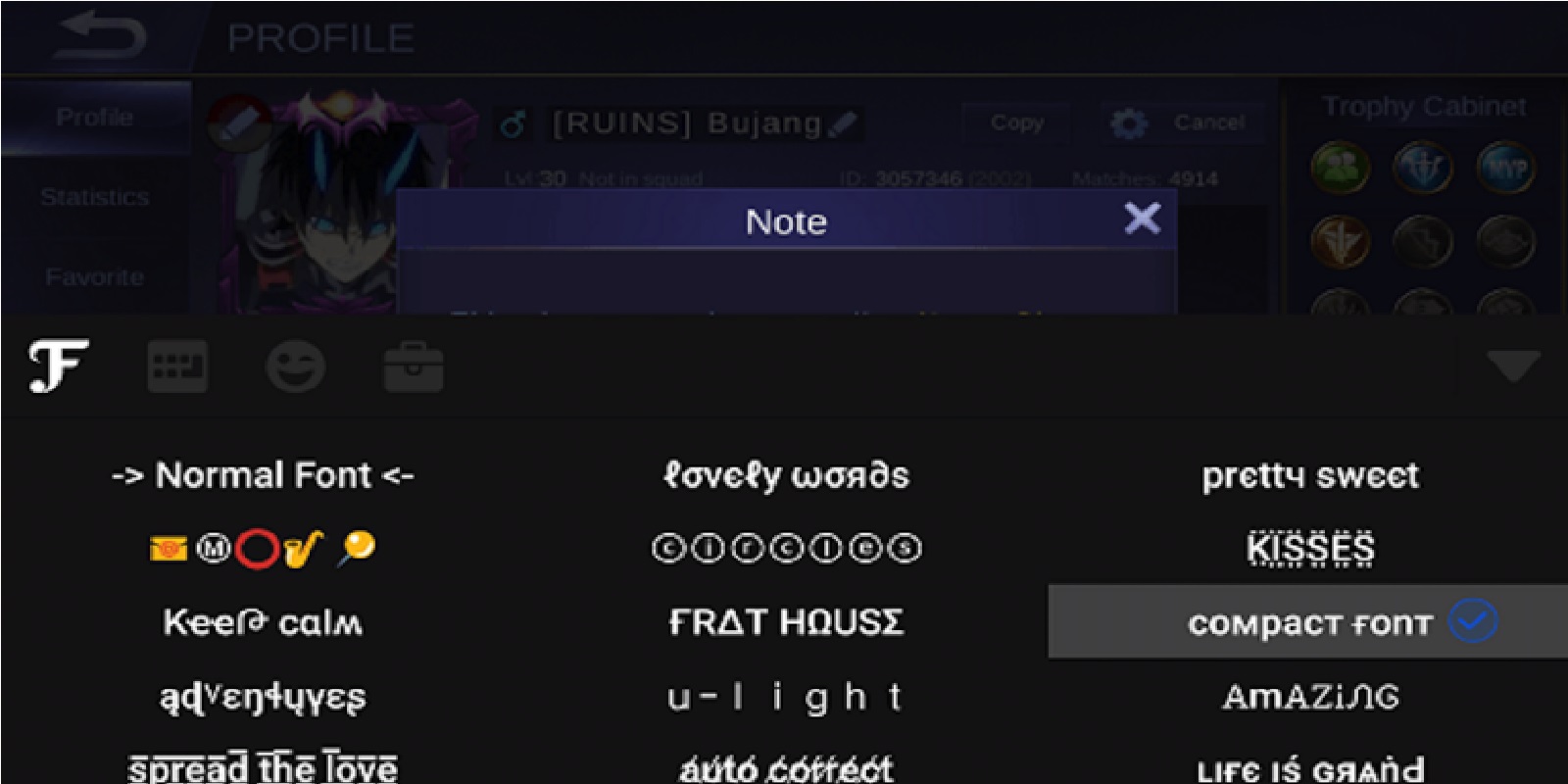
To bring it up, please click the Font icon above your keyboard and select the font you want. There are many fonts available, choose one and then it’s okay.
The final step, you only need to change the name of the Mobile Legends id by using this font. Done!
Now that’s all, to change the name of the unique font in the Mobile Legends game, hopefully the reviews above can be useful especially for those of you who are true Mobile Legends gamers. Don’t forget to keep practicing, play wisely and don’t become a toxic player!
Don’t forget to follow our social media on Instagram

