Mobile Legends is one of the problems that often presents various features in it, one of which is the Secondary Feature which has recently been popular to use. If there is an error, you can solve the Secondary error feature in Mobile Legends. Now the Secondary feature often experiences errors so it’s difficult to function properly. Esportsku has several steps for those of you who want to know how to solve the Secondary Error Feature in Mobile Legends.
The Secondary mobile legends feature is one of the features that allows you to be awake when you want to change accounts on other devices. So that if someone else uses your account, you must get approval.
Causes of the Secondary Error Feature in Mobile Legends
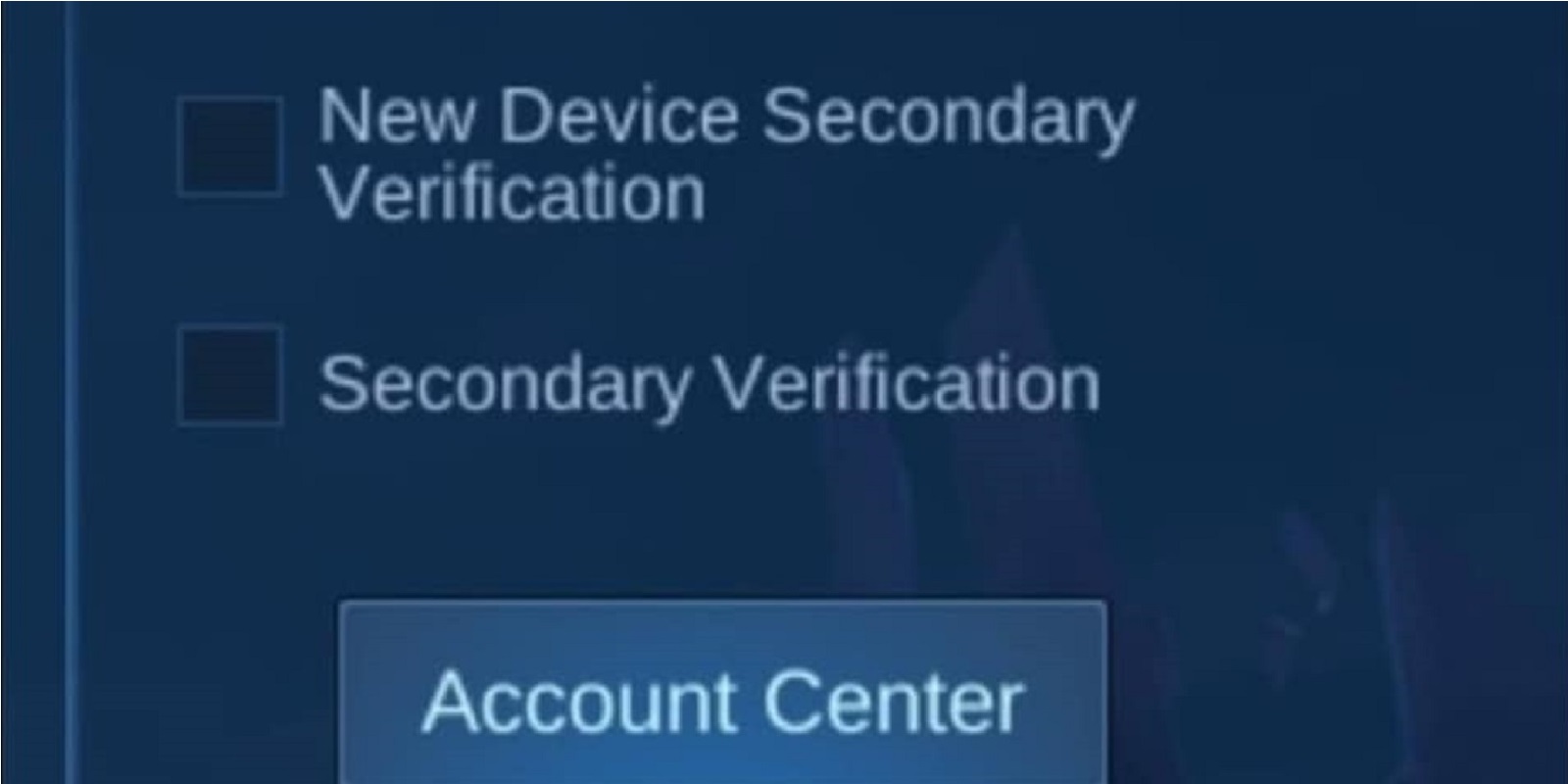
There are several reasons that allow the Secondary Feature to experience errors in Mobile Legends. Usually these problems are as follows.
Late Code Verification
The first fatal problem is the problem of the verification code that comes late, this allows you to not be able to receive the code so you can’t enter your account.
This problem usually takes hours so that the validity period of the code cannot be used so that the player really cannot enter the Mobile Legends account.
Until now, it’s only the problem of the verification code which often experiences errors, in fact there are no other problems besides that. So then how do you fix it? Check out the following reviews.
How to Overcome the Secondary Error Feature in Mobile Legends
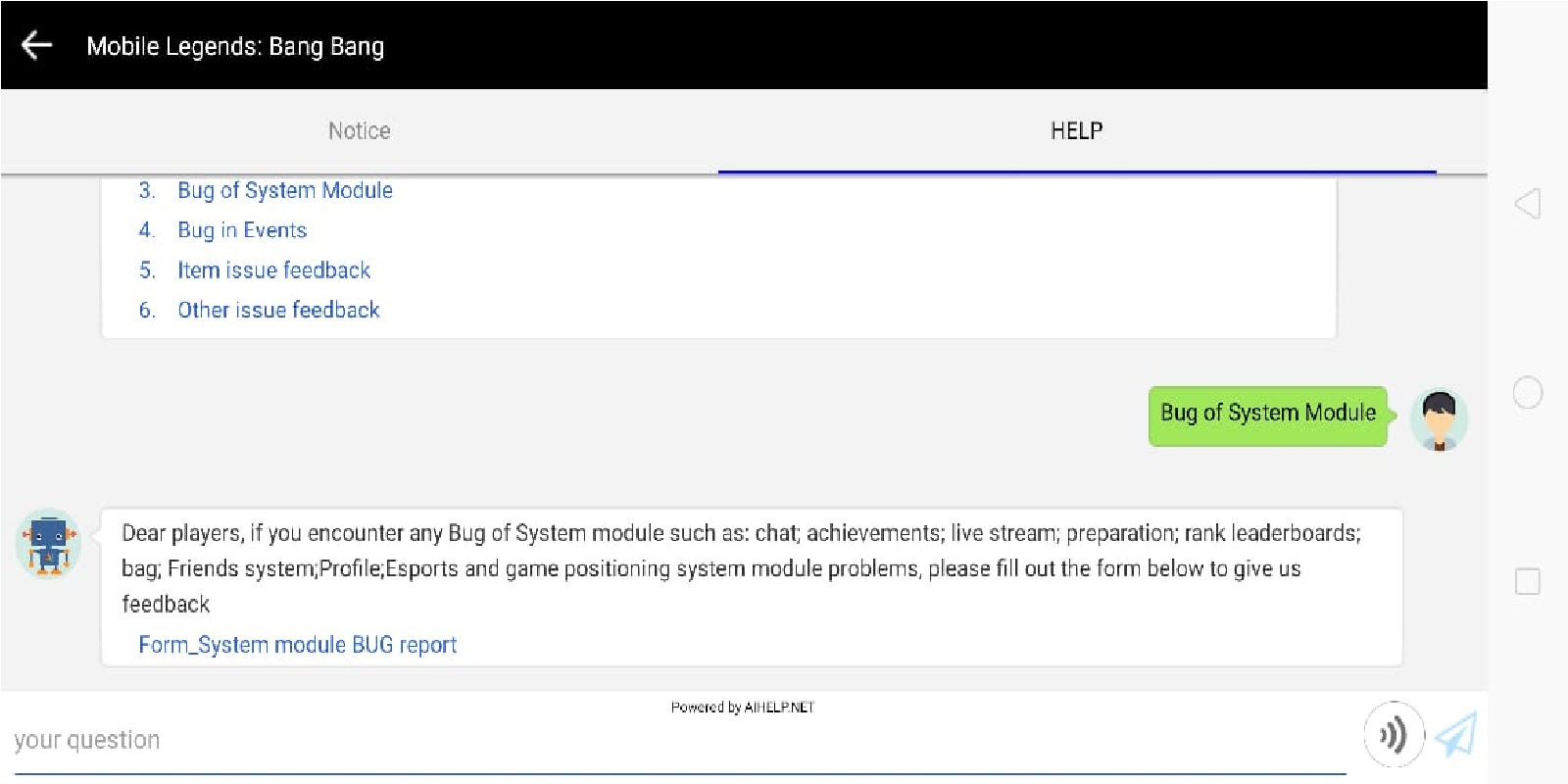
Actually it can’t be done by the user to solve this problem. You have to report the problem to Moonton so that Moonton can solve the problem that occurs.
In this case you can report bugs or problems that occur in the Secondary Feature in Mobile Legends on Customer Service from Moonton.
Here’s How to Overcome the Secondary Error Feature in Mobile Legends (ML):
- First, please go to the Mobile Legends game.
- Then click the upper right corner which is the logo of Customer Services.
- Next select Bug Reports> Bug of System Module. After that you need to fill out the form provided.
- Enter in detail the problems that occur, starting from screenshots and the problems you are having.
- Then just send the form and wait for a reply from Moonton.
- Done, you can solve the Secondary error feature
Later Moonton will provide a reply regarding your report. If a problem occurs, remove your account so you can’t log in. Then Moonton will help to solve it.
So that’s it for a review of how to solve the Secondary error feature in the Mobile Legends game. Hopefully this review can be useful especially for those of you who experience error problems in Mobile Legends. Hopefully this is useful and see you later. Don’t forget to keep practicing, play wisely and don’t become a toxic player!
Don’t forget to follow our social media on Instagram
