Mobile Legends is one of the games made by Moonton that is very popular and has been played by many people. In this game, the diamond top up feature applies which can be used to buy items and various available skins. You can top up diamonds in Mobile Legends via Google Playstore. This time we will discuss the easy way to Refund Diamond Mobile Legends
All transactions that you make will be attached with various transaction histories. You can use this to refund the Mobile Legends diamond that you have purchased.
How to Refund Diamond Mobile Legends

To refund the Diamond that you have purchased through the Playstore, the first step you have to do is visit the Google Playstore first and go to the account settings section then select the order history section. There you will see the history of the diamond orders that you have purchased.
The next step to do a Mobile Legends diamond refund by selecting the previous purchase history contained in your account on the Play Store and then clicking on the purchase you want to refund.
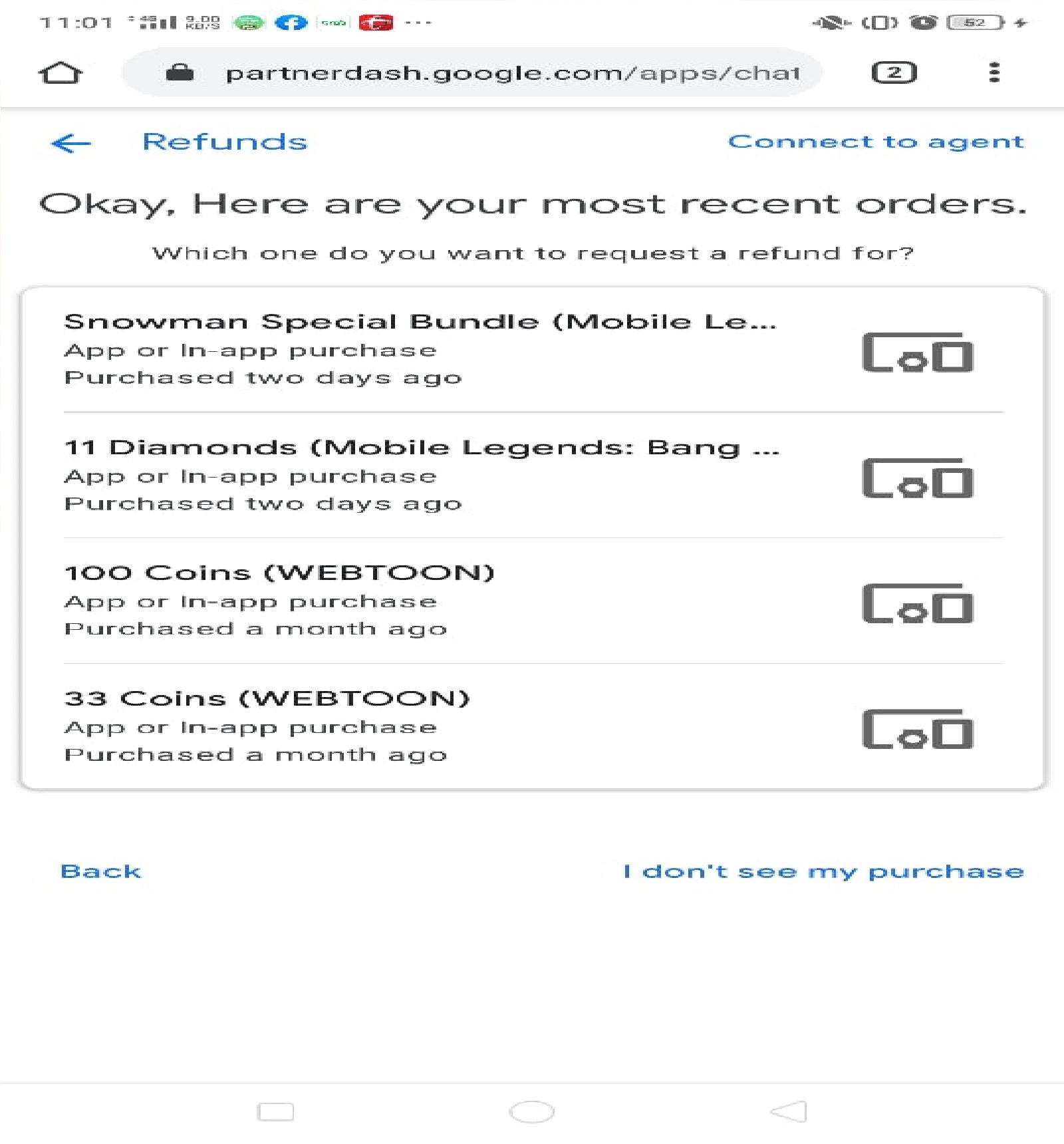
So that the complaint process can be responded to quickly by Google, select the option “I bought it accidentally”.
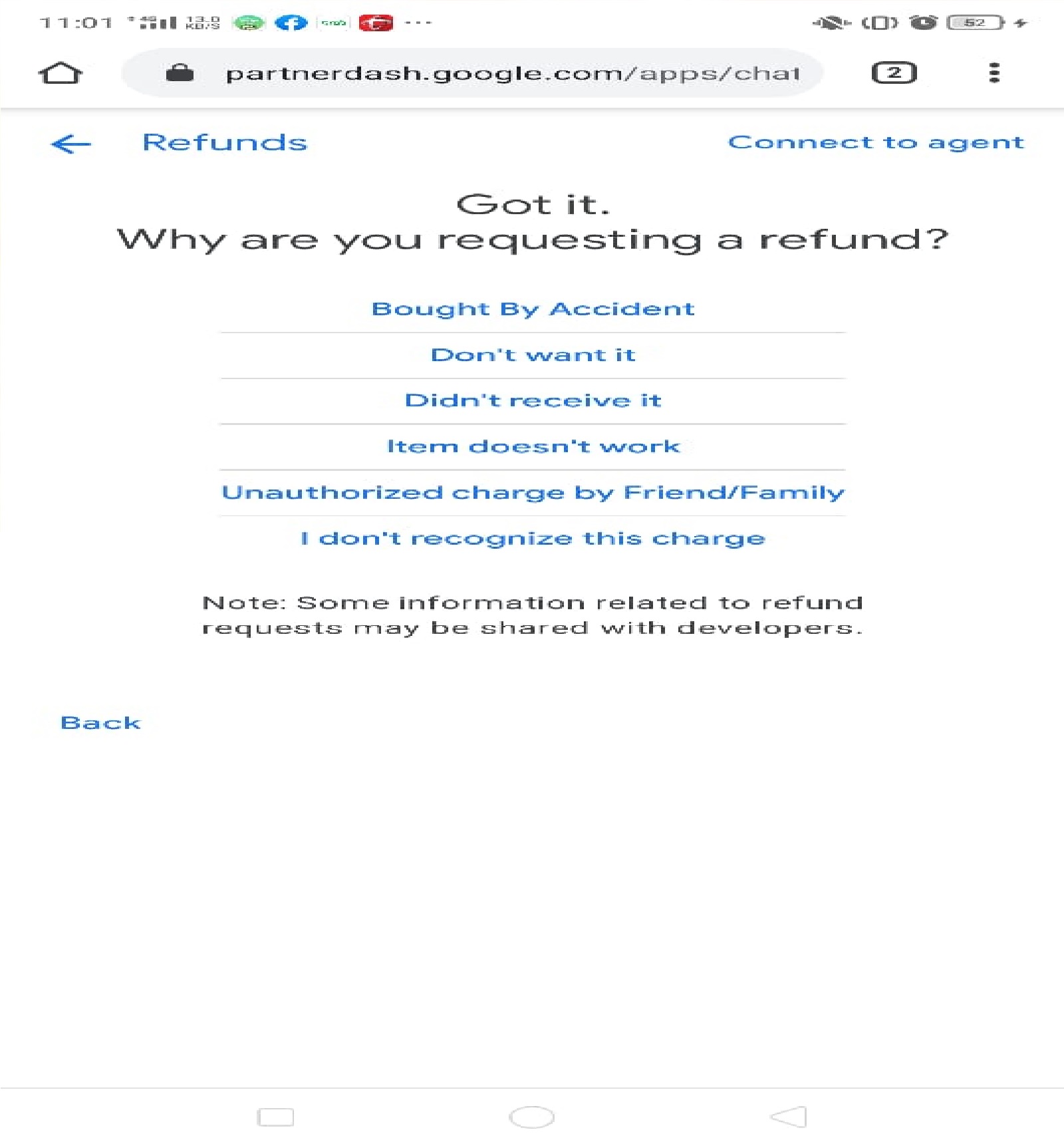
The last step you have to do is click “Start Refund” after that, just waiting for a response from Google Play.
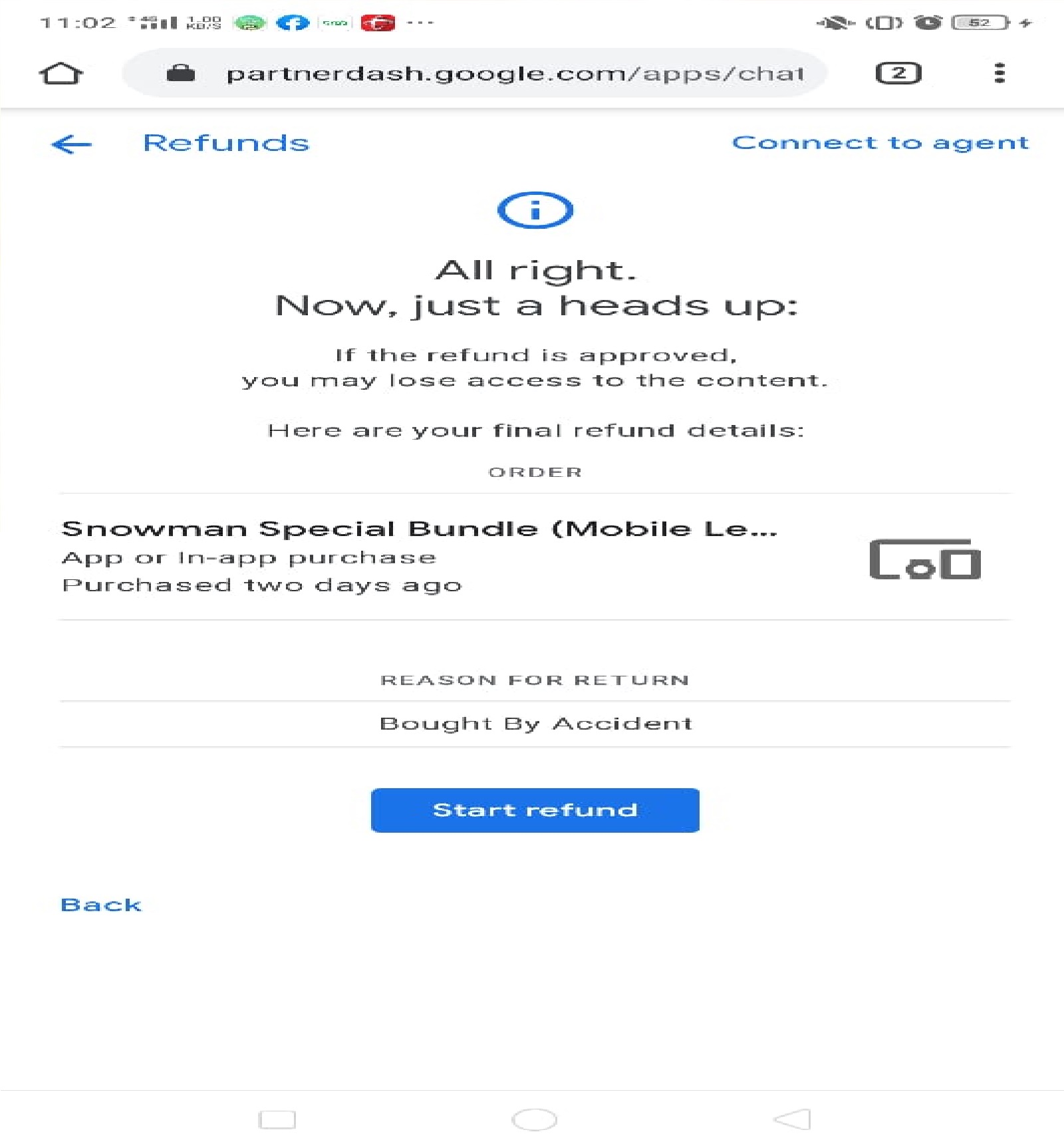
The response time period from Google varies, depending on what payment method you use.
That’s the way to refund Diamond Mobile Legends that we have explained. Hopefully this is useful and can be a useful reference source for all of you.
Don’t forget to follow our social media on Instagram
