For those of you who have many FB friends and play Mobile Legends, of course you often experience errors, now this is how to get rid of FB Friends in Mobile Legends to fix it. Esportsku this time will provide a way to get rid of FB friends in the Mobile Legends game quickly and easily, you can eliminate slow loading problems and errors when entering the lobby. Well here is the review.
The more Facebook friends you have, each FB friend will appear on the Mobile Legends friendlist, you don’t need to add more friends for your FB friends who will automatically add friends automatically.
The problem is, if you have thousands of friends at once and log in to the Mobile Legends game, then you will find the same loading time and will even find errors. Therefore, you should get rid of these FB friends.
How to Remove FB Friends in Mobile Legends

The more FB friends you have, the heavier the rendering will be when you first enter the Mobile Legends game. This does not really affect smartphones with high specifications, but it will be very influential if your smartphone is a potato.
Therefore, it is mandatory for you to eliminate these FB friends so as not to overload the performance of your smartphone, now to carnaya itself is to unbind your Facebook account.
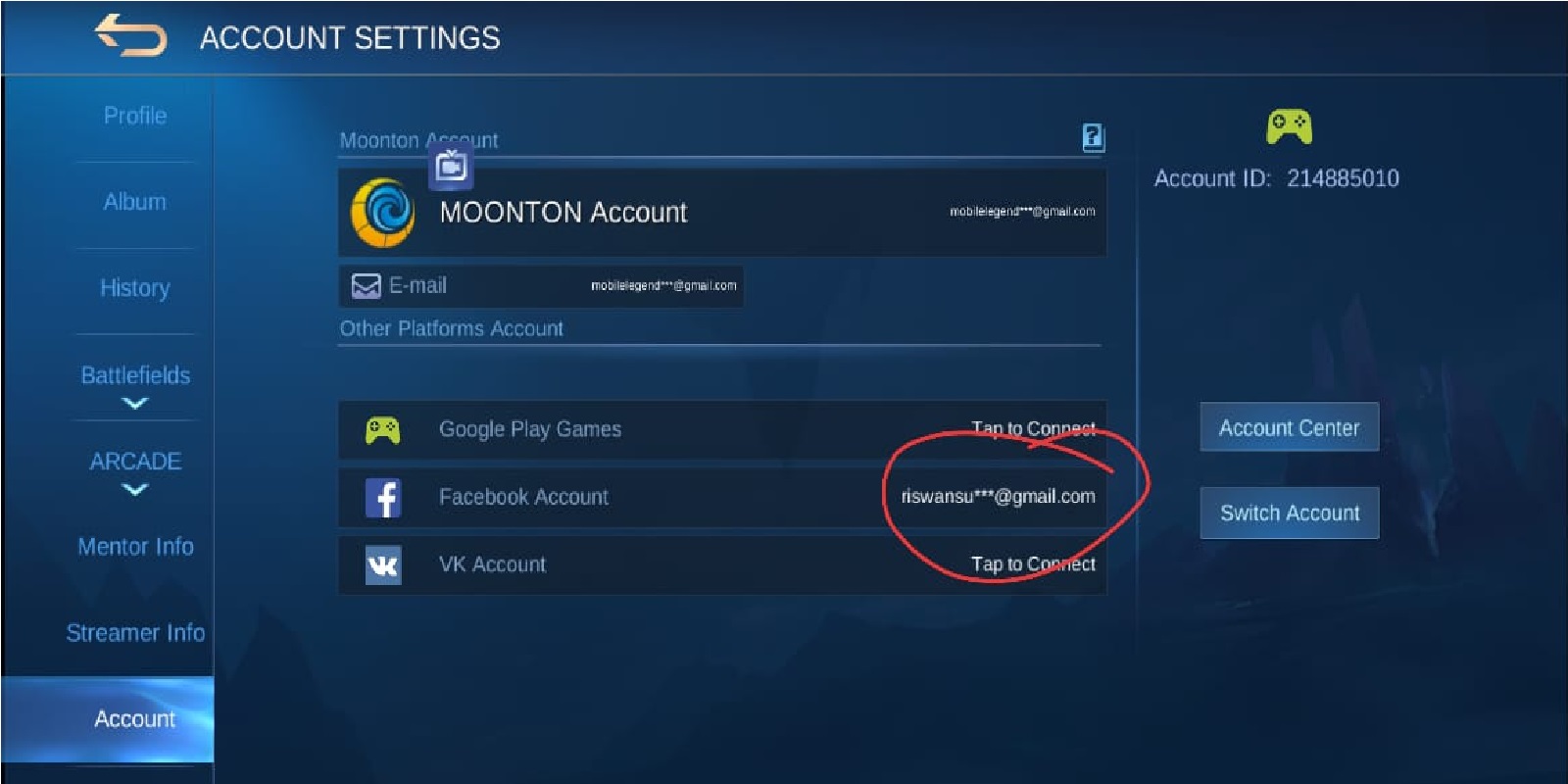
This method will be the same as unbinding as usual, now as a complement, we describe the method below:
- First, please enter the Mobile Legends game. Make sure your network is active and fast.
- After successfully entering the lobby, you can wait until your friend’s rendering is finished, the more usually the longer and slower.
- After that, please go to the unbind account menu, how to click the profile menu for your Mobile Legends account.
- Then click Account, and you will see the Mobile Legends account bind menu.
- Unbind it by finding the facebook option on the account menu.
- Next, please enter your Facebook account id and password on the page provided.
- Wait until the Facebook unbind process is complete, and then relog it.
- Done, then you have succeeded in eliminating your FB friends in Mobile Legends.
So in this way you have succeeded in eliminating your FB friends in the Mobile Legends game. That way your loading when entering the Mobile Legends game will be faster and smoother. Keep practicing, play wisely and don’t become a toxic player!
Don’t forget to follow our social media on Instagram
