This is how to easily remove a Mobile Legends account from other devices. As you know, the rampant piracy of Mobile Legends accounts may make some of you feel that the Mobile Legends account is being used by other people. Esportsku will provide an easy way to get a Mobile Legends account from other devices, now for those of you who are Mobile Legends gamers, and feel quite anxious about the problem, use this method to solve it.
This could be that your account is hijacked or hacked by certain people. Or it could be because you forgot to log out on the previous device, therefore, for those of you who might feel that your account is being used on another smartphone, you need this method.
Which is the goal so that you can easily log out of that account. Now regarding this, see the full review that we will provide in the following article on Mobile Legends.
How to Remove Mobile Legends account from another device

To solve login account problems on other devices. You can force it out in the following ways. Make sure you do the following steps carefully.
But first make sure that your Mobile Legends account is linked to a gmail account that you can use later, now you just need to force another device on your gmail account later.
Enter Gmail Settings

First you can enter your Gmail settings, which is where you will try to erase other devices. The goal is that the device leaves the Mobile Legends account.
- First, please enter your Smartphone Settings.
- Scroll down until you find the Google account menu.
- Click the Google menu, and click Manage Google Accounts.
Manage Google Accounts
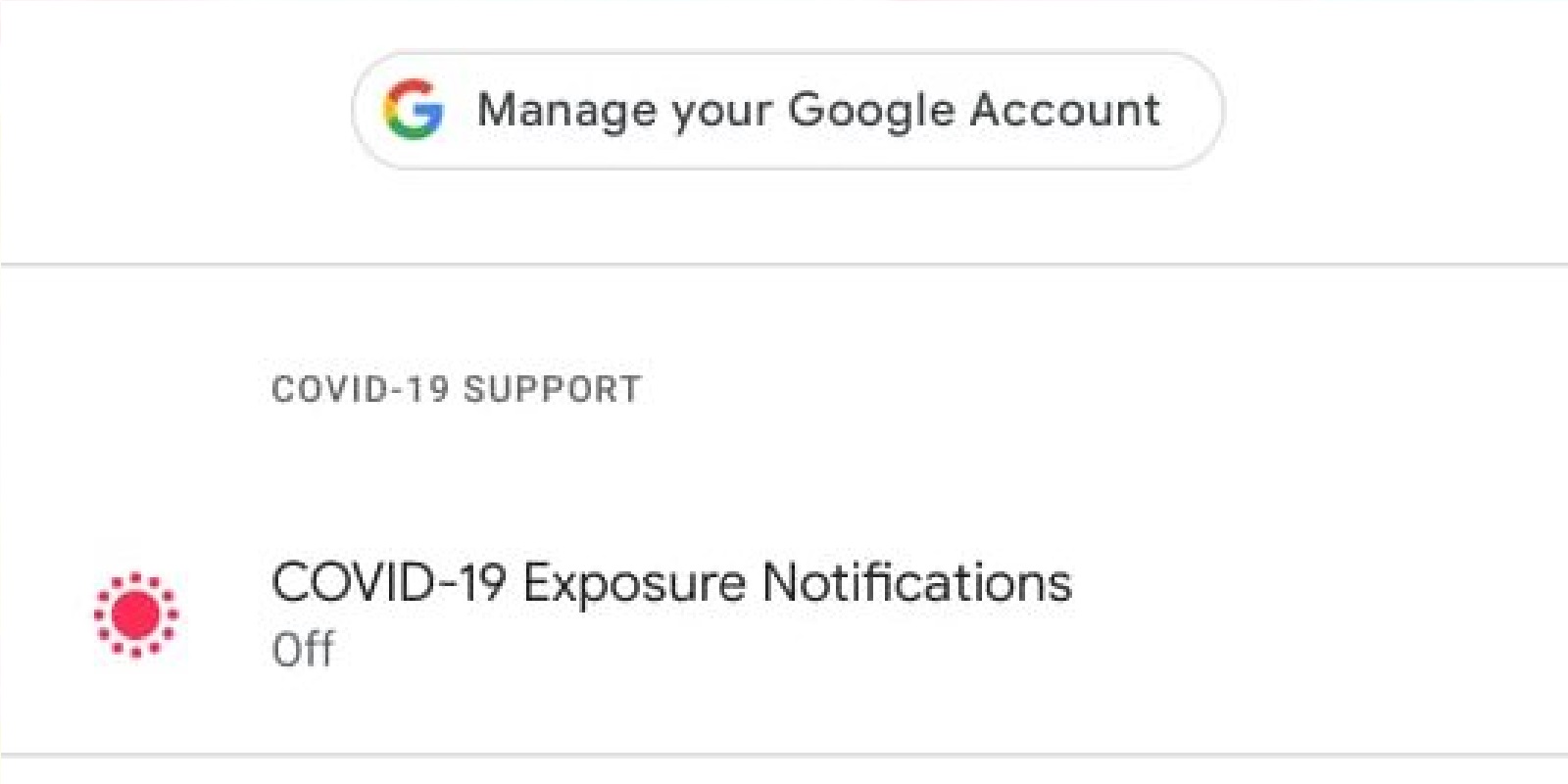
Next, go to the Google account management menu that you met in the first method. Now here, you will enter various settings for your Gmail account, actually you can do this method on a normal web page. But this time on Android devices only.
Click manage Google account on the menu, then later you will find various Google account security menus in the Mobile Legends game. Well you can use it to detach other devices from there.
Go to the Security Menu

Next is to go to the security menu where here you can secure your gmail account when another device is used. You can disconnect other devices on this menu.
- After managing the account, next go to the Security menu.
- Scroll down until you find the device in use.
- There will be several devices available.
- Disconnect the desired device.
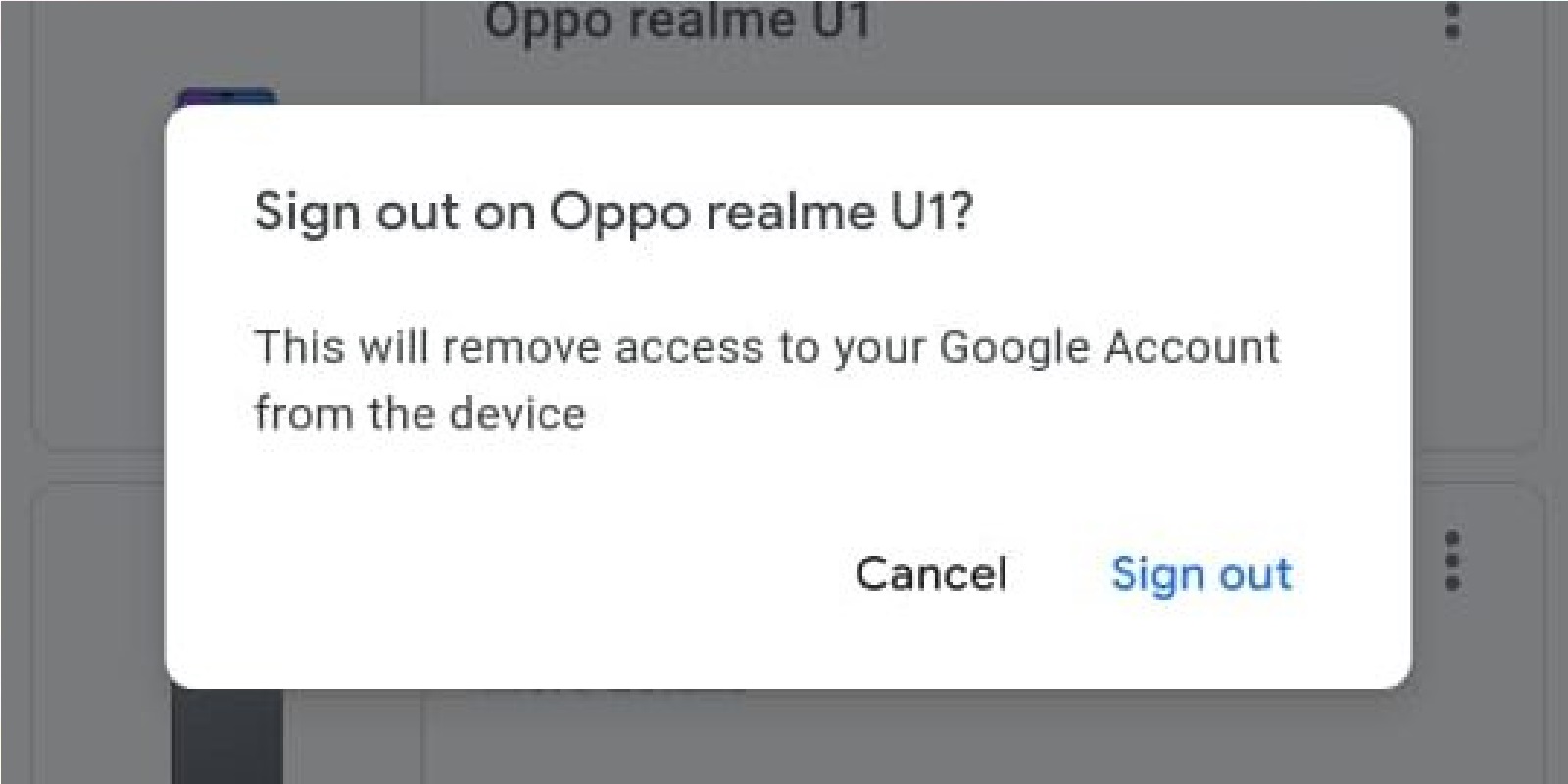
Now after removing the device, you have succeeded in removing your Mobile Legends account on another device. Here you can easily remove the device so that your account is safe.
So that’s a review of how to get a Mobile Legends account from another device. Hopefully, the reviews we provide can be of use, especially for those of you who are Mobile Legends gamers. Hopefully useful and see you. Keep practicing, play wisely and don’t become a toxic player!
Don’t forget to follow our social media on Instagram
