Mobile Legends is one of the best games you can play right now. This one game has an auto update feature which often annoys the players. On this occasion we will discuss how to turn off the auto update patch feature in the Mobile Legends game. That feature is quite annoying and can drain your data package so that it is even more wasteful in Mobile Legends.
There are quite a lot of features available in the Mobile Legends game, one of which is the auto update feature which aims to download data or resources automatically in the Mobile Legends game.
Login to the Mobile Legends Game

The first step, please log in first to your Mobile Legends game, make sure you have successfully entered the Mobile Legends game lobby, after that, then just continue to go to the Settings menu in the upper right corner.
Settings
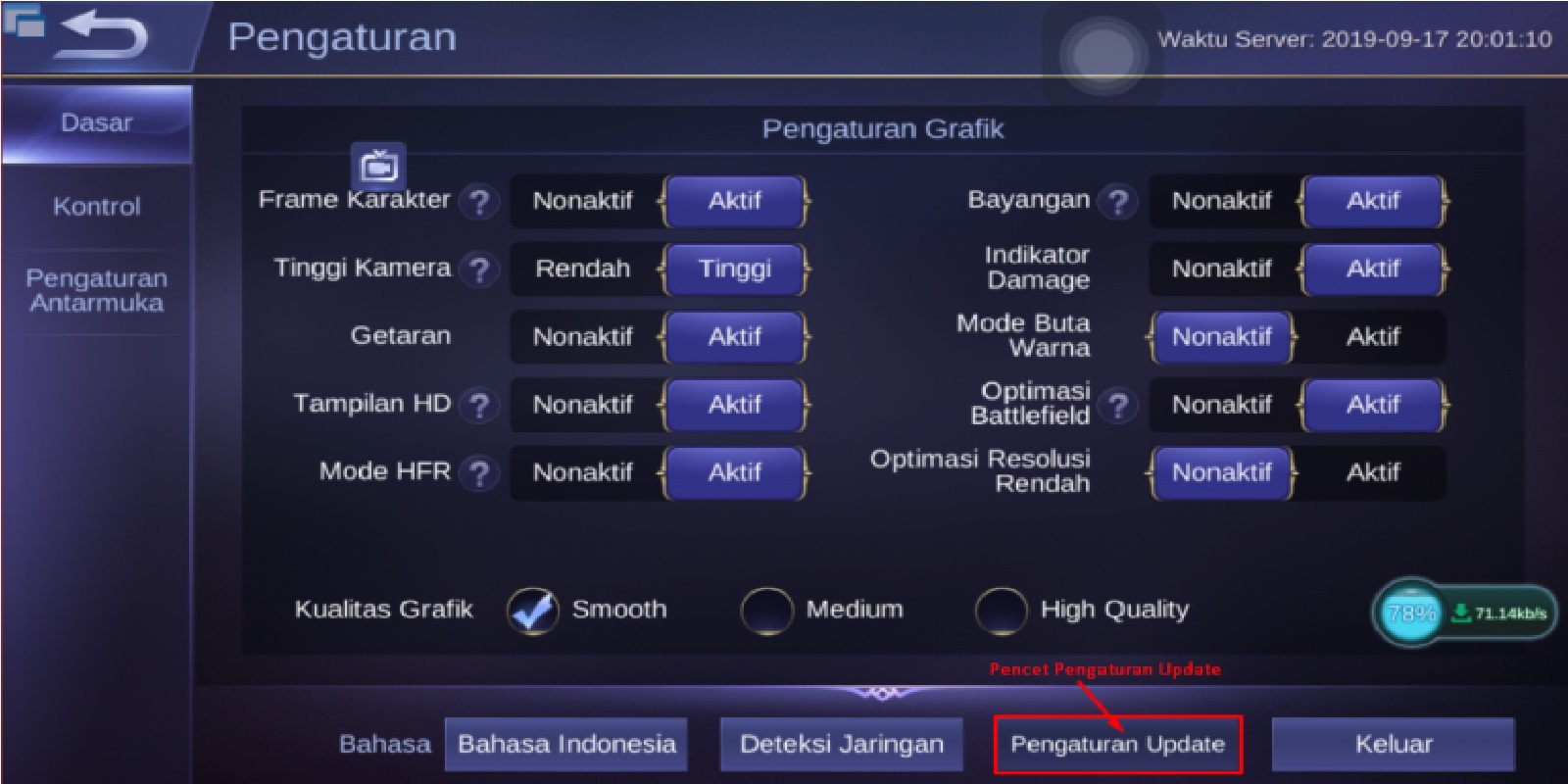
In the Settings menu you will see a lot of menus that you can see, on the side you only need to go to Update Settings which is on the bottom menu such as Language, Network Detection and Update Settings.
Update Settings
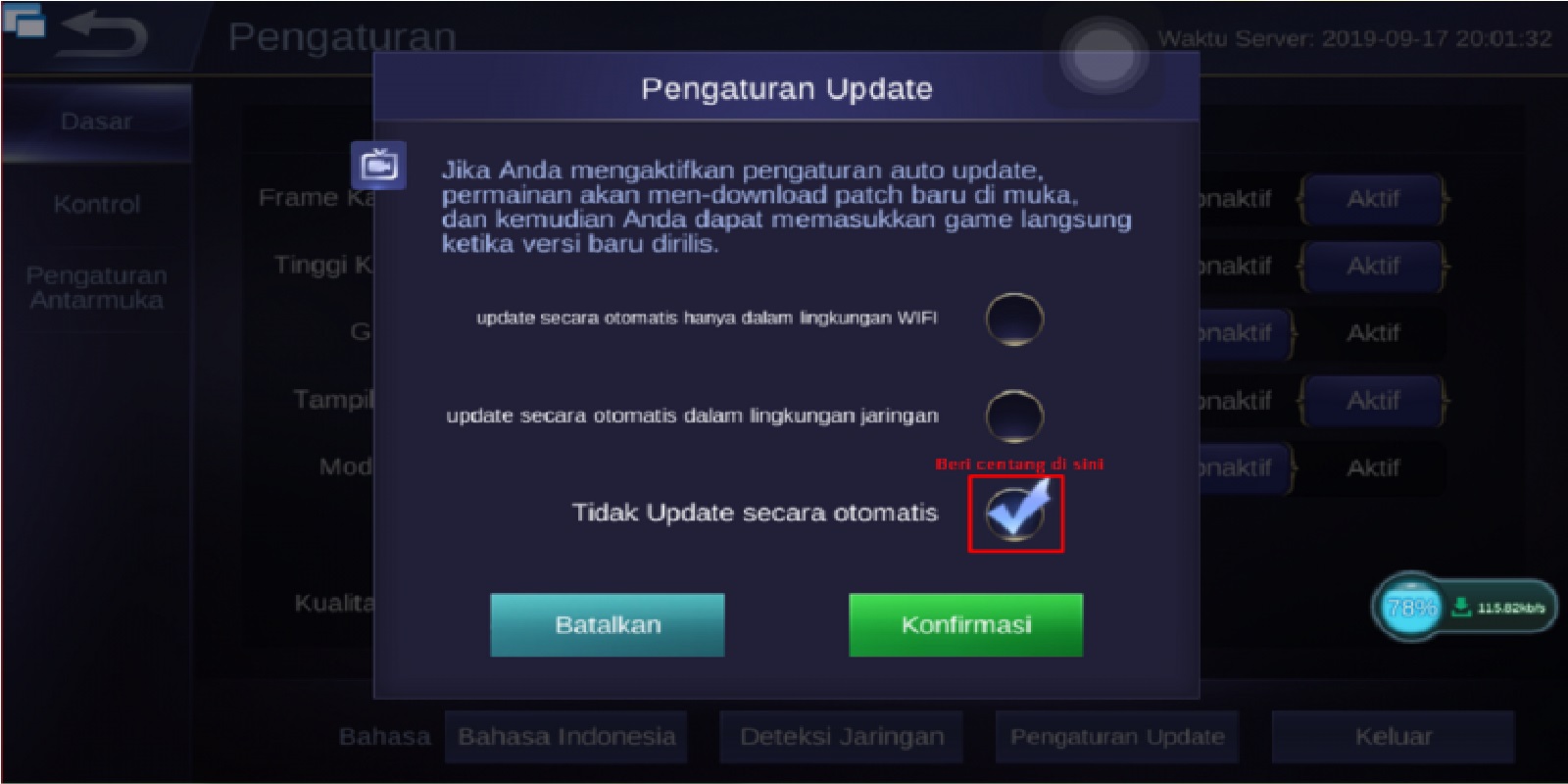
In the update settings menu, you will see several menus, first there is an automatic update using WiFi, then automatically updates using the network and not updating at all. Now, just click here, it doesn’t update automatically, then your problem will be resolved.
Note: The options above will appear when you are downloading Mobile Legends game data, which data usually appears when you are just playing the Mobile Legends game.
Click OK, and you’re done
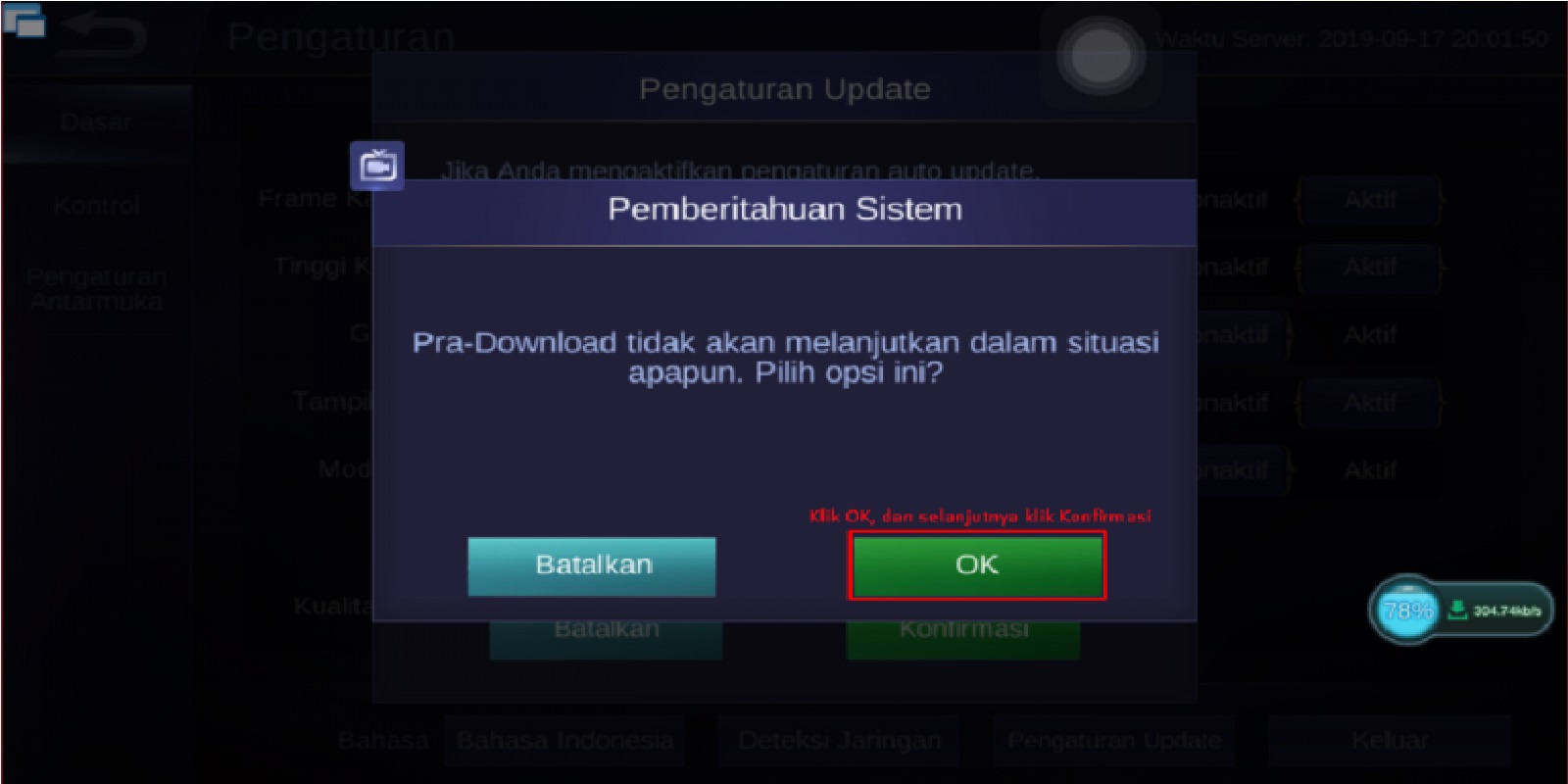
How to turn off the last Auto update patch in Mobile Legends, you can immediately turn off this option, which is the way yourself, just click on the option don’t activate auto update earlier, and then click ok to confirm your choice.
Done, please log out of your Mobile Legends game, then you will have succeeded in turning off auto updates in the Mobile Legends game above.
That’s the way to turn off auto updates in the Mobile Legends game easily, hopefully the reviews above can be useful. Don’t forget to keep practicing, play wisely and don’t become a toxic player!
Don’t forget to follow our social media on Instagram
