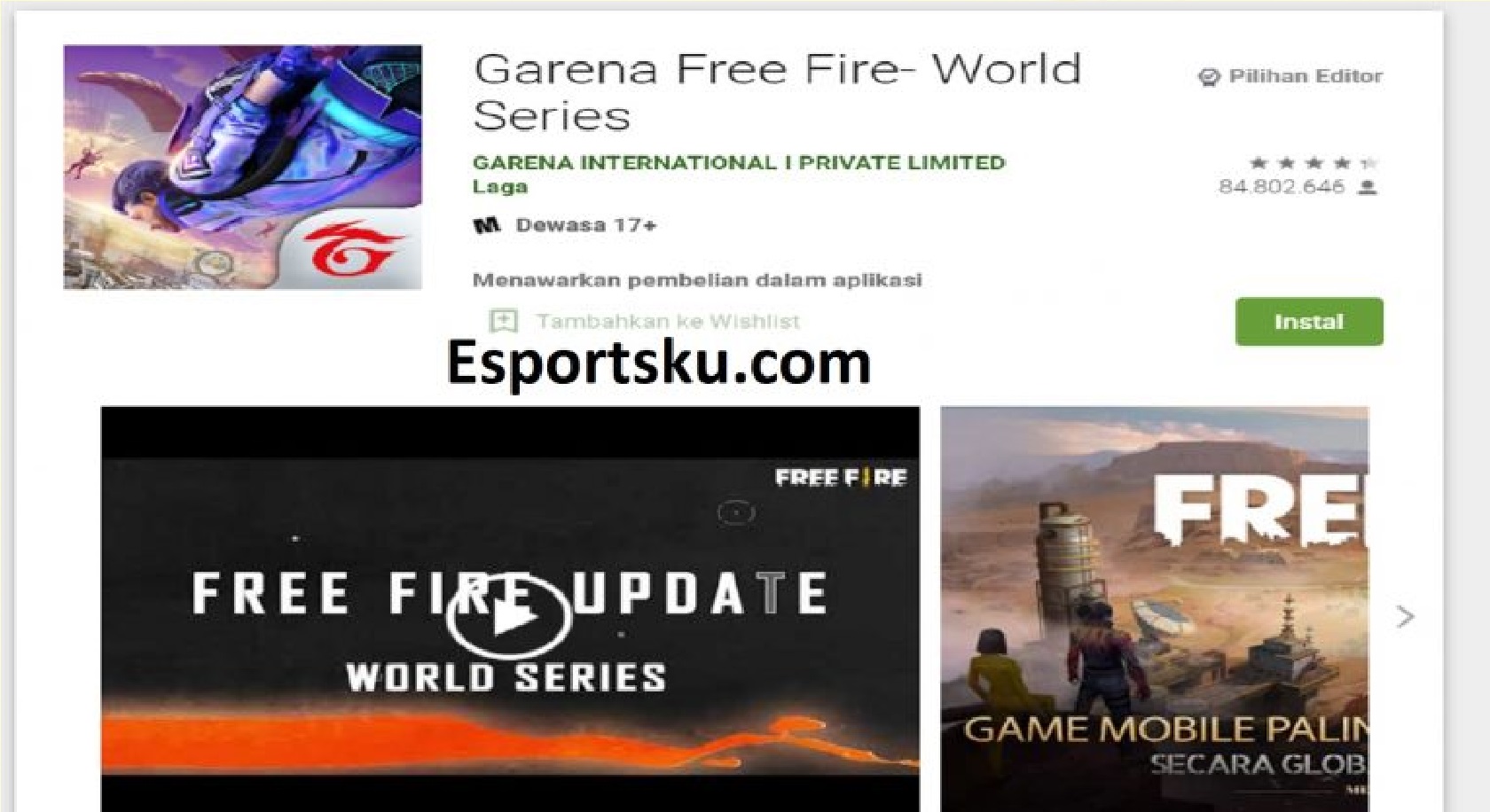With new update releasing to the game, here we have some tips on how to update Free Fire to the latest version that you need to know. This is one of the tips that can be really important if you haven’t got the latest version of the game yet. So be sure to find out how to update your game in order to get the latest version of it.
Free Fire is a really popular battle royale mobile game with millions of active players worldwide. Garena as the developer of the game, will keep on updating the game. Which is why, Free Fire is always getting better and better every time. And the features in the game is also really useful for you to know. Because in this game, you can purchase many things for you to win the game.
And now we’re going to explain you how to update Free Fire to the latest version right now. Then let’s check out this article down below for more info about this new update in the game. There’s also some info about the May bundle update in Free Fire here.
How to Update Free Fire (FF) to the Latest Version![]()
Updating the game can be a useful thing that you need to do right now. Especially if the game has a new update patch, it is important for you to keep up with the latest version.
Because in some cases, if you’re not doing so, then you will not be able to play the game with your friends. As you might know, you need to have the same version of the game in order to play the game together.
So here’s how you update Free Fire to the latest version:
- Enter the Google Play Store app. Then you can choose the 3 straight line on the left corner of your screen.
- Scroll down if you have to, and try to find the apps option, then choose My Games. In this section, there will be some games that is already on your device.
- Choose update, then try to find the Free Fire game.
- After you press the update button, then there will be a game description that you’re going to update.
- Wait until the process is finished.
- After it’s finished, then you can login with your account just like usual and enter the game.
And that’s how you update Free Fire to the latest version. Be sure to follow esportsku on instagram for more tips to come!