The Newest Way to Delete Mobile Legends Account (ML)
On this occasion we will provide a way to delete a Mobile Legends account, for those of you who are curious and want to know how to do this easily.
Mobile Legends is a MOBA game that is very cool to play, both as a solo player and played together with friends. Mobile Legends has a very exciting gameplay and is very suitable to be played to fill spare time and seek entertainment. To play the Mobile Legends game, of course, you have to first create an account. On this occasion we will provide a way to delete a Mobile Legends account, for those of you who are curious and want to know how to do this easily.
You can create Mobile Legends accounts through various login methods. Login methods in the Mobile Legends game include Google Play Games, VK, Facebook, and Moonton. For those of you who might later delete the Mobile Legends account if you want to vacuum from this game then don’t use the Moonton login method because it can’t be deleted or unbinded.
Open the Mobile Legends application

The first step to delete a mobile legends account, all you have to do is open the Mobile Legends game application.
After it opens, there will be a loading screen running. You only need to wait for it to finish until you are on the Home page of the Mobile Legends game.
Open the Mobile Legends Account Profile Page

Next, to delete your mobile legends account, you only need to open the ML Account Profile settings page
To open it, you only need to click on the profile photo of your Mobile Legends Account in the upper left corner. Once open you only need to go to “Account Settings”
Unbind All Login Methods Related to Delete Mobile Legends Account
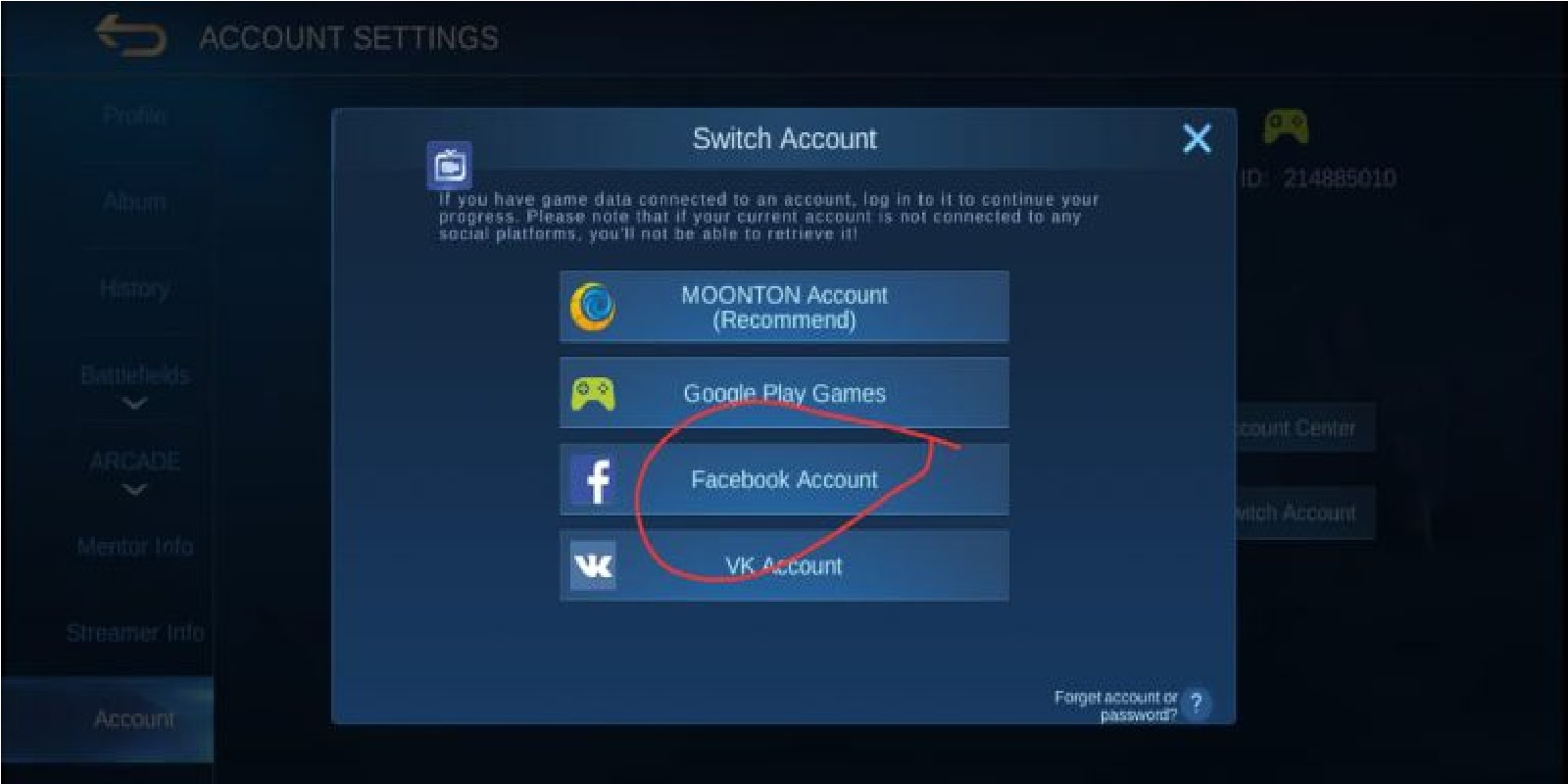
You will see all login methods for your Mobile Legends account on the Account Settings page. To start deleting a Mobile Legends account you only need to unbind all associated login methods. If all login methods have been successfully unbinded, then you can close the Mobile Legends application.
Go To Settings Options on Your Device

The next step is for you to go to the Settings section present on your device. After that you select the Apps or Applications option, in which a lot of information is available from the applications installed on your device.
Select the Mobile Legends application and delete data
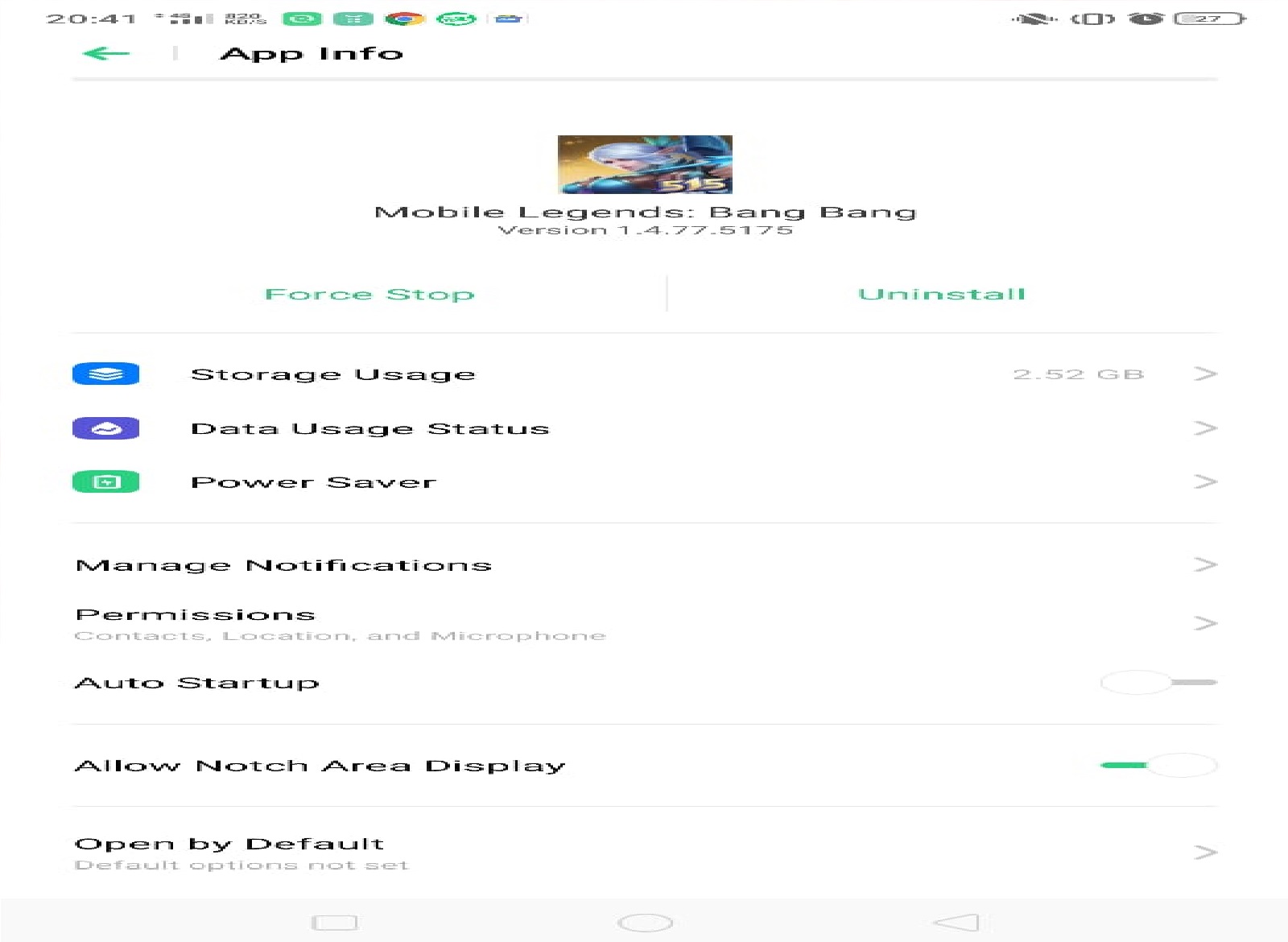
You only need to select the Mobile Legends application then delete the data in the Mobile Legends game. This will make all Mobile Legends game data lost. This can help you to permanently delete your Mobile Legends account.
Don’t Forget to Clear Google Play Services Data

The last step to take is to clear the Google Play Services data on your device. Also delete the existing cache so that your Mobile Legends account can be deleted properly. By clearing this cache to minimize your mobile legends account getting stuck when logging back in
By doing the steps above, you can be sure that your Mobile Legends account has been deleted correctly. If when you log in again and it turns out that you are still stuck with the previous Mobile Legends account, then you can repeat the method above in more detail. Maybe there are one or two things that have been missed, especially when wiping the application cache.
That’s how to delete the Mobile Legends account that we have explained. You can use this method if you guys hope it is useful and can be a good reference source for all of you.
Don’t forget to follow our social media on Instagram

