Currently, Mobile Legends has many interesting updates in the game that are worth knowing about. One of the topics that we will discuss in this article is the Tricks to Convert Google Play to Diamond Mobile Legends (ML). By reading this article, you will get the latest information about it.
Of course, as a Mobile Legends player, you are certainly familiar with the various updates that are being made in the game. This can be seen from the many events currently taking place, which are interesting to follow.
You will indeed be able to find out a more detailed explanation, but you can also find out the price of 300 Diamond Mobile Legends (ML), how much Rupiah? this time. So that later you can see the explanation.
In this article, we will review the trick to convert Google Play to Diamond in Mobile Legends. This explanation will be explained in detail in the following article, so you can get more complete information. Let’s look at the explanation to get a deeper understanding.
Tricks to Convert Google Play to Diamond Mobile Legends (ML)
Of course, in the Mobile Legends game itself, as you know for now, there are many interesting things that you can find out. Like this time, you can find out what the trick is like to convert Google Play Balance into Diamonds for the Mobile Legends game later. Of course, this is quite easy to do in the following ways:
- You open the Google Play Store
- Enter your profile menu on the top right
- Select the Play Points menu
- After that, select the exchange menu
- With the play that you have, it can be exchanged for the appropriate balance
- After that, you claim the balance
- You open the Mobile Legends game
- Select the nominal diamond and use the Google Play balance
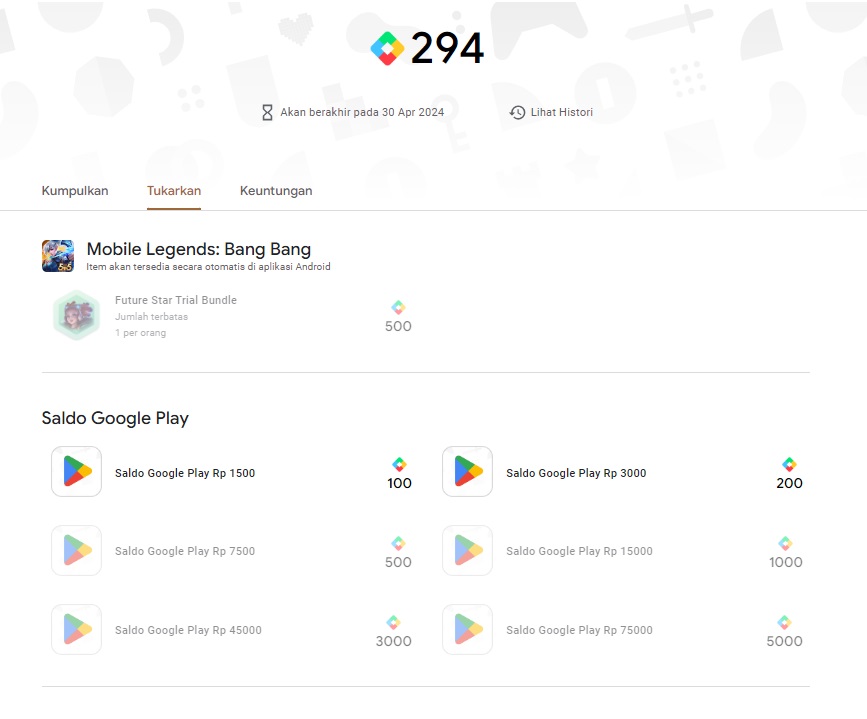
That way later you can exchange your balance from Google Play this time into diamonds for the Mobile Legends game. Of course, you can take advantage of this this time, especially if you have multiple accounts and you can claim these prizes to get more diamonds.
That’s an explanation of what the trick is like to convert your balance from Google Play this time into Diamonds for the Mobile Legends game. Of course, with this explanation you can find out and what do you think about the explanation of these tricks in getting MLBB diamonds?
