Mobile Legends is one of the best games that you can play right now. This MOBA game made by Moonton has various features in the game. One of which is the verification feature found in the secondary verification in the Mobile Legends game. Well, then why is the ML Verification Code Not Sent and Appears in the Mobile Legends game. On this occasion we will answer your questions about the secondary verification feature where the verification code in the feature is not sent in the Mobile Legends game. So, here is our explanation.
Secondary Verification is one of the features that can protect your account in the Mobile Legends game. This feature is specifically designed to keep your account from logging in on other devices and requires verification from the owner when you want to use it. So what makes the verification code on this feature not sent in Mobile Legends?
Why is the ML Verification Code Not Sent and Appears?
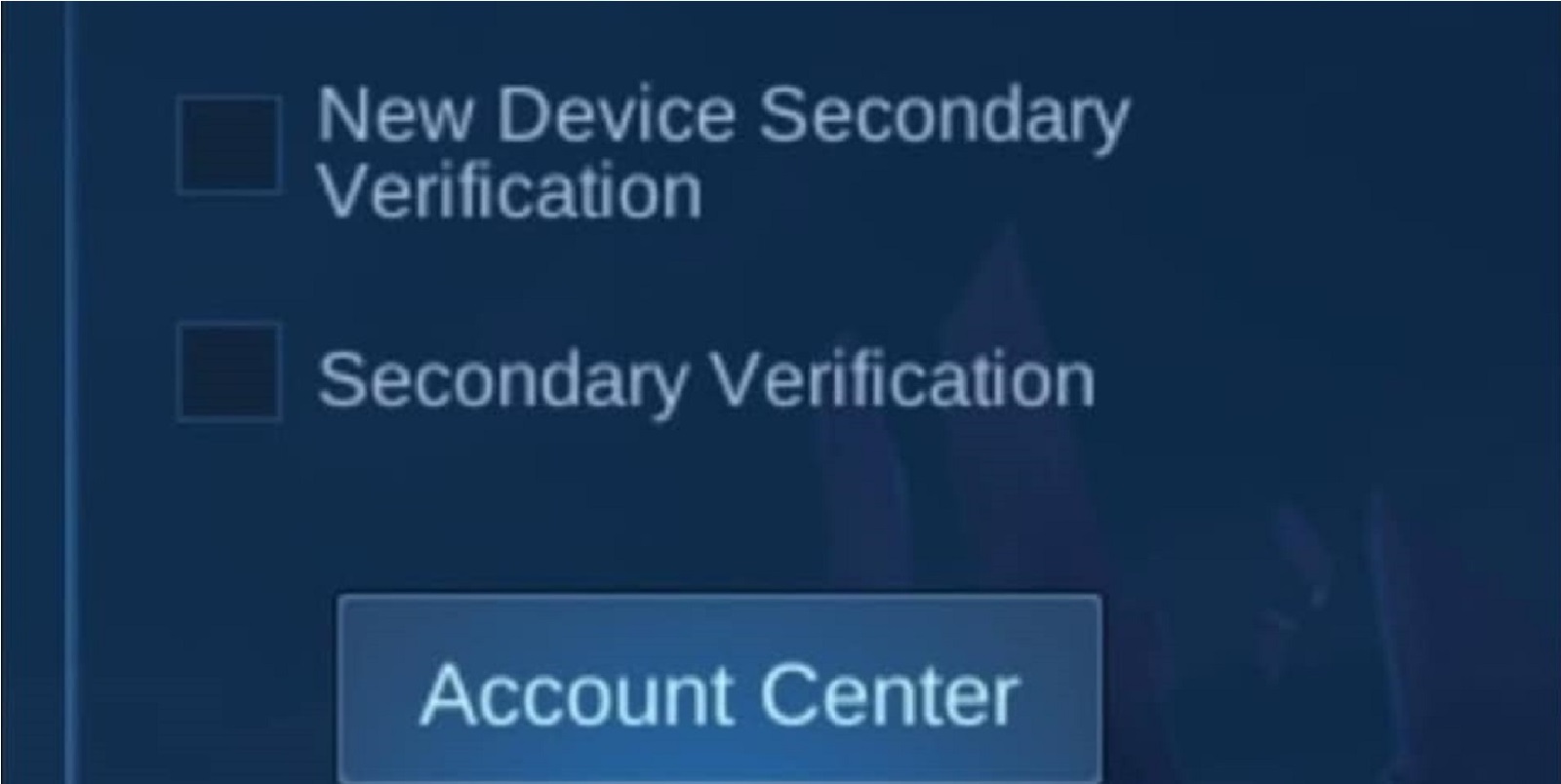
The reason why the Mobile Legends verification code was not sent is because the Secondary Verification feature is a feature that is still in the development stage. The feature itself was first released in early August which experienced many errors, bugs and others.
The problem with the ML Verification Code Not Sent and Appears cannot be solved.
Well, which is indeed Moonton’s party is currently repairing or revoking the feature at this time, which you can’t use at this time.
It is clear that the new feature is still experiencing a bug. The bus is where the players cannot verify and the verification code is not sent to your Mobile Legends account.
The way this feature works is quite simple and simple. We change accounts, you will be asked for a code that was already in the settings first.
As for how to set it yourself it’s quite easy. You just need to click on the check on the secondary verification menu which you can find in the account settings. There you just need to check the secondary verification.
Why is the ML Verification Code Not Sent and Appears?
For those of you who are Mobile Legends gamers, you can only wait for this one feature to be fixed. We just can wait until finally Moonton will re-release this feature in the Mobile Legends game with a better system.
Even so, this secondary verification feature is very useful for protecting your account from hackers if the feature is successfully developed and is in the final stage later.
So that’s all the discussion about why the verification feature where the verification code is not sent in the Mobile Legends game. We know that this feature is quite interesting for us to use. Keep practicing, play wisely and don’t become a toxic player!
Don’t forget to follow our social media on Instagram
