Now we can know what is the Notch Screen Free Fire (FF) feature , maybe this will be one of the things that can help you play the Free Fire game more smoothly. In fact, there are several things that you will be able to receive, from features like this.
So in this way, make sure all of you are ready for the KO Night Free Fire Event that is being presented today. Of course, with the presence of this Web event, there must be lots of attractive prizes that you can get permanently as well.
Moreover, to get to know more closely what is the Notch Screen Free Fire (FF) feature, maybe you will immediately understand and won’t want to immediately ignore one of the important features in this game later.
What is Notch Screen Feature in Free Fire (FF)
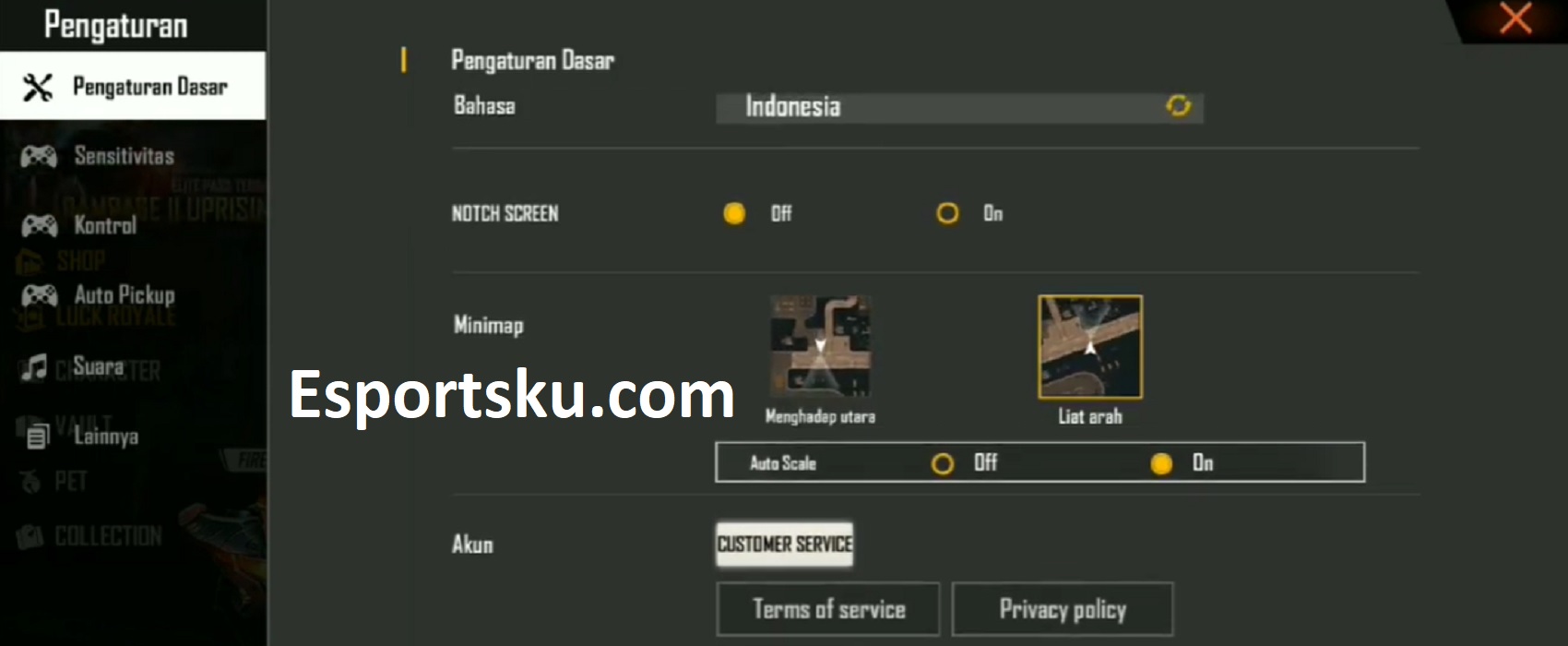
Notch Screen is one of the features in the Free Fire game, it will relate to the screen of this game to make it wider. In the past, many didn’t like it, when the playing screen became narrow and things like that were very annoying.
After the presence of a feature called Notch Screen, you will immediately get the opportunity to make the screen on the Free Fire game get a wider space. So playing this game, you won’t be disturbed at all.
Feel the sensation of playing the Free Fire game without any screen obstacles that don’t look cramped. Activate this feature, then you can feel the excitement of playing the game even more relaxed. Of course something like this, is quite helpful.
How to activate the Free Fire Notch Screen feature
You should be able to activate this very useful feature before using it later. Because things like this will help you, so you don’t experience any problems at all in playing the Free Fire game, which sails a little narrow.
- You first enter the game Lobby, then enter the Settings. It’s better in the Lobby section than when you are playing in a match, because here you won’t be disturbed at all.
- Then when you are in the Basic settings section, you guys try to slowly scroll down. Later there will be a section called Notch Screen selected Off.
- After finding something like this, you must immediately be able to select the part that says On.
- Restart the Free Fire game and then log back into the game. Automatically, the screen on your cellphone when playing Free Fire will be wider and there are no more narrow problems.
Just try this method, then you will feel for yourself the benefits that are indeed provided from that part as well. Nothing will bother you when using a feature like this later.
Thank You!
