How to activate Mic Mobile Legends? As you know in the Mobile Legends game, there is a voice chat feature which requires a Mic to use it. Esportsku this time will give you a way to easily activate the Mobile Legends Mic, and how to fix it if your mic can’t be used. So, see the following reviews correctly!
The purpose of this feature is so that each player can play while talking in planning a playing strategy or something else. Of course, by playing using the Mic, you will play more enthusiastically and more fun.
Regarding this, maybe some of the Mobile Legends players don’t know how to activate the Mobile Legends mic or why the mic doesn’t want to be active and used when playing. So if you experience this problem, you can use this method.
How to activate Mobile Legends Mic
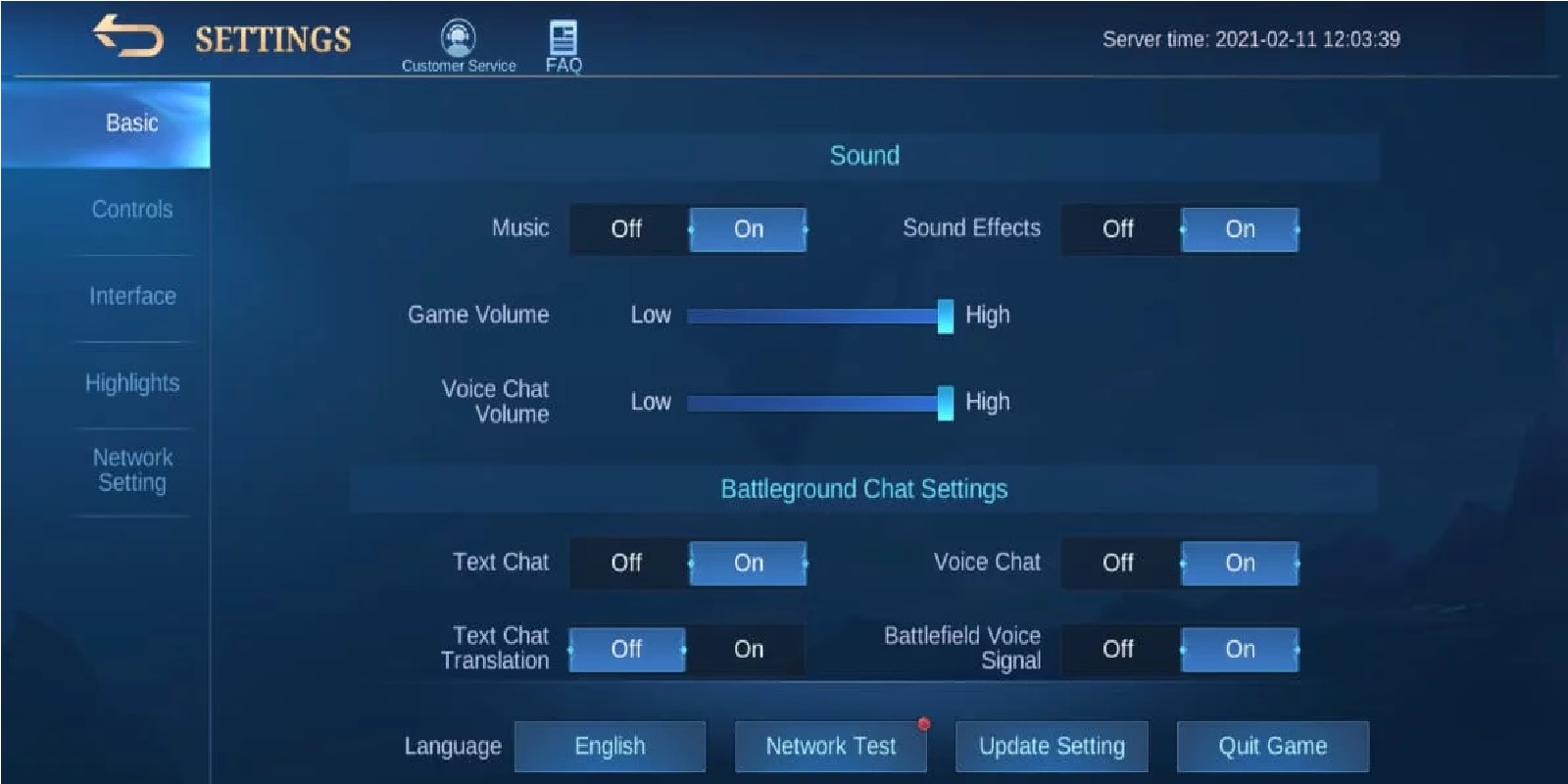
For those of you who want how to activate Mic Mobile Legends is very easy. You only need to do the following steps.
- First, please log in to your Mobile Legends game.
- Next select the Settings menu in the upper right corner.
- You will get a lot of menus in the Settings menu.
- Continue by setting the Basic menu> Scroll down until you find the Battleground Chat Settings menu.
- Please activate the Voice Chat menu, then you can play using voice in Mobile Legends.
After doing this stage, it will not be automatically activated. You can also use the toggle mic found in the lobby menu and your battlefield section next to the chat column.
Now there is an option to turn the mic on and off very easily. Then what if you can’t activate the mic? The solution is as follows.
If You Cannot Activate Mic Mobile Legends
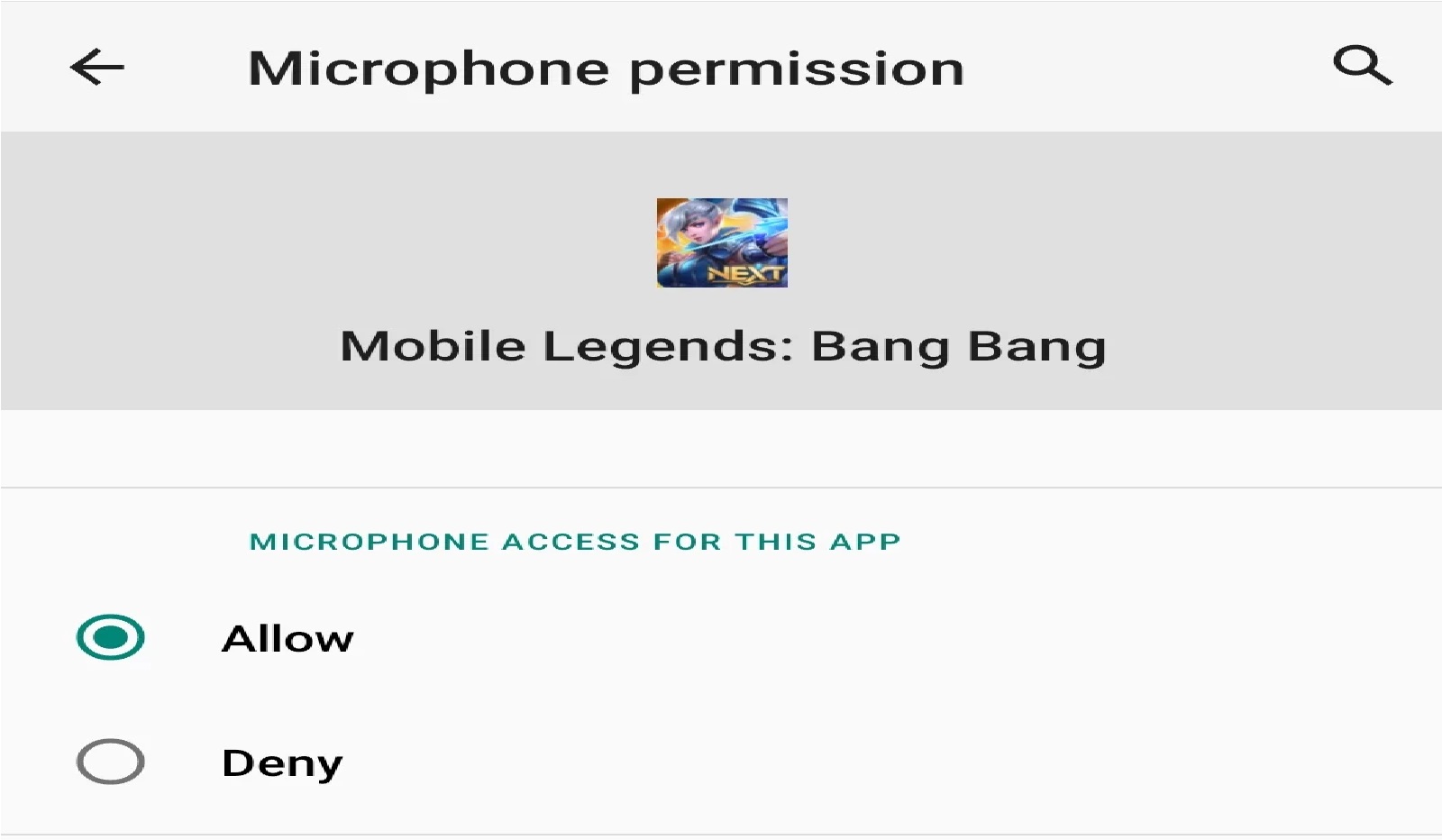
The main problem that often occurs is when you have activated the method above, but you are still unable to speak. You can hear your friends’ voices, but your voices cannot be heard by them. Do it this way!
- First go to Settings on the smartphone.
- Then the Apps Management method. And next, look for the Mobile Legends game.
- In the Mobile Legends game, please enter the licensing option.
- And then click on Mic Permission.
- Next, please click Allow on the menu and finish.
That’s all for how to activate the Mobile Legends Mic and how to solve it if you have a problem you can’t activate the mic. Hopefully, the way that has been given can solve the problems that occur to you. Don’t forget to keep practicing, play wisely and don’t become a toxic player!
Don’t forget to follow our social media on Instagram
