Blacklisting or blocking the Mobile Legends account of your friends or other people is very effective if you find people who are often ignorant. Now for those of you who often find friends who are not friendly to you, you can block them by blacklisting the accounts of friends or other people in Mobile Legends. Esportsku this time will provide a way to blacklist accounts of friends or other people in the Mobile Legend game. In addition, we will also provide an easy way to open the blacklist.
This blacklist or blacklist feature is very useful for those of you who want not to be bothered by friends or other people in Mobile Legends. Or it could be to avoid some noob players or often do afk and roll. The method is as follows.
How to Blacklist a Friend or Other Person’s Account in Mobile Legends

To blacklist the accounts of friends or other people in the Mobile Legends game is fairly easy, this has the aim so that you don’t get annoyed by your friends who are often prankster.
You can also do this blacklist so that you avoid some unsettling players, for example, often doing AFK and / or trolling, so how to blacklist a friend’s account in Mobile Legends is as follows.
How to Blacklist a Friend’s Mobile Legends Account
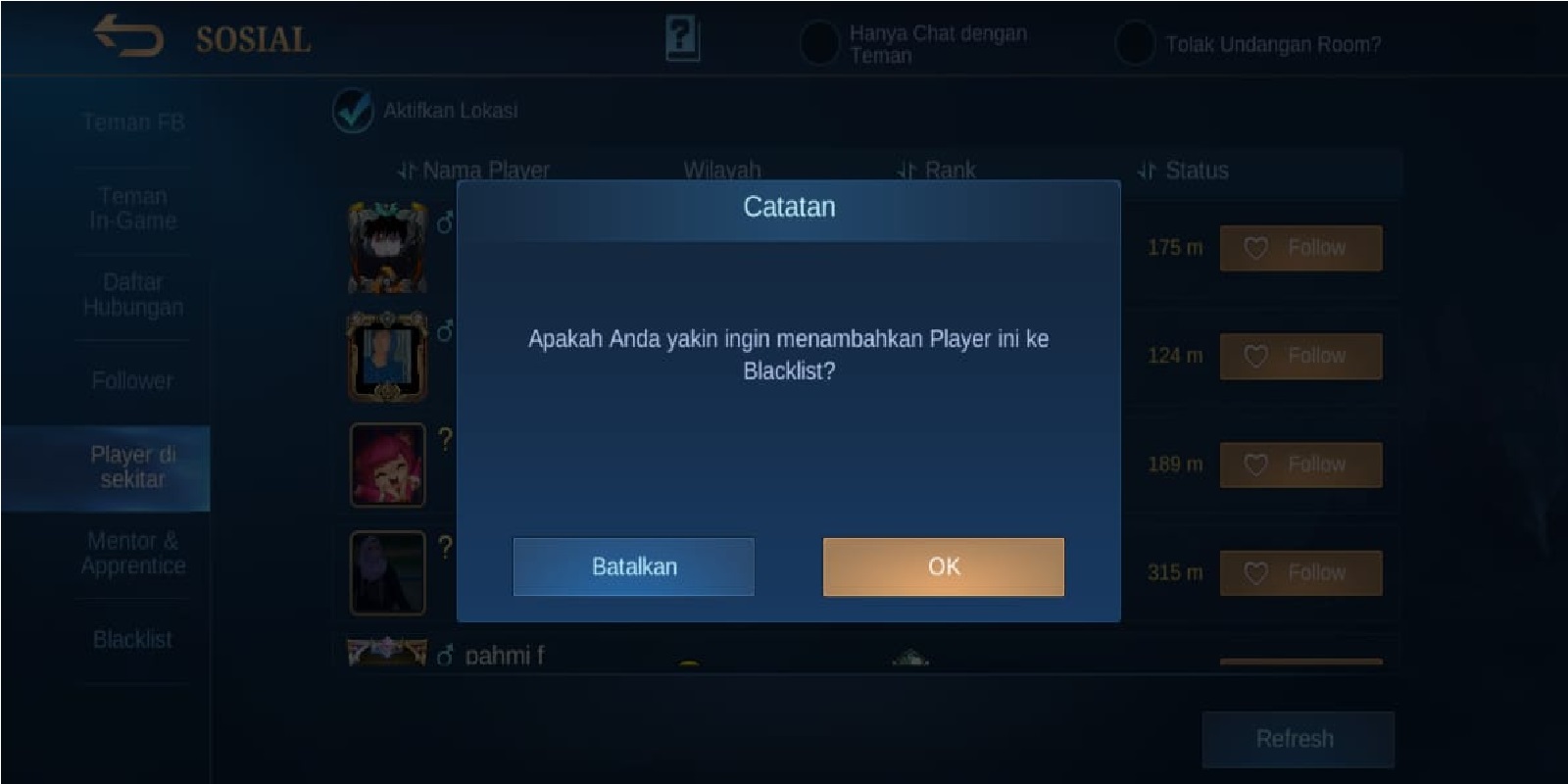
The first is to do black for friends, the way itself is different from other people, that’s why we will convey it in a different way. For the blacklist of friends are as follows.
- First enter the lobby of the Mobile Legends game. And then enter the Social Menu.
- On the menu, you will find FB Friends, Friends List, Followers and others.
- Next, please select the friends you want to blacklist, and then Unfollow
- After unfollowing, click on the menu of your friends, a red blacklist icon will appear.
- Press the blacklist, and you have successfully entered it on the blacklist.
How to blacklist other people’s accounts in Mobile Legends

The second way is to blacklist other people, this method is arguably quite easy from how to blacklist friends, because you don’t need to unfollow it first. The method is as follows.
- First, please open the friend search menu or enter the social menu.
- Next, please find your closest friends, or you can also search using ID.
- After the target is found, press the profile icon of your friend, then a blacklist option will appear.
- Press the blacklist and you have successfully blacklisted other people in Mobile Legends.
How to open Blacklist

The last is a way to open a blacklist. The method itself is very easy, you only need to do the following steps.
- Go to the friends or social menu, then scroll the bottom menu.
- You will find the Blacklist menu.
- Click the Blacklist menu and you will find a list of those who have been blacklisted.
- Finally, just delete the account in the list.
- Done.
Now that’s it for how to blacklist the accounts of friends or other people in the Mobile Legend game. Hopefully it can be useful for those of you who are in need. Keep practicing, play wisely and don’t become a toxic player!
Don’t forget to follow our social media on Instagram
