How to Change Moonton’s Email Account that Has Connected Mobile Legends (ML)
Here we will discuss how to change the Moonton account email. Of course, this is useful for those who want to change the email on their respective Mobile Legends accounts. For those who are curious, check below for how.
Security and privacy are of course number one and keeping your account safe is the main thing. But for how to change Moonton’s account email, it seems that many don’t know. For some people it must be important. Here we will discuss how to change the Moonton account email. Of course, this is useful for those who want to change the email on their respective Mobile Legends accounts. For those who are curious, check below for how.
There are many ways to make your Moonton account secure. Some are linked to Facebook, Google, VK, and one of them is an email to Moonton. Surely someone wants to change their respective email accounts.
Whether it’s because you want to change your email, you are afraid of forgetting your password, and so on. Now, changing your email account is very important so that you don’t lose your favorite Mobile Legends account later.
Now for those who are curious about whether they can replace Moonton’s email, the answer is yes. The method is also relatively easy and doesn’t take long for those of you who might be curious to do it.
How to Change Moonton Account Email
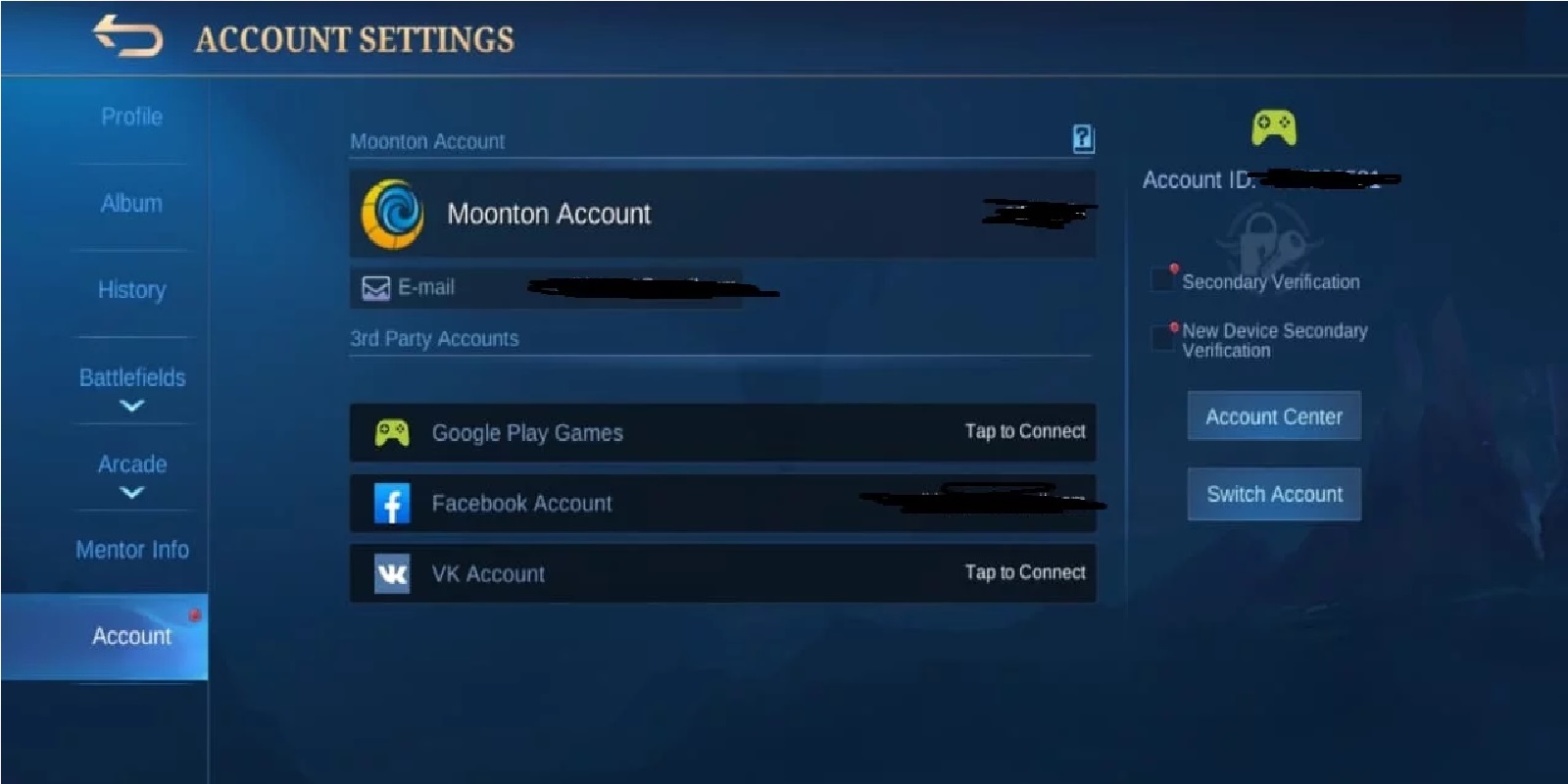
For those of you who want to change email on Moonton and Mobile Legends, the method is quite easy. Just follow the steps below and you will be able to immediately replace the email.
Here’s how to change Moonton’s account email in Mobile Legends (ML):
- First, log in as usual and make sure that your account is indeed connected to Moonton’s email.
- Then you open your profile, you can open it by clicking on your profile photo in the top left corner.
- Next, go to the accounts or accounts tab, depending on the language you use.
- Then click on the account center which will open a new pop window.
- Then click change Moonton account mail address or change the Moonton account mail address.
- Now, you just have to follow it, starting from email verification and others.
![]()
- later you will get an email from Moonton regarding verification and others.
- Fill in the verification code from the code sent to your email.
- After that, the email replacement is complete and you can use your new email in Mobile Legends.
Still don’t understand or get dizzy because you can’t follow the text tutorial, take it easy. There is a video attached below that might help you change your email later.
The method is the same, it’s just that the tutorial above is in the form of a video which might be easier to understand. So for those of you who want to change your email, just follow these steps.
That’s how you can change your Moonton account email. If you are still confused, maybe you can ask below. Don’t lose your account because of an unclear email. Don’t forget to keep practicing, play wisely and don’t become a toxic player!
Don’t forget to follow our social media on Instagram


