Now if you want make your name stands out, here we have some tips on how to create a bold bio code in Free Fire that you need to know. This can be one of the instructions that can be really useful for you to follow.
Free Fire is a really popular battle royale mobile game with millions of active players worldwide. Garena as the developer of the game, will keep on updating the game. Which is why, Free Fire is always getting better and better every time. And the features in the game is also really useful for you to know. Because in this game, you can purchase many things for you to win the game.
Now we’re going to explain you some tips on how to create a bold bio code in Free Fire. Let’s check out this article down below for more info about this tips in the game.
How to Create a Bold Bio Code in Free Fire (FF)![]()
In this game, you can actually use a bold bio code in your account profile. This is one of the tips that is really useful to make your nickname stands out even more. So make sure that you know how to do this.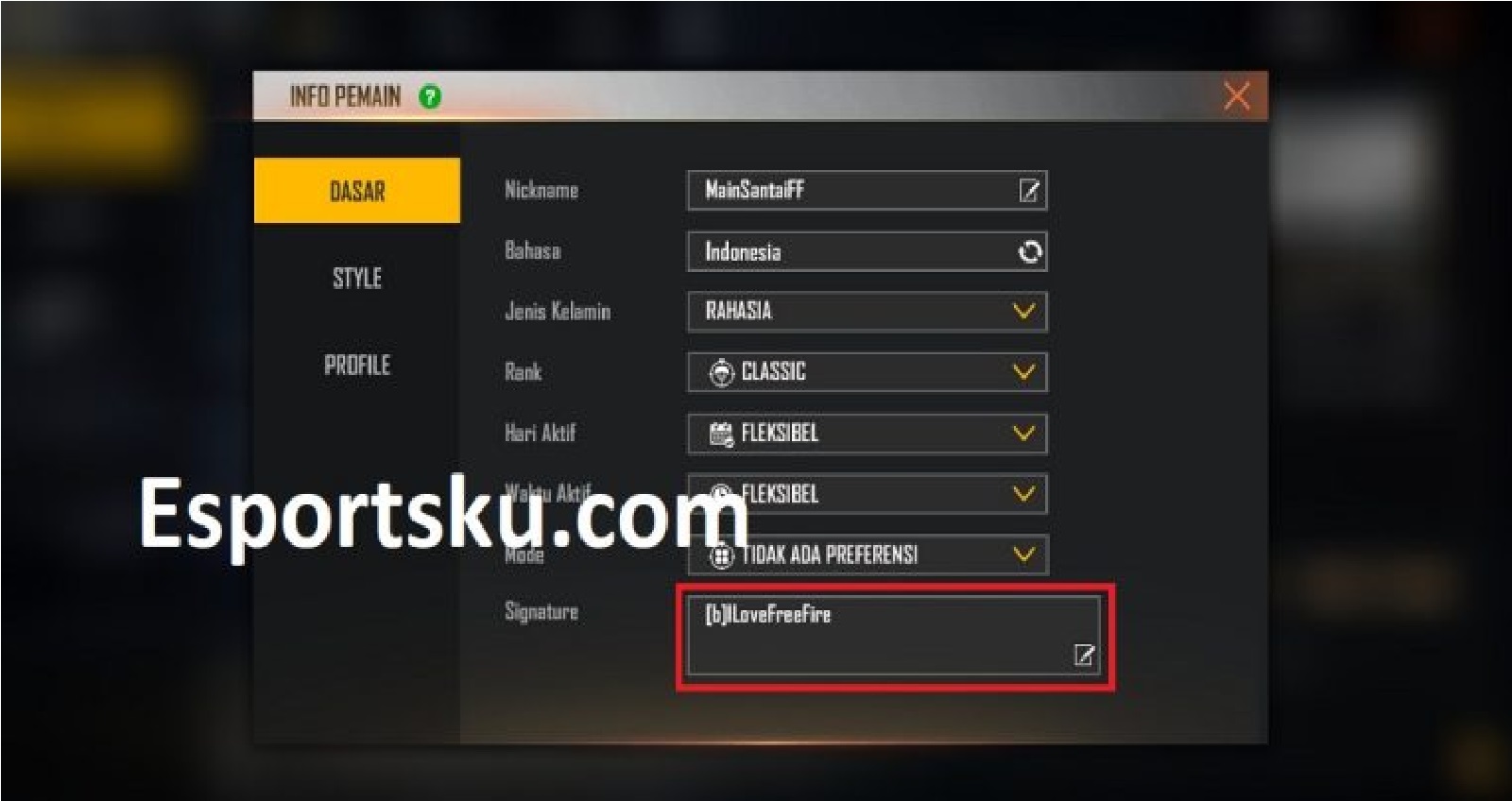
And here’s how you can create a bold bio code on your profile:
- First you need to login and enter the Free Fire game.
- After you’re in the lobby of the game, you can choose the Information option on the top left corner of the main menu.
- After that, you can choose the Edit Profile option in order to start changing your bio code.
- If you want to change it right away, you can follow this name example (I Love Free Fire) in order to try out the bold bio code on your account.
- Once you’re able to do this, then you should be able to save the progress on your bio right away.
- Try to check out if the bio code is already changing.
- If it’s available, you can change it to any word that you want to use.
- So if this tip actually works for you, then you might as well try to inform this to your friends right away.
And that’s some tips on how to create a bold bio code in Free Fire. Be sure to follow esportsku on instagram for more tips to come!

