Have you ever received a notification “Account From This Social Platform Is Not Related To Mobile Legends Game”? What are the signs and how to deal with them? Let’s do the following. Esportsku will provide a way to overcome accounts from social platforms that are not related to the Mobile Legends game. So, here’s a full review.
Mobile Legends is one of the best MOBA games that you can play, this game made by Moonton is very popular, especially in Indonesia. For those of you, ML players, of course, often experience many problems, one of which we will discuss here.
For example, when you are going to change your Mobile Legends account. There is a warning such as “Accounts from this social platform are not related to the Mobile Legends game.” This indicates that the account you are aiming for has not been binded to the Mobile Legends account.
Because there is no Mobile Legends game data, so you can’t switch to an account on another platform, to overcome this, you can handle it in the following ways.
How to Overcome Accounts From These Social Platforms Not Related To Mobile Legends Game
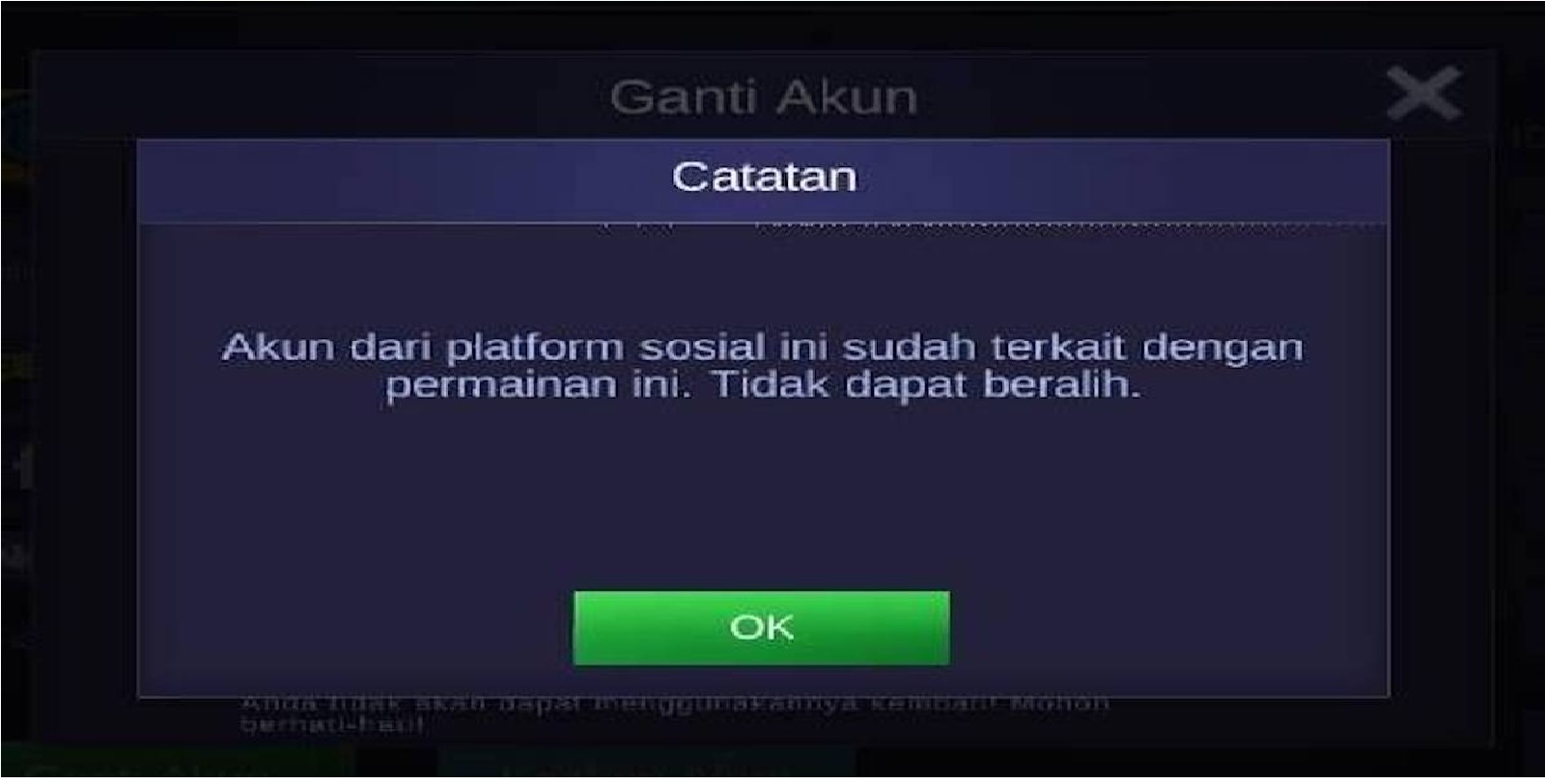
In order to be able to overcome “Accounts from this social platform are not related to the Mobile Legends game” you must first bind to the platform you are going to, for example Facebook or Google accounts.
That way, the Facebook or Google account has Mobile Legends game data. So that later you can successfully change your account.
Indeed, the method itself is very simple, and easy, it’s just that the problem above is just a warning that the intended account does not have any data regarding the Mobile Legends game.
The step you have to do is bind to the intended platform.
- First, please prepare an unbind Mobile Legends account, either a new account or an old account.
- Next do the binding by going to Account Profile, Account Settings and click Bind Account.
- Enter the platform that you filled in earlier.
- For example Facebook, just click Facebook, and enter your Facebook data.
- If Google, click Google and fill in your new email.
- Done.
By binding with the new account above, you will be able to solve the problem above. That way, you can switch accounts easily and quickly.
So that the problem “Accounts from this social platform are not related to the Mobile Legends game” will not be encountered again in the future and you can play Mobile Legends games to your heart’s content.
So that’s the only way to solve the problem if you find the notification “Account From This Social Platform Is Not Related To Mobile Legends Game” with the above review, you have managed to overcome it quickly. Hopefully useful and see you soon! Keep practicing, play wisely and don’t become a toxic player!
Don’t forget to follow our social media on Instagram
