How to Overcome Can’t Change Mobile Legends Account With Facebook (ML)
The following Esportsku will give you a way to overcome not being able to change your Mobile Legends account using Facebook. For those of you who often encounter this one problem. Please see the following review.
Have you ever had a problem not being able to change your Mobile Legends account with Facebook? You can find this when you want to change or switch your Mobile Legends account. For example, using one of the social media Facebook. The following Esportsku will give you a way to overcome not being able to change your Mobile Legends account using Facebook. For those of you who often encounter this one problem. Please see the following review.
Usually Facebook is used as a platform to store Mobile Legends game data. So that the data from your account will be stored and can be reused at any time.
This method is very useful, especially for players who have two accounts at once. You can bind to Facebook and one to Google.
However, if you have problems not being able to change your Mobile Legends account with Facebook, you can use some of the steps that we will convey below correctly.
How to Overcome Can’t Change Mobile Legends Account With Facebook
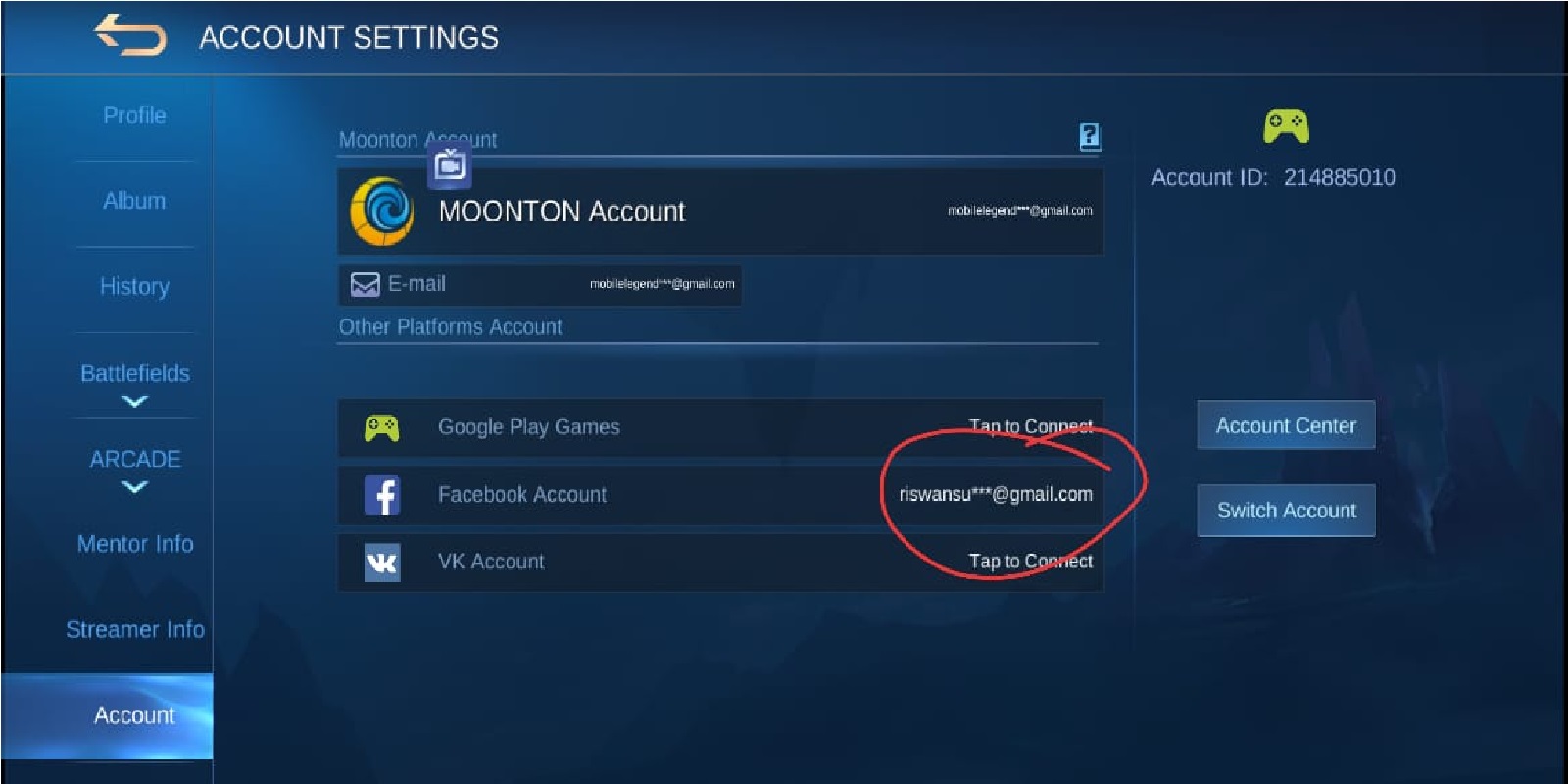
The following is how to overcome being unable to change accounts in the Mobile Legends game using Facebook.
Make sure to use fast internet
First, you can use fast internet to be able to login to the Mobile Legends game. Because doing this account change you can rely on two applications at once, and it will be difficult when using slow internet.
You can use fast internet for example using 4G or WiFi, so you won’t have problems when changing accounts in the Mobile Legends game.
Reset This App Cache
- Mobile Legends
Secondly, you can reset the cache on the two applications above, the method itself is very easy.
You just need to go to Settings > Apps Management > Find Facebook & Mobile Legends Applications > Apps Info > Click Reset Cache.
By using the method above, you have managed to easily reset the cache so that later you can smoothly change the account process.
Now if you don’t succeed with the method above, you can try resetting the data, starting from Facebook first and then trying again.
If Facebook has been reset and it doesn’t work, you can try resetting the data on the Mobile Legends application.
Facebook & Mobile Legends Maintenance
When one of the platforms is under maintenance, this causes you to be unable to change accounts using Facebook. Well, to solve the problem yourself is fairly easy.
If one of them has an error and maintenance, you just need to wait for the maintenance to finish. And when finished, update the application.
So that’s just a few ways to overcome not being able to change your Mobile Legends account with Facebook. Hopefully the above review is useful and useful for those of you who need it. See you. Keep practicing, play wisely and don’t become a toxic player!
Don’t forget to follow our social media on Instagram

