One of the most popular MOBA games, Mobile Legends always brings various features in it, one of which is Pre-Invite, this is how to use Pre-Invite Mobile Legends. Esportsku this time will provide a way to use the Pre-Invite feature in Mobile Legends. Please see the complete method below. So easy! But before that know its function.
Pre-Invite itself is a fairly new feature presented by Moonton, this feature is very useful in inviting players, of course it will make it easier for players to play Mobile Legends games.
Because it is a fairly new feature, maybe not all players can play it properly, therefore the tutorial on how to use the Pre-Invite feature in Mobile Legends will be of little use to you.
Mobile Legends Pre-Invite Function

The function of the Pre-Invite feature in Mobile Legends is to invite or invite friends who are in a match. Players who are in a match, you can invite easily which later after they finish playing will enter the lobby that you created.
This feature is very useful to help players who are in the game to know which of your friends are inviting.
During the match, players who get a Pre-Invite will receive a notification that a friend of yours has invited you, you can accept it or not, and after that, if you accept, you will immediately enter the lobby that your friend created.
Its function in short is to be able to quickly invite players who are in a match in Mobile Legends.
How to Use the Mobile Legends Pre-Invite Feature
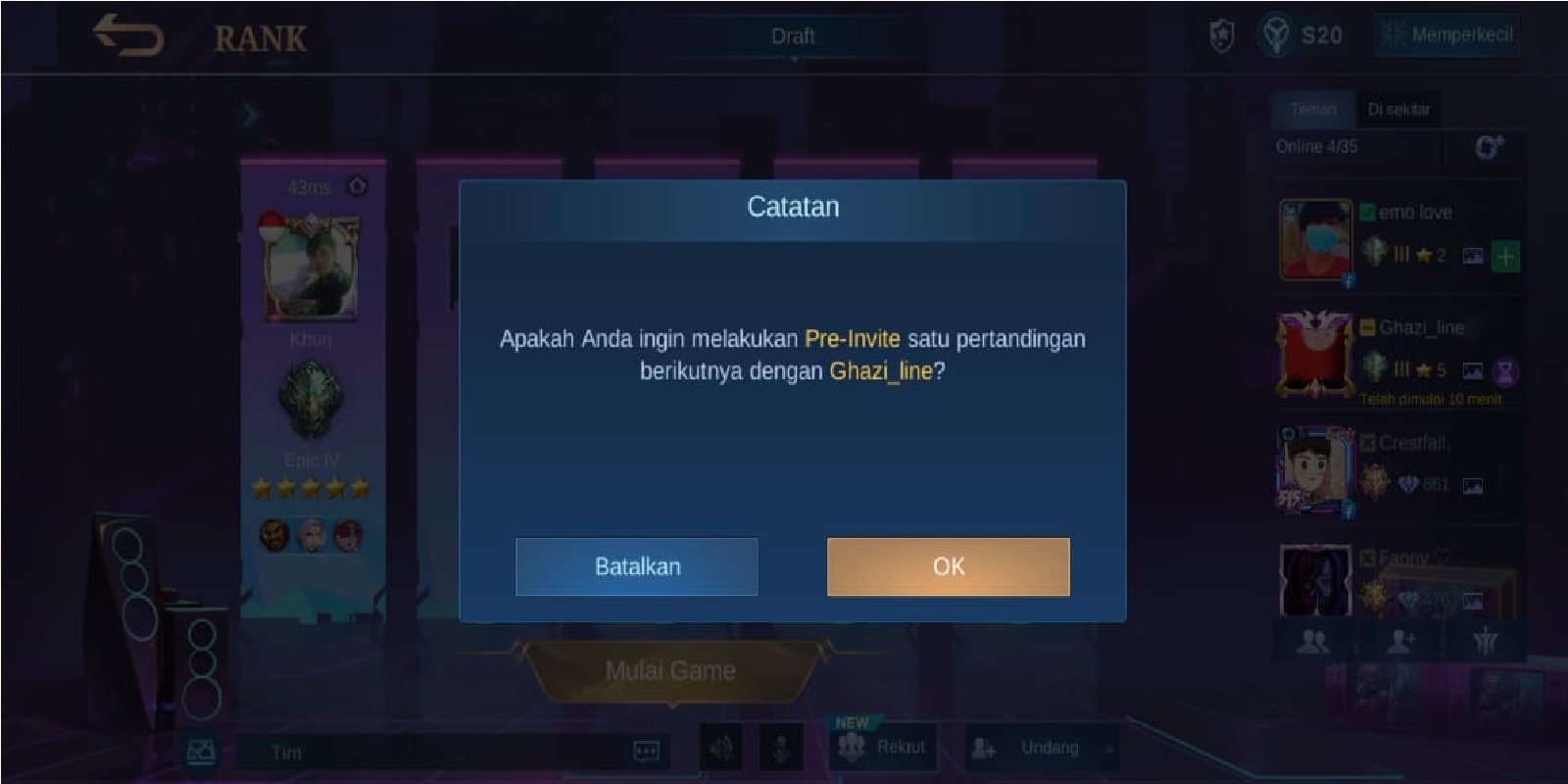
How to use the Pre-Invite feature in Mobile Legends is very easy, and you may even know it. But this feature is hidden, because it has a small icon.
- The trick is to enter the Mobile Legends game lobby
- When you have succeeded in the Lobby, please find your friends who are playing.
- Next, check the small icon like an hourglass on the right of your friend.
- Please click the hourglass icon and you will get a Pre-Invite notification.
- Click Yes on the notification, and well, you have successfully used Pre-Invite.
- The last thing is to wait for your friends to enter the lobby that you created.
- Done, and you can already enjoy the pre invite.
Well how, easy is not it? This Pre-Invite feature will greatly assist players in inviting other players who are in the game, as well as providing information to players in matches that there are players waiting for them to play together.
So that’s it for a review on how to use the Pre-Invite feature in Mobile Legends. Hopefully the method that we have presented can be useful and useful, especially for those of you who need it, hopefully it will be useful and see you soon! Keep practicing, play wisely and don’t become a toxic player!
Don’t forget to follow our social media on Instagram and also subscribe our youtube channel
