How to Make a Colored Name in Mobile Legends (ML)
On this occasion, Esportsku will provide the latest information on how to make a colorful name or nickname in the Mobile Legends game.
When playing the Mobile Legends game, you must have come across one player who uses a name with a different color from the others. Starting from red, green, yellow and other colors. At first glance, maybe you want to try to make a colorful name in the Mobile Legends game. On this occasion, Esportsku will provide the latest information on how to make a colorful name or nickname in the Mobile Legends game.
Making a colored name on the Mobile Legends nickname is very easy to do. By following the tutorial that we will present below you will certainly be able to easily change the name of your Mobile Legends with cool color effects. So for that, please see the full review that we will arrive at below.
How to Make a Colored Name in Mobile Legends

The nickname in your Mobile Legends game turns out to be changed to a different color according to what you want. To do this, you can use the steps that we will present below.
First, please choose the color you want by using a Color Picker application. To enter the application, please click on the link that we have embedded.
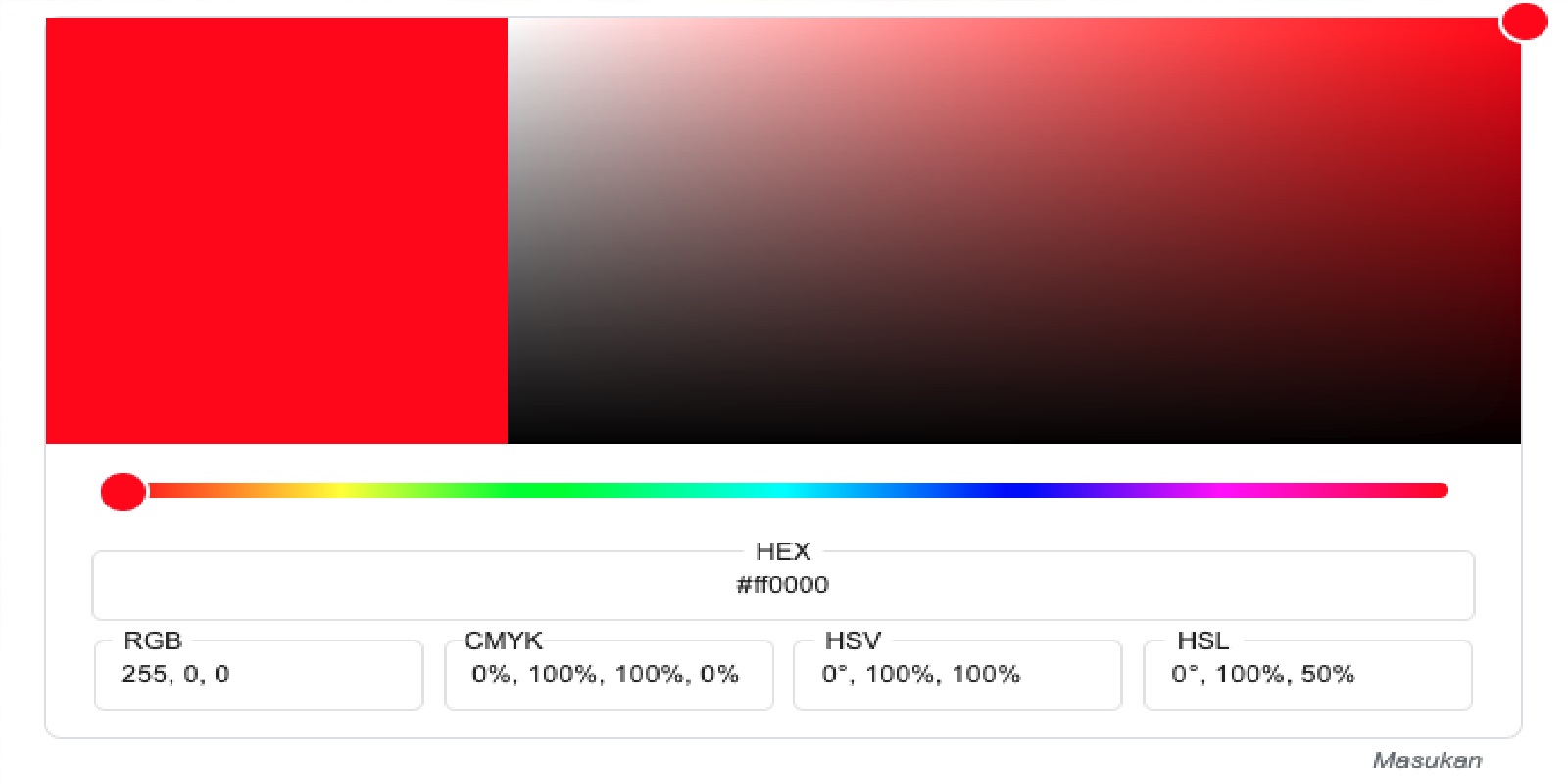
Please select the color you want and then copy the code from that color which you will later use in your nickname.
Next, enter the Mobile Legends game and then change your name in Mobile Legends. This method must already know right? Just enter your ID and click the pencil icon.
Make sure you have the Rename Card item if you have previously changed the name. For the next one, you only need to enter the color code starting with the following code.
Copy the color code in the HEX column in the Color Picker, then delete the letter # and replace it with [] and then continue with the nickname you want.

For example, we will replace the ML name with red, so you only need to enter the code “[FF0000] name”
Click OK and confirm the new name, then you have succeeded in changing the name with a different color in the Mobile Legends game.
As additional information, the color effect on the name above will only appear in the pre and post-match preview. Then for the name on your id profile you will still use the usual name with the html code in front of it. So make sure you know this before deciding to change the name to the color in Mobile Legends.
That’s all, for how to change the name and color in the Mobile Legends game, hopefully the reviews above can be useful especially for those of you who are Mobile Legends gamers. Don’t forget to keep practicing, play wisely and don’t become a toxic player!
Don’t forget to follow our social media on Instagram

