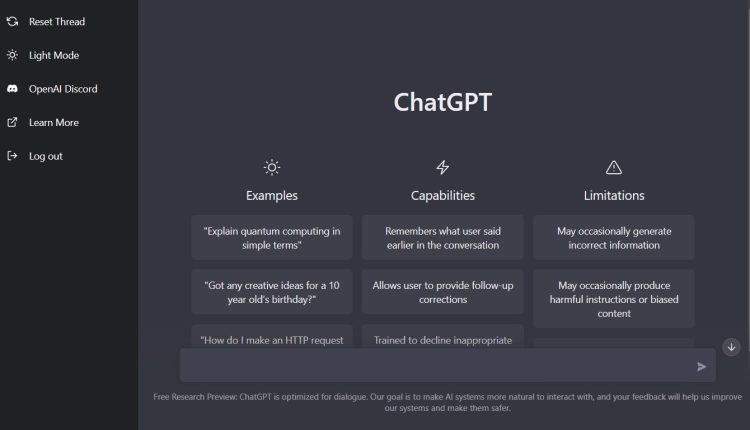Currently, the use of Chating is really needed in the modern era, especially with the emergence of technology that has begun to develop at this time. By chatting, you can communicate with several people to be able to exchange information. In the following, we will provide an explanation about GPT Chat?
GPT Chat is an AI (Artificial Intelligence) which is an artificial intelligence created by the OpenAI Platform which is currently being discussed. Where with this AI you can chat with bots that can work like chatting with humans.
In the following, we will provide another explanation regarding the GPT Chat that you can find out. Of course, we will discuss this this time in the explanatory article, see the following in the explanatory article.
Chat GPT?
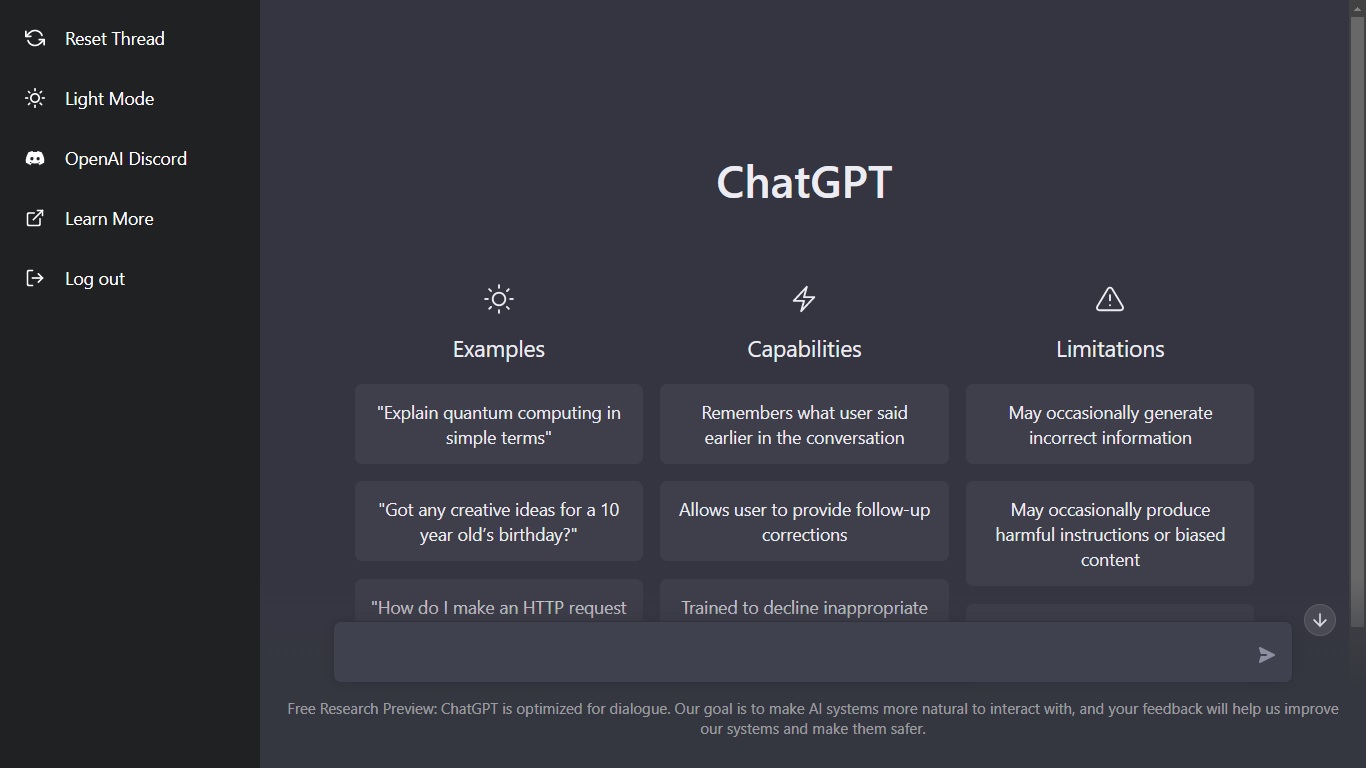
As explained briefly regarding the GPT Chat above, one of the platforms created from OpenAI is basically a chatbot which was released on November 30, 2022. The GPT Chat uses the Language Model for deeper learning in producing chats with humans.
GPT Chat also has technology to predict sentences or words in a conversation or chat. Apart from that, this Bot also has memories related to comments that are already in the chat and can be returned to tell.
That way this chatbot application really understands dialogue or chat carried out by humans by providing information and answers regarding quite complicated problems by just chatting like a conversation with humans.
OpenAI
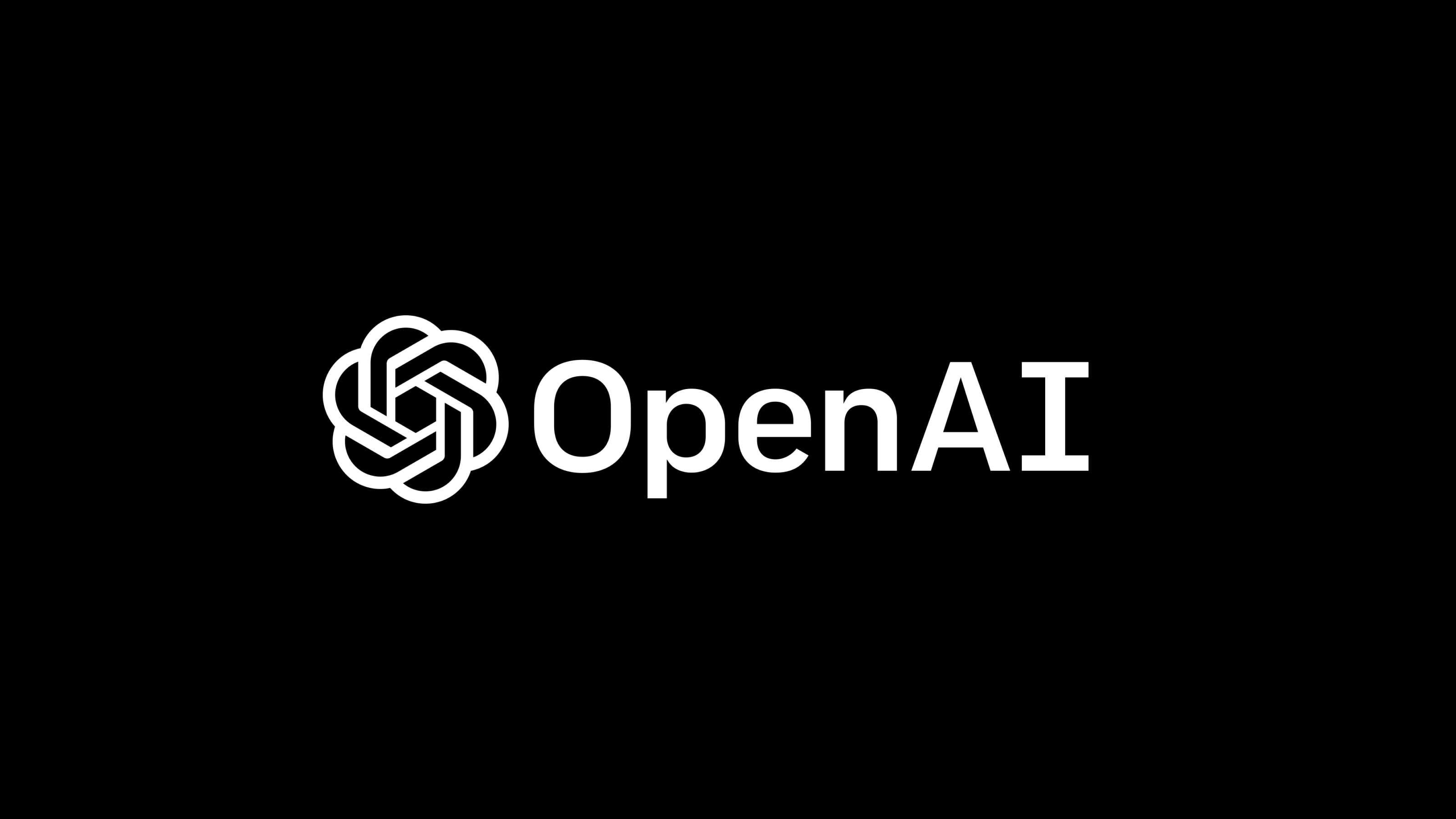
OpenAI as an AI or artificial intelligence platform has announced their newest chatbot, the GPT Chat. OpenAI, as a company that is quite famous for AI, does have well-known products, namely DALL-E and GPT.
DALL-E is an artificial intelligence that can produce an image and even a painting with just one sentence, while GPT is an artificial intelligence for text, such as producing poetry, articles, tutorials and even captions.
How to Register GPT Chat
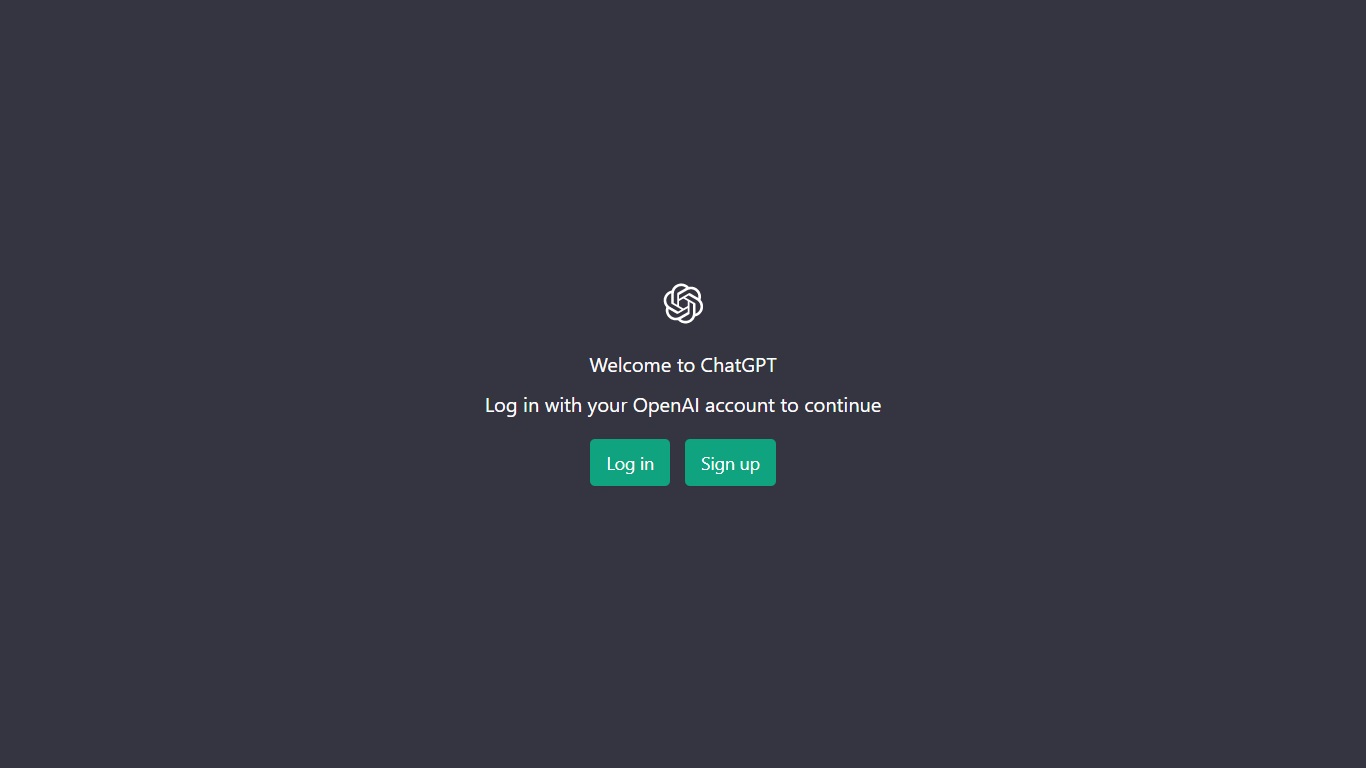
Of course, before you register to be able to use the GPT Chat. You can create one using a Google or Microsoft account. In the following we will provide some steps:
- Open your browser and visit the website chat.openai.com.
- After that, you can sign up after entering the website
- You can choose to create an OpenAI account
- You can enter a Google or Microsoft email account
- After that, you can adjust it to your liking
- After filling in the data, you can log in, of course, to enter the platform.
How to Use GPT Chat
After you have successfully registered for the OpenAI account, you can simply log in to chat.openai.com to be able to directly have conversations in the ChatGPT. You can ask a number of things that might later be answered by chat bots on the platform.
Sometimes there may be a number of questions that the AI hasn’t been able to find answers to because again the bot is still in beta and it takes quite a long time to be able to say it’s true.
Disadvantages of GPT Chat
For this ChatGPT, you are still said to be in beta so you are only able to answer a few questions that are already known by the AI whereby OpenAI itself has only limited training until 2021. So whatever is said is not necessarily the truth and indeed there are still some things that must be repaired.
That’s an explanation of what ChatGPT is, which is currently being discussed. Where ChatGPT itself, you can have conversations with chatbots and ask about some of the topics you want to talk about.